Template category
Sales Documents and Forms
Essential templates for invoices, receipts, order forms, client agreements, and more.
Sales Documents and Forms
Table of Contents
1. Essential Sales Documents
1.1 Order Form
1.2 Invoice Template
1.3 Receipt Template
1.4 Client Agreement Template
1.5 Rental Application Form
1.6 Sales Representative Agreement
1.7 Sales Contract (Goods Sales Agreement)
1.8 International Sales Agreement
1.9 Commission Sales Agreement
1.10 Invoice Template with Payment Terms
1.11 Consignment Agreement Template
1.12 Pre-Order Terms Template
1.13 Business Credit Application (B2B) Template
1.14 Customer Credit Application Template
1.15 Credit Reference Request Template
1.16 Identity Verification Form Template
2. Regional Requirements by State
2.1 California
2.2 Washington
2.3 New York
2.4 Texas
2.5 Florida
2.6 Illinois
3. News & Legal Updates (2024–2025)
3.1 California: Ban on Hidden Fees
3.2 Florida: Updated Tourist & Local Surtaxes
3.3 New York: Plain Language Law Enforcement
3.4 Texas: 3-Day Cancellation Clause Oversight
3.5 Illinois: Auto-Renewal Law Expansion
3.6 Washington: ZIP-Based Tax Enforcement
4. Conclusion: Clear Sales Documents = Stronger Deals and Fewer Disputes
1. Essential Sales Documents & Forms for Your Business
Business today is like a smartwatch: constantly tracking, adapting, and alerting us to every shift, having standardized and legally sound documents is crucial. AI Lawyer offers a suite of templates designed to streamline your operations, reduce errors, and ensure compliance.
When your business relies on handwritten notes, scattered spreadsheets, or endless email chains, you don’t just risk losing money you risk your sanity. Errors like shipping the wrong product or entering incorrect customer information aren’t just frustrating; they’re costly and time-consuming. Transitioning to digital and standardized sales document templates isn’t merely about modernizing your paperwork - it’s about fundamentally improving your business efficiency, customer trust, and overall profitability.
According to DocTech, businesses that move from paper-based processes to digital workflows experience significant boosts in efficiency, better employee collaboration, and the flexibility to work remotely without disruptions (doctech.co.uk). Similarly, research from Brain in a Box confirms that standardizing document templates not only reduces errors but also saves substantial time, ensuring consistency across all business operations (braininabox.com.au).
Related Reading: Once your sales documentation is streamlined, consider tightening other critical areas with these guides:
In this comprehensive guide, we’ll dive deeper into how exactly sales document templates can revolutionize your daily workflow. We’ll clarify the unique characteristics and requirements for various document types and explore state-specific considerations, ensuring your forms are always legally sound and optimized for each region. You’ll also get insights into recent legislative updates across different states, real-world case studies showing templates in action, and step-by-step guidance on integrating these solutions into your business processes.
Quick Highlights:
How Digital Forms Reduce Costly Errors
Key Legislative Changes in the U.S. Affecting Your Documents
Real-World Examples of Successful Template Implementation
1.1 Order Form

An Order Form Template is a structured document used to capture the details of a customer’s purchase request for products or services. It serves as a formal record of what the customer intends to buy, including quantities, variations, pricing, and delivery preferences. Order forms are widely used in retail, wholesale, manufacturing, service industries, and online or in-person sales environments. Its purpose is to streamline the ordering process, reduce errors, and ensure both parties have a clear understanding of the transaction before fulfillment begins.
Using a standardized Order Form template ensures that all essential information is collected—such as customer contact details, product or service descriptions, item quantities, unit prices, taxes, total cost, shipping or delivery instructions, and payment method. The template may also include fields for order numbers, special instructions, terms and conditions, processing timelines, and return or cancellation policies. AI-powered tools like AI Lawyer help businesses create customizable, professional order forms that improve accuracy, support inventory management, reduce administrative mistakes, and provide a reliable audit trail for transactions. The result is a clear, organized document that enhances customer experience and supports efficient order fulfillment.
Download Template: Order Form
For more information please refer to our article: What are Free Order Form Templates in Your Sales Process
Or create your own document yourself with the help of AI.
1.2 Invoice Template

An Invoice Template is a structured billing document used by businesses, freelancers, and service providers to request payment from clients for goods delivered or services performed. It serves as an official financial record detailing what was provided, at what cost, and when payment is due. Invoices help maintain accurate accounting, support tax reporting, and establish a clear payment expectation between the parties. Their purpose is to streamline billing, reduce misunderstandings, and ensure timely compensation.
Using a standardized Invoice Template ensures that all essential billing information is included—such as invoice number, issue date, client details, itemized products or services, quantities, unit prices, taxes, discounts, and total amount due. The template may also include payment due dates, accepted payment methods, late fees, terms and conditions, purchase order references, and notes for the client. AI-powered tools like AI Lawyer help businesses generate clean, professional invoices quickly, ensuring consistency and reducing administrative errors. The result is a well-organized, legally clear document that supports efficient cash flow management and strengthens professional communication with clients.
Download Template: Invoice Template
For more information please refer to our article: Free Invoice Templates for 2025 (Used by 10,000+ Freelancers & Small Businesses)
Or create your own document yourself with the help of AI.
1.3 Receipt Template

A Receipt Template is a formal document issued to a customer as proof of payment for goods or services. It records the transaction details, confirms that payment was received, and serves as an important financial record for both the buyer and the seller. Receipts are commonly used in retail, service-based businesses, rentals, online sales, and professional services. Their purpose is to provide transparency, facilitate returns or warranty claims, support bookkeeping, and ensure compliance with tax or audit requirements.
Using a standardized Receipt Template ensures that all necessary transaction information is included—such as the date of purchase, seller and customer details, itemized list of products or services provided, taxes, discounts, total amount paid, and the payment method used (cash, card, bank transfer, etc.). The template may also contain optional elements like order numbers, invoice references, refund policies, and signature blocks. AI-powered tools like AI Lawyer help businesses create professional, customizable receipts that align with industry standards and maintain consistent financial documentation. The result is a clear, reliable record that enhances customer trust and supports accurate accounting.
Download Template: Receipt Template
For more information please refer to our article: Free Receipt Template for 2025: Stay Organized and Legally Compliant
Or create your own document yourself with the help of AI.
1.4 Client Agreement Template

A Client Agreement is a formal contract that outlines the terms and conditions under which a business or professional will provide services to a client. It defines the scope of work, payment expectations, responsibilities of both parties, and the legal framework governing the relationship. This document is widely used by freelancers, consultants, agencies, contractors, and service-based businesses to ensure clarity and protect both sides from misunderstandings or disputes. Its purpose is to establish a clear, enforceable foundation for the professional relationship before any work begins.
Using a standardized Client Agreement template ensures that all essential components are included—such as service descriptions, timelines or deadlines, fees and payment schedules, communication expectations, confidentiality terms, intellectual property ownership, cancellation and refund policies, and dispute resolution procedures. The template may also cover liability limitations, warranty disclaimers, revision or change-order processes, and governing law provisions. AI-powered tools like AI Lawyer help businesses quickly generate customized, legally sound client agreements tailored to their industry and service structure, reducing risk and improving professionalism. The result is a clear, comprehensive contract that fosters trust, prevents conflicts, and supports smooth project execution.
Download Template: Client Agreement Template
For more information please refer to our article: Client Agreement Template (Free Download) - Why it Matters in 2025
Or create your own document yourself with the help of AI.
1.5 Rental Application Form

A Rental Application Form is a standardized document used by landlords and property managers to collect essential information about prospective tenants before offering a lease. It helps evaluate whether an applicant meets the financial, rental history, and background criteria necessary to qualify for the property. This form serves as an initial screening tool and is a critical part of the tenant selection process. Its purpose is to ensure informed, consistent, and legally compliant decision-making when choosing renters.
Using a standardized Rental Application Form template ensures all relevant details are gathered—such as personal identification information, contact details, employment and income history, previous rental addresses, references, and authorization for credit or background checks. The template may also include sections for pets, vehicles, occupants, and disclosures required by state or local laws. Applicants typically sign the form to certify accuracy and grant permission for verification. AI-powered tools like AI Lawyer help landlords create compliant, professional application forms that follow fair housing regulations, protect sensitive information, and support efficient tenant screening. The result is a clear, reliable document that streamlines the application process and helps landlords select qualified tenants confidently.
Download Template: Rental Application Form
Each state has its own rules and nuances — what’s valid in California might not hold in Texas or New York. Choose your jurisdiction-specific sample version for full compliance: California | New York | Texas | Florida | Illinois | Washington
For more information please refer to our article: Rental Application Form Template (Free Download)
Or create your own document yourself with the help of AI.
1.6 Sales Representative Agreement

A Sales Representative Agreement is a formal contract between a company and an independent sales representative (or sales agency) that defines the terms under which the representative will market, promote, and sell the company’s products or services. This document outlines the business relationship, compensation structure, sales territory, and performance expectations. Its purpose is to create clarity, protect both parties, and ensure that the representative’s activities align with the company’s goals and brand standards.
Using a standardized Sales Representative Agreement template ensures all essential terms are addressed—such as commission rates, payment schedules, sales quotas, assigned territory or market segment, exclusivity (if applicable), confidentiality requirements, and the representative’s authority to negotiate or bind the company. The template may also include clauses for termination, non-compete and non-solicitation restrictions, intellectual property protections, dispute resolution procedures, and compliance with industry regulations. AI-powered tools like AI Lawyer help businesses create clear, enforceable, and fully customized sales representative agreements that reduce risk, prevent misunderstandings, and support transparent, productive working relationships. The result is a comprehensive contract that aligns incentives, safeguards company interests, and enables sales representatives to operate effectively and confidently.
Download Template: Sales Representative Agreement
For more information please refer to our article:
Or create your own document yourself with the help of AI.
1.7 Sales Contract (Goods Sales Agreement)

A Sales Contract (Goods Sales Agreement) is a legally binding document that outlines the terms under which one party (the seller) agrees to sell goods to another party (the buyer). It defines the product specifications, pricing, delivery terms, warranties, and responsibilities of both parties. This agreement is essential for manufacturers, wholesalers, retailers, distributors, and individuals engaged in selling tangible goods. Its purpose is to prevent misunderstandings, ensure both parties understand the transaction terms, and provide legal protection in case of disputes.
Using a standardized Sales Contract template ensures that all critical components are included—such as descriptions of the goods, quantity, quality standards, purchase price, payment terms, delivery schedules, risk of loss transfer, inspection and acceptance terms, and return or rejection procedures. The template may also include warranties or disclaimers, limitations of liability, dispute resolution methods, governing law, and remedies for breach of contract. AI-powered tools like AI Lawyer help sellers and buyers create clear, compliant, and customizable sales agreements that reflect industry norms and legal requirements. The result is a well-structured, enforceable contract that supports smooth transactions, reduces risk, and ensures both parties are fully aligned on expectations.
Download Template: Sales Contract (Goods Sales Agreement)
For more information please refer to our article: Sales Contract (Goods Sales Agreement) Template: Free + AI Help
Or create your own document yourself with the help of AI.
1.8 International Sales Agreement

An International Sales Agreement is a comprehensive contract used when goods are sold across national borders. It establishes clear terms between the exporter (seller) and importer (buyer), addressing the unique legal, logistical, and financial challenges involved in international trade. This agreement defines what goods are being sold, how they will be shipped, who is responsible for customs clearance, and how risks and costs are allocated. Its purpose is to prevent misunderstandings, ensure compliance with international trade laws, and protect both parties from disputes related to delivery, payment, quality, or regulatory issues.
Using a standardized International Sales Agreement template ensures that all critical elements are included—such as product specifications, quantity, price, payment terms, delivery obligations, Incoterms (e.g., FOB, CIF, DDP), export/import responsibilities, insurance, inspection rights, and remedies for nonperformance. The template may also address currency fluctuations, force majeure events, dispute resolution mechanisms (arbitration or international courts), and compliance with foreign regulations, sanctions, or export controls. AI-powered tools like AI Lawyer help businesses draft professional, legally sound international sales agreements tailored to specific countries, industries, and logistics setups. The result is a clear, enforceable contract that reduces risk, facilitates smooth cross-border transactions, and supports predictable and secure global trade.
Download Template: International Sales Agreement
For more information please refer to our article: Commission Sales Agreement Template (Free Download + AI Generator)
Or create your own document yourself with the help of AI.
1.9 Commission Sales Agreement

A Commission Sales Agreement is a formal contract between a business and a sales representative (employee or independent contractor) that defines how the representative will earn commissions from sales of products or services. It outlines the structure of the sales relationship, compensation terms, expectations, and responsibilities of both parties. This agreement is widely used in industries such as real estate, retail, software, wholesale distribution, and professional services. Its purpose is to prevent misunderstandings about commission eligibility, protect both parties legally, and ensure a transparent and motivating compensation framework.
Using a standardized Commission Sales Agreement template ensures that all essential components are included—such as commission rates, how commissions are calculated, when commissions are paid, rules for qualifying sales, clawback or chargeback provisions, and territory or account assignments. The template may also incorporate terms covering exclusivity, non-compete or non-solicitation requirements, confidentiality, dispute resolution, termination rights, and ownership of customer relationships. AI-powered tools like AI Lawyer help companies and representatives create clear, enforceable, and well-structured agreements that align incentives, reduce disputes, and support long-term sales success. The result is a professional contract that promotes accountability, transparency, and strong performance in commission-based sales roles.
Download Template: Commission Sales Agreement
For more information please refer to our article:
Or create your own document yourself with the help of AI.
1.10 Invoice Template with Payment Terms
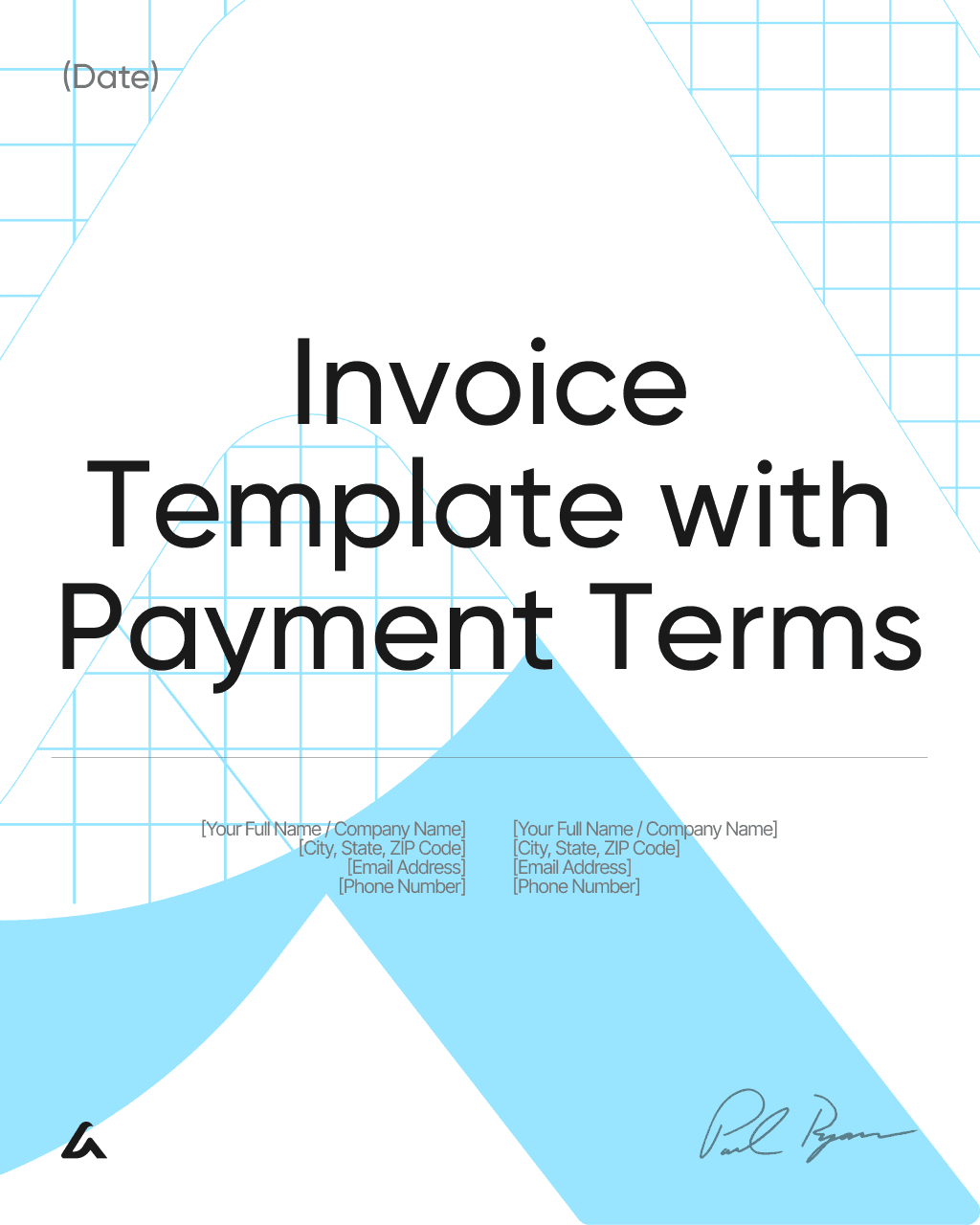
An Invoice Template with Payment Terms is a structured document used by businesses and service providers to bill clients for goods or services while clearly outlining the payment expectations attached to the invoice. It combines a traditional invoice format—with line items, pricing, totals, and billing details—with legally meaningful payment terms such as due dates, late fees, accepted payment methods, and discount policies. Its purpose is to ensure accurate recordkeeping, provide clarity to clients, reduce payment delays, and protect the business’s right to collect outstanding balances.
Using a standardized Invoice Template with Payment Terms ensures that all critical elements are included—such as invoice number, issue date, client information, itemized services or products, taxes, total amount due, and specific payment instructions. The template may also contain terms regarding late payment penalties, interest charges, early payment discounts, partial payment rules, return or refund policies, and dispute resolution procedures. AI-powered tools like AI Lawyer help users quickly generate clean, professional invoices with clear terms that improve cash flow and minimize misunderstandings. The result is a polished, enforceable billing document that sets expectations upfront and supports smooth and timely payments.
Download Template: Invoice Template with Payment Terms
For more information please refer to our article: Payment Agreement Templates: U.S. Payment Terms for Any Scenario
Or create your own document yourself with the help of AI.
1.11 Consignment Agreement Template
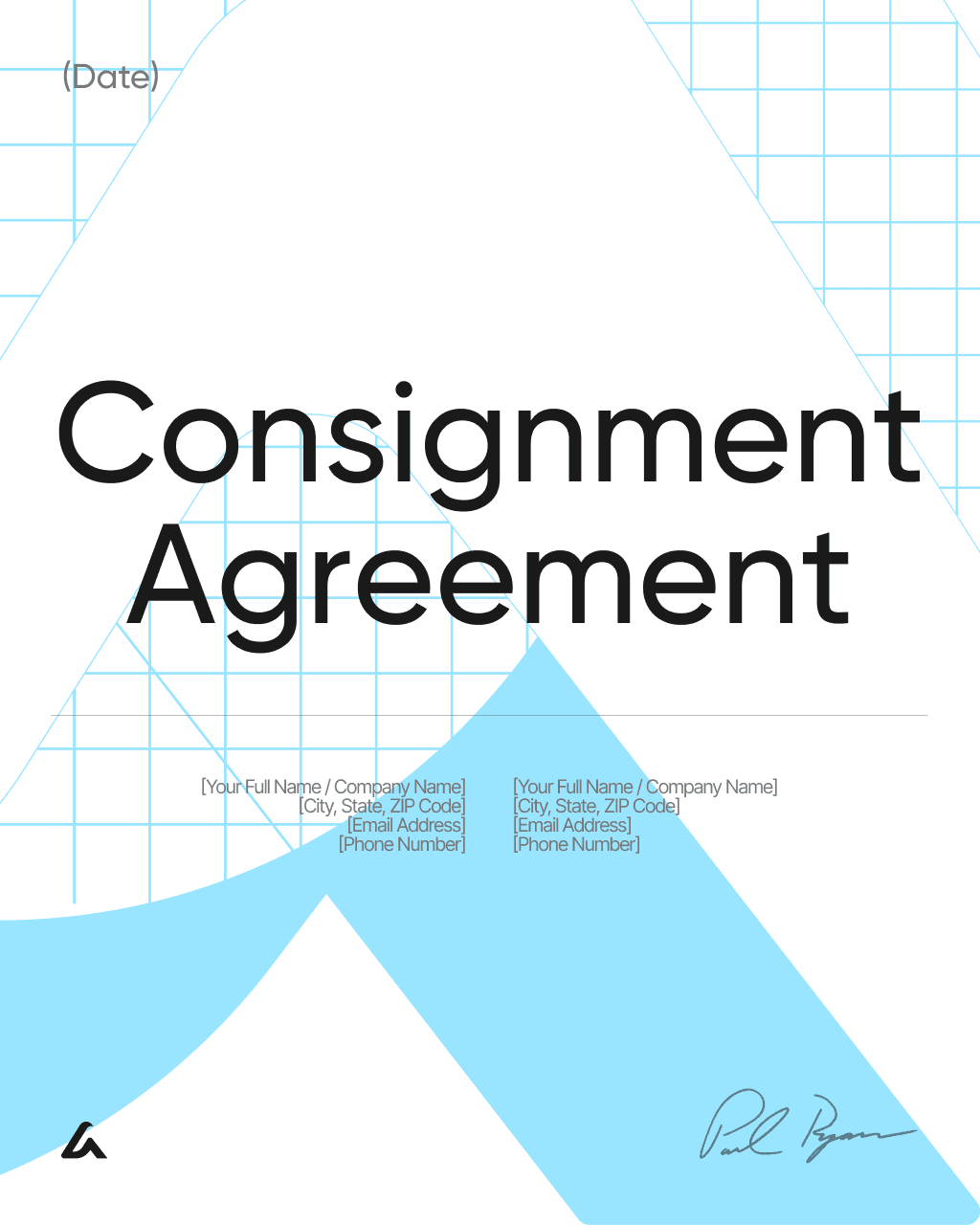
A Consignment Agreement is a legal contract in which one party (the consignor) delivers goods to another party (the consignee) to sell on the consignor’s behalf. The consignee typically sells the items to customers and then remits an agreed portion of the sale proceeds to the consignor, keeping a commission or fee. Consignment arrangements are commonly used in retail, galleries, boutiques, online marketplaces, and resale businesses for products like clothing, art, collectibles, furniture, and specialty goods. The primary purpose of a consignment agreement is to clearly define ownership, pricing, sales process, and payment terms, since the consignor usually retains ownership until the item is sold.
Using a standardized Consignment Agreement template helps ensure all essential provisions are included in a clear and enforceable format, such as a description of the consigned goods, ownership and risk-of-loss terms, consignment period, pricing authority, commission structure, and payout schedule. The agreement typically covers how inventory is tracked, who is responsible for storage and insurance, whether discounts are allowed, and what happens to unsold goods (return, disposal, or extended consignment). It may also include marketing responsibilities, audit and reporting rights, chargeback or return handling, and termination terms. AI-powered legal drafting tools like AI Lawyer help users generate customized consignment agreements tailored to the industry and jurisdiction, including clauses that clarify title, protect against loss or damage, and prevent disputes over proceeds. By guiding users through key operational details and applying precise legal language, the platform helps create a professional agreement that supports smooth consignment sales and clear accountability for both parties.
Download Template: Consignment Agreement Template
For more information please refer to our article:
Or create your own document yourself with the help of AI.
1.12 Pre-Order Terms Template
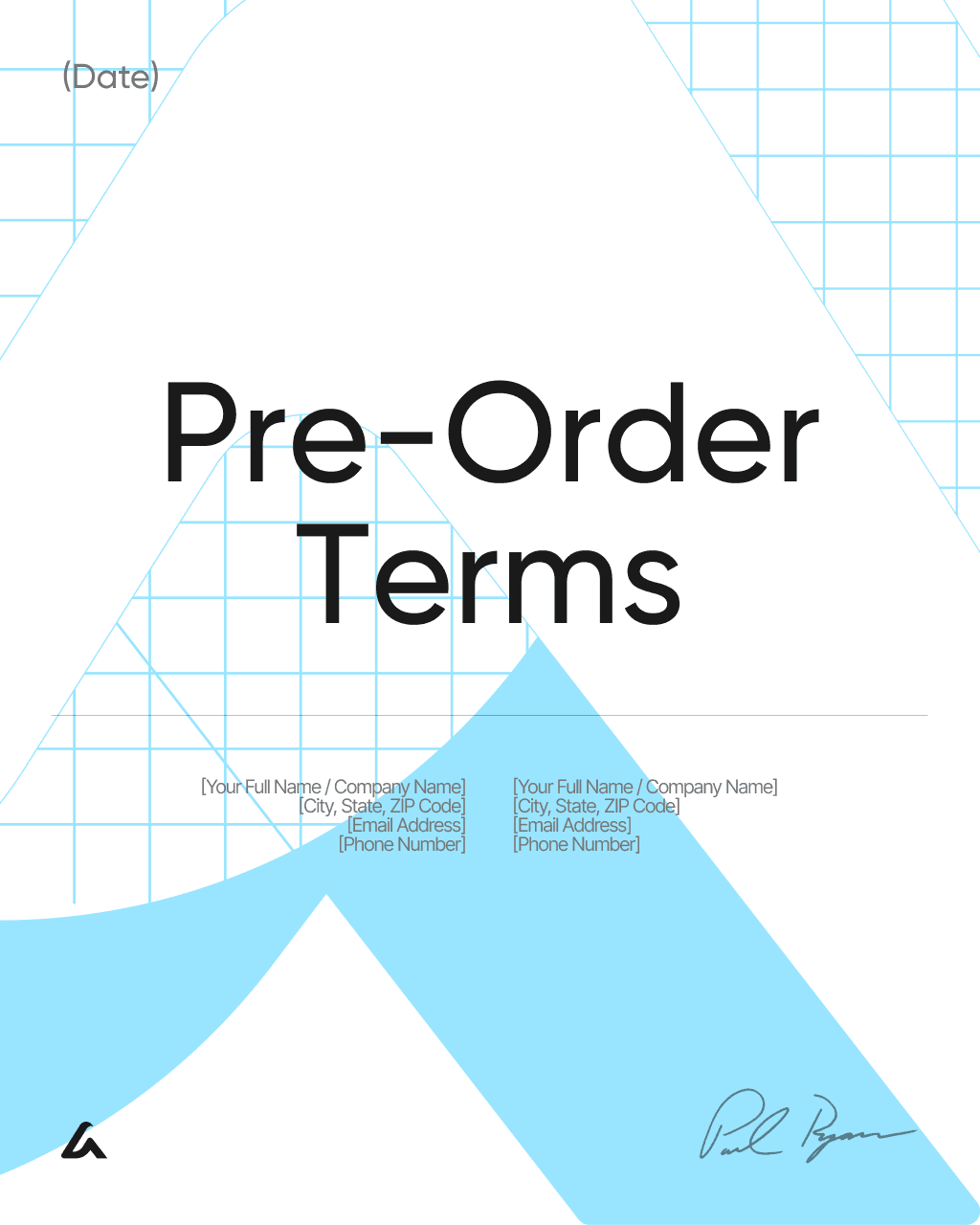
Pre-Order Terms are a set of contractual terms that govern how customers may place orders for products or services that are not yet available for delivery. They are commonly used by e-commerce businesses, hardware startups, software companies, and product launches to accept advance orders, manage customer expectations, and control risk before fulfillment. The primary purpose of pre-order terms is to clearly explain when payment is taken, expected delivery timelines, and what happens if the product is delayed, changed, or never released.
Using a standardized Pre-Order Terms template helps ensure the terms clearly address essential issues in a customer-friendly and legally compliant way – such as whether payment is charged immediately or at shipment, estimated delivery dates (and that they are estimates), order limits, and the right to modify product specifications. The terms typically explain cancellation and refund rights, handling of delays, force majeure events, and how customers will be notified of material changes. They may also address inventory availability, priority or allocation rules, and limitations on liability for delays. AI-powered legal drafting tools like AI Lawyer help users generate customized pre-order terms tailored to the product type and jurisdiction, including consumer-protection-compliant disclosures. By guiding users through clear expectations and applying precise legal language, the platform helps create professional pre-order terms that reduce disputes, chargebacks, and regulatory risk while supporting successful product launches.
Download Template: Pre-Order Terms Template
For more information please refer to our article:
Or create your own document yourself with the help of AI.
1.13 Business Credit Application (B2B) Template
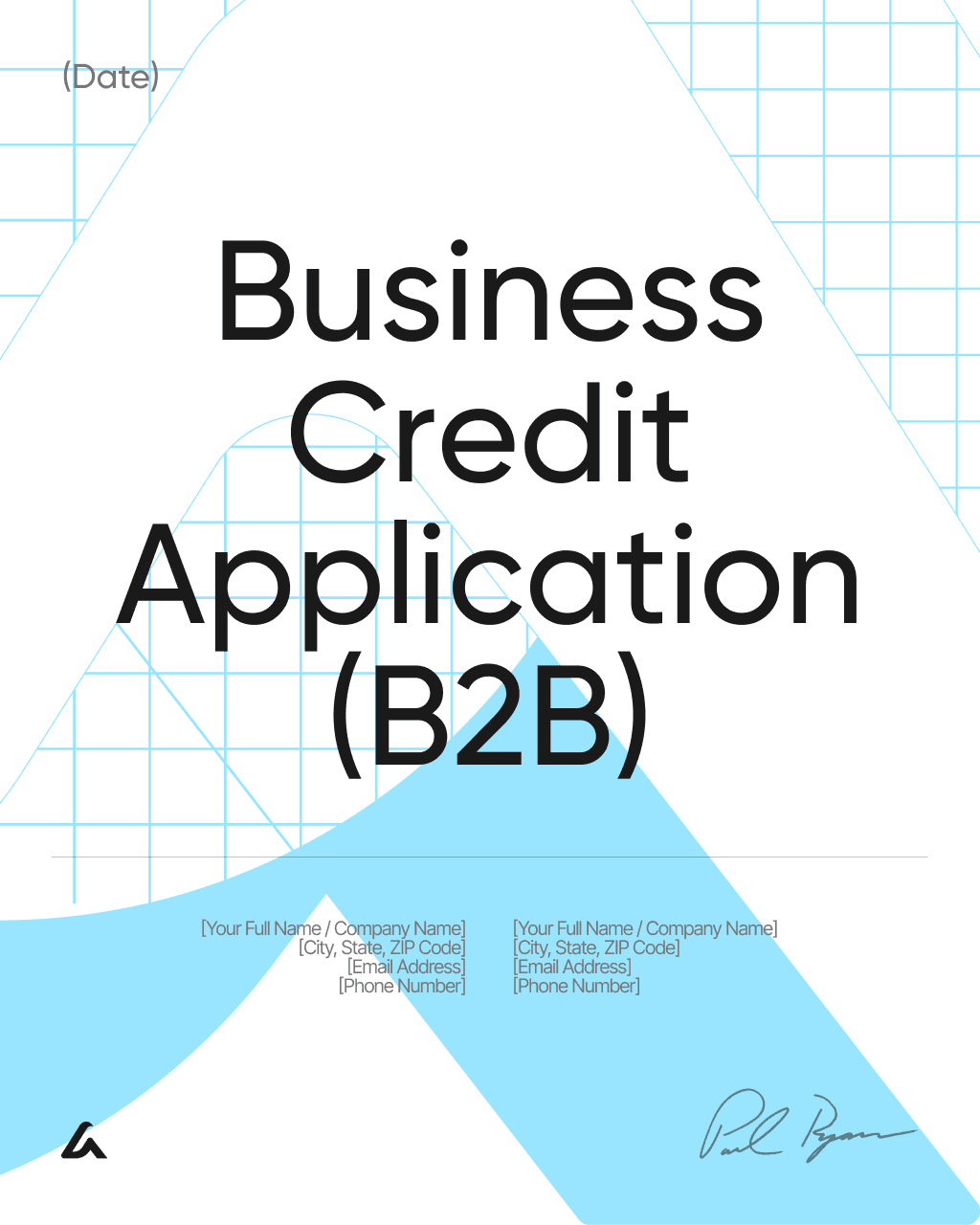
A Business Credit Application (B2B) Template is used by a supplier or service provider to collect information needed to evaluate whether to extend trade credit to a business customer. It is commonly used in wholesale supply, manufacturing, logistics, professional services, and recurring B2B purchasing arrangements where invoices may be paid on net terms rather than upfront. The application typically captures the buyer’s legal business details, billing and shipping information, ownership structure, and requested credit limit, helping the vendor assess risk and set appropriate terms. Its purpose is to standardize onboarding for credit customers and create a written record that supports internal credit decisions and account setup.
This template usually includes bank and trade references, tax identification numbers, years in business, and contact information for accounts payable, along with requested payment terms such as Net 30 or Net 60. It often contains authorization language allowing the vendor to verify credit information, confirm references, and obtain reports where permitted, and may include agreement to the vendor’s standard terms and conditions. Many B2B credit applications also address personal guarantees, security interests, or deposit requirements depending on the credit profile, as well as consent for electronic invoicing and notice delivery. The template may include policies on finance charges, late fees, dispute timeframes for invoices, and rights to suspend credit or require cash terms after delinquency. Clear credit application terms help reduce collection issues by setting expectations before credit is extended and by documenting the basis for approval.
Download Template: Business Credit Application (B2B) Template
For more information please refer to our article: Credit Application Template: Trade References + Safe Use Guide
Or create your own document yourself with the help of AI.
1.14 Customer Credit Application Template
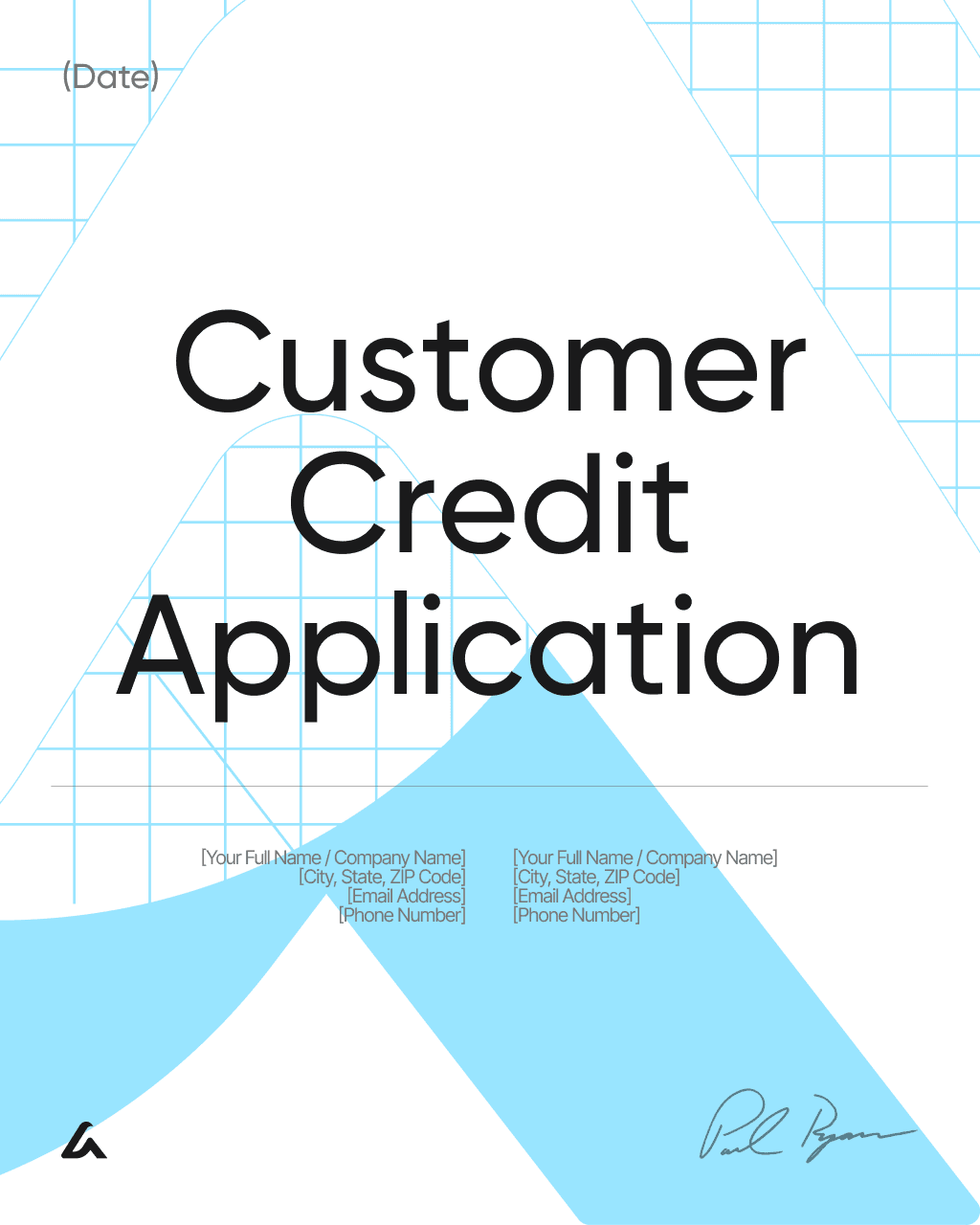
A Customer Credit Application Template is used to collect financial and verification details from a customer who is requesting credit-based purchasing, such as invoiced payment terms or a revolving account. It is commonly used by suppliers, contractors, medical and service providers, retailers offering in-house financing, and other businesses that extend credit instead of requiring payment upfront. The application gathers identifying information about the customer, requested credit amount or limit, and billing details, helping the business evaluate payment risk and set appropriate credit terms. Its purpose is to standardize the credit review process and create a written record of the customer’s request and authorizations.
This template typically includes customer identification and contact information, employment or business details where relevant, banking and reference information, and disclosures about how the account will be billed and managed. It often includes consent language allowing the business to obtain credit reports, verify income or references, and share account information with service providers or collections partners, where permitted. Many credit applications also incorporate key account terms such as interest rates or finance charges, late fees, minimum payments, default triggers, and rights to suspend credit or accelerate amounts due after delinquency. The template may also address guarantees, co-applicants, or collateral for higher limits, and it can include electronic signature and notice provisions for easier processing. Clear application terms help support compliant credit decisions and reduce disputes about authorization, billing, and collection practices.
Download Template: Customer Credit Application Template
For more information please refer to our article: Credit Application Template: Trade References + Safe Use Guide
Or create your own document yourself with the help of AI.
1.15 Credit Reference Request Template
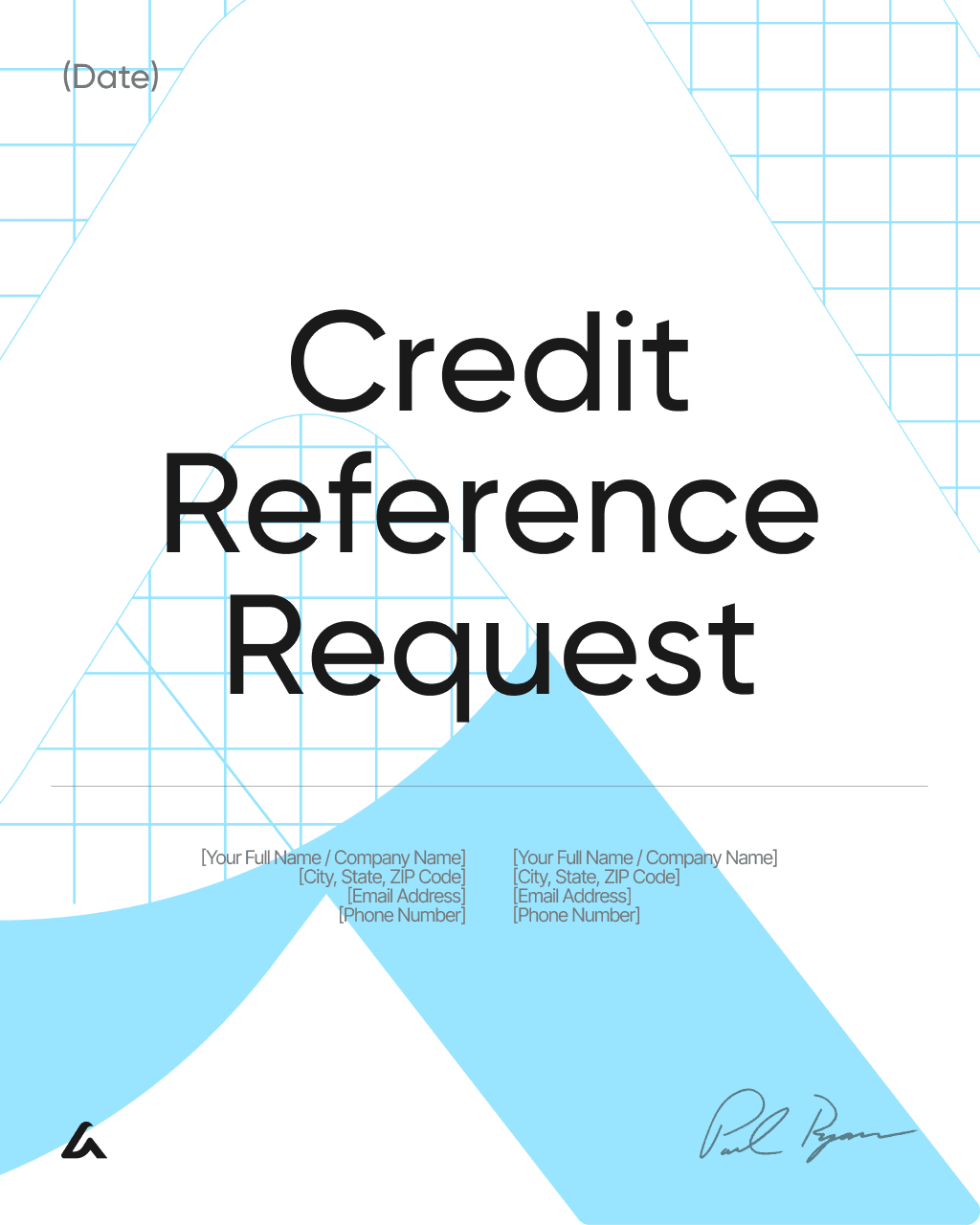
A Credit Reference Request Template is a formal letter or email used to request credit information about an individual or business from a bank, vendor, supplier, or other reference source. It is commonly used when a company is evaluating whether to extend trade credit, increase a credit limit, or approve payment terms for a new customer. The request typically identifies the applicant, specifies what information is being sought, and provides a contact method for responding, helping the reviewer gather consistent data. Its purpose is to support a structured credit assessment process by documenting outreach and obtaining third-party confirmation of payment history and account standing.
This template usually asks for details such as length of the relationship, typical purchase volume, payment timeliness, credit terms granted, highest credit extended, and whether any collection issues occurred. It may include an authorization from the applicant allowing the reference to share information, which can help remove hesitation and support compliance with privacy and confidentiality expectations. Many credit reference requests also include confidentiality language stating the information will be used only for credit evaluation and will be handled appropriately within the requesting organization. The template can be adapted to include required disclosures or a signed consent page, depending on the jurisdiction and the type of data requested. Clear, concise requests help improve response rates and make credit decisions more consistent and defensible.
Download Template: Credit Reference Request Template
For more information please refer to our article: Credit Application Template: Trade References + Safe Use Guide
Or create your own document yourself with the help of AI.
1.16 Identity Verification Form Template
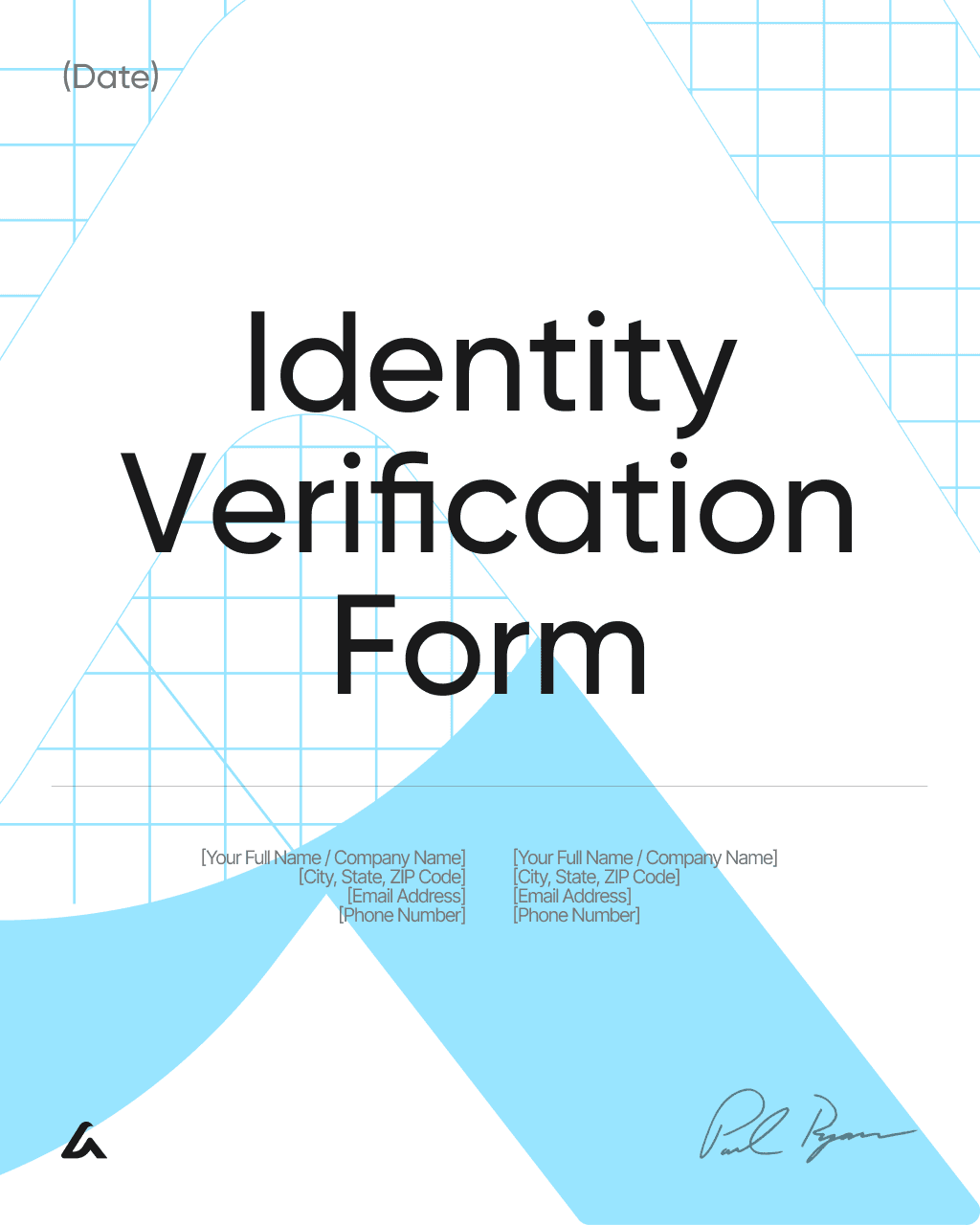
An Identity Verification Form Template is used to collect and confirm identifying information for a customer, client, employee, or contractor as part of onboarding, compliance, or risk controls. It is commonly used in financial services, real estate, marketplaces, professional services, and regulated industries where verifying identity helps prevent fraud and supports “know your customer” style requirements. The form typically captures legal name, date of birth, address, and identification document details, and may include a certification statement signed by the individual or verifier. Its purpose is to create a consistent, documented process for confirming identity before granting access to services, accounts, or sensitive information.
This template usually includes fields for government-issued ID type and number, issuing jurisdiction, expiration date, and a section for attaching copies or recording verification method, such as in-person review or remote verification steps. It often includes consent language for verification checks and privacy disclosures describing how personal data will be used, stored, and shared, subject to applicable law. Many identity verification forms also include a verifier section to record who reviewed the documents, the date of verification, and any discrepancies noted, which can support internal audits. The template may address data retention periods, security controls, and procedures for rejecting or re-verifying submissions when information is incomplete or inconsistent. Clear verification documentation helps organizations demonstrate diligence while reducing fraud and onboarding friction.
Download Template: Identity Verification Form Template
For more information please refer to our article: Credit Application Template: Trade References + Safe Use Guide
Or create your own document yourself with the help of AI.
📘 Overview: Which Sales Document Should You Use?
Not sure whether you need an order form, invoice, or client agreement? Each document in the Sales Documents & Forms category serves a specific function in your business process - from initiating an order to collecting payment and outlining service terms. This table will help you understand when and why to use each type.
Document Type | Purpose | When to Use | Legal Weight |
|---|---|---|---|
Captures customer intent and order details | Before invoicing or shipping | Medium (pre-contractual) | |
Requests payment from a customer | After service/product is confirmed | High | |
Confirms that payment was received | After payment | High | |
Defines service terms between parties | Before starting a project or service | Very High (if signed) | |
Screens potential tenants | Before lease agreement is signed | Medium | |
Defines sales agent duties and commission terms | Before engaging a sales representative | High | |
Sets terms for sale and delivery of goods | Before shipping or transfer of goods | Very High | |
Covers cross-border sale terms and delivery | Before initiating international transactions | Very High (with jurisdiction clauses) | |
Establishes commission structure and payment terms | Before sales activity begins | High | |
Defines the terms under which goods are delivered to a consignee to sell on behalf of the owner (consignor), while ownership remains with the consignor until sale. | Before placing goods with a retailer, gallery, marketplace, or reseller for sale on consignment. | High | |
Defines the rules for accepting and processing orders for products or services that are not yet available, including payment timing, delivery expectations, and cancellation rights. | Before accepting advance orders or payments for upcoming product launches, limited releases, or future availability items. | High – consumer protection and refund laws often apply; unclear delivery or refund terms can lead to chargebacks, regulatory scrutiny, or customer disputes. | |
Collects business details and authorizations to evaluate and approve trade credit terms for a company customer. | Before extending Net terms, setting a credit limit, or opening an invoiced account for a B2B buyer. | Medium (supports underwriting and collections; often incorporates binding terms if accepted). | |
Gathers customer information to evaluate eligibility for credit-based purchasing or an in-house account. | Before offering credit, installment terms, or revolving invoicing to an individual or customer entity. | Medium (can create enforceable account terms depending on wording and acceptance). | |
Requests payment history and credit standing information from banks or vendors to support a credit decision. | When verifying references for a new credit applicant or when increasing an existing credit limit. | Low-Medium (informational record; supports diligence and internal decision-making). | |
Documents identity details and verification steps to reduce fraud and support compliance requirements. | During onboarding before granting account access, processing high-risk transactions, or enabling credit terms. | Medium (compliance and audit support; privacy handling and consent language are important). |
2. Regional peculiarities of Sales Documents in the USA
Each region of the United States has its own nuances in the use and execution of sales documents, from Order Forms and Invoices to Receipts and Client Agreements. While there are no uniform federal format requirements for invoices and receipts there are specific legal and tax rules at the state level. The key regions - West Coast, Northeast, South, and Midwest - are discussed below, with an emphasis on high interest states (California, New York, Texas, Florida, Illinois, Washington). We'll break down which documents are most relevant, important requirements and common mistakes, provide direct SEO queries (e.g., "How to make an invoice in Texas"), and share how AI Lawyer makes it easy to prepare documents with state laws in mind.
2.1 West Coast: California and Washington
The West Coast is known for its dynamic business and technology climate. States like California and Washington attract entrepreneurs, but require strict adherence to local paperwork regulations.
California: maximum transparency and strict standards
Actual Documents: Invoices and receipts are especially important in California — the state has the highest basic sales tax rate of 7.25% to which local taxes are added. If your business works with tenants or service-based clients, using a state-compliant Rental Application Form — California helps include required disclosures from the start. Contracts with customers are also subject to strict consumer protection rules.
Requirements and nuances: Businesses in California must keep invoices and related records for at least 4 years - longer than the federal minimum (3 years). There is a data protection law on cashier's checks: it is illegal to print more than the last 5 digits of a card number or card expiration date \. In addition, as of 2020, California is the first in the nation to implement the "Skip the Slip" rule - default to offering an electronic receipt instead of a paper receipt, printing it only upon customer request. The law also requires a written receipt with the name and address of the seller for any purchase over $15 at the customer's request. From 2024, the requirements for price transparency have been tightened: it is forbidden to impose hidden mandatory fees beyond the advertised price ("ban on hidden fees"), and all mandatory surcharges must be included in the declared price of the product or service. This also applies to commercial offers/orders - for example, an order form cannot advertise an underpriced price followed by "junk fees".
California Contract Searches We See Most Often
- "Free Order Form Template for California" - many people are looking for ready-made order templates with California laws in mind.
- "How to make an invoice in California" - a popular question about how to properly make an invoice taking into account local taxation.
Common mistakes: Companies often struggle to account for all local taxes - for example, mistakes in calculating county sales taxes (California has hundreds of local rates ). Another common oversight is missing mandatory elements on documents. For example, failing to comply with card check requirements or failing to provide a check upon request over $15 is a violation of California law . It is a mistake to use overly complex language or hidden terms in customer contracts: California strictly discourages deceptive practices and hidden fees in agreements which can result in fines or lawsuits.
How AI Lawyer helps: Advanced AI Lawyer makes it easy to comply with California regulations. It automatically includes the right fields (e.g., tax breakdown block: state tax 7.25% + local, total with tax), alerts you when you exceed the character limit on a card receipt, and updates templates to comply with new laws (e.g., removing hidden fees). AI Lawyer can customize documents to meet a jurisdiction's requirements, ensuring compliance with local laws. As a result, businesses receive invoices and contracts already optimized for California standards.
2.2 Washington: taxes and accounting without a revenue tax
Current Documents: Invoices and Receipts are key for Washington State, as it is through them that sales tax and gross receipts are recorded. For companies working with tenants or service-based clients, using a compliant Rental Application Form — Washington helps standardize client onboarding and maintain proper documentation from the start.
Requirements and nuances: Washington is attracted by its lack of income tax, but does levy a business gross receipts tax - B&O tax. This is actually a tax on a business's total sales so companies must carefully record all receipts. In addition to the B&O, there is a 6.5% state + local sales tax (in large cities, the total tax can exceed 10%). Unlike California, there are no special laws about the content of receipts - it is enough to indicate standard data (seller, date, goods, amount, tax). However, businesses must retain invoices and records supporting the income for tax audits (usually for at least 3 years, and longer in case of underreporting).
What People Ask About Washington Tax Documents
- "Washington invoice template" - Businesses looking for invoice templates with Washington taxes included.
- "How to charge sales tax in Washington" - a common question about how to properly display sales tax on documents.
Common Mistakes: Newcomers to Washington sometimes forget that the lack of income tax is offset by other fees. It's a mistake to ignore B&O tax: if a company doesn't reflect all gross receipts on documents, it's fraught with penalties, because the state charges a percentage of total revenue. Another mistake is not recognizing sales tax on an invoice or calculating the wrong rate (e.g., applying only 6.5% without including city tax). Because there are fewer uniform requirements for document formats, some unscrupulous vendors neglect to fully describe goods/services and amounts - making dispute resolution and accounting more difficult.
How AI Lawyer helps: AI systems can track multiple types of taxes at once. AI Lawyer will remind you that in addition to sales with tax, the business pays B&O - and embed relevant notifications in reporting forms. It will automatically update the sales tax rate by customer ZIP code to include city and county taxes. With trained templates, AI will help create uniform invoices with the right details, which is especially important when there are a large number of transactions. In the end, the documents comply with Washington laws, and the business owner saves time and avoids problems with the IRS thanks to AI's accuracy (increasing the company's reliability and credibility in the eyes of auditors).
2.3 Northeast: New York State
The Northeast region is characterized by strict consumer protection regulations and high business activity. New York State is particularly notable for its concentration of big business and finance.
New York: consumer protection and clear requirements
Up-to-date documents: In New York, receipts are important in retail and services, as well as client agreements with consumers. For companies working with tenants or service-based clients, using a Rental Application Form — New York helps ensure required disclosures are included from the start and written in clear, plain language.
Requirements and nuances: New York requires thorough consumer disclosures. For example, retailers are required by state law to disclose their return/exchange policies - either prominently displayed at the point of sale or directly on the receipt. If the store has special return policies, they must be explicitly stated on the receipt or contract, otherwise the default return policy applies. Also, as in other states, checks must not contain full credit card information (only the last 4 digits). New York law is concerned about fair pricing: the price on the price tag and the check must not differ - if there is a mistake, the customer must be sold at the lower of the two prices. In service industries, there is a requirement to transparently indicate service charges: for example, if a restaurant or service includes a mandatory "service charge", the bill must clearly state that this is not a tip and must be distributed in accordance with labor law .
In the area of customer contracts, New York is known for its plain language law: consumer agreements (up to $250k) must be written in "clear and plain language" with common vocabulary and clear sections . Complicated legal turns or fine print can result in a $50 fine for each violation, although the agreement itself is not invalidated because of this . This incentivizes businesses to file terms and conditions transparently.
Common Searches on New York Invoicing
- "How to make an invoice in New York" - query on what details should be on an invoice for counterparties in New York (considering state 4% + city taxes, e.g. New York City 4.5%).
- "Free New York consumer agreement template" - search for consumer agreement templates that meet state requirements (e.g., with plain language).
Common mistakes: Companies sometimes omit local details. It's a mistake to fail to include return terms on the receipt, which violates state law . Many online sellers operating in NY forget to collect a Certificate of Authority and reflect state tax - although there is no nationwide VAT in the US, NY requires registration and sales tax collection when the nexus (activity threshold) is reached. A common mistake in contracts is overloaded with legal jargon. This not only scares customers away, but also contradicts New York's Plain Language Law for consumer transactions . Businesses should also comply with the new auto-renewal requirements: both New York and California have enacted laws requiring clear disclosure of auto-renewal and the method of cancellation for subscriptions and services.
How AI Lawyer helps: AI solutions are able to account for the smallest nuances. AI Lawyer for New York will verify that the check template has a block with a return/exchange policy and the correct wording according to General Business Law §396-a. When generating a contract with a consumer, AI will analyze the text for complexity and simplify the wording, ensuring compliance with the plain language law (automatically breaking it down into understandable sections) . In addition, the AI lawyer keeps databases of current requirements - for example, if a state law is updated, the templates will be adjusted. This increases the expertise and reliability of the document: the customer sees a clear, legally correct check or contract, and the business avoids penalties. Thanks to AI, searching for templates ("New York invoice template") turns into using an off-the-shelf, proven solution for a given state.
2.4 Southern states: Texas and Florida
The Southern region (broadly defined) encompasses economically powerful states known for loyal business taxation. Texas and Florida are examples of states with no income tax but their own rules for business paperwork.
Texas: sales records and the right to cancel a transaction
Actual documents: In Texas, Invoices (for recording sales and calculating sales tax) and Order Forms (order forms or sales contracts, especially for off-site transactions) are key for entrepreneurs. To standardize onboarding for tenants or service clients, using a Rental Application Form — Texas helps ensure compliant documentation from the start, especially in off-site or home-solicitation transactions.
Requirements and nuances: Like California, Texas requires companies to keep invoices and related documents for at least 4 years - this is important for possible tax audits, as the statute of limitations on taxes in the state is long. The state sales tax rate is 6.25% and the maximum combined with local tax is 8.25%. There is no separate personal income tax, but there is a franchise tax for businesses (analysts refer to it as a type of gross receipts tax). This means that in addition to accounting for sales tax, a business with sufficient turnover must report a special business income tax - all of these calculations rely on properly filed invoices and accounting forms.
Texas pays special attention to a consumer's right to cancel a transaction. The state supports the federal 3-Day Cooling-Off rule for certain in-home and out-of-home transactions. According to Tex. Business & Commerce Code §601, in a "home solicitation" sale, the seller is required to include a notice in large print in the contract (or receipt) stating "YOU, THE BUYER, MAY CANCEL THIS TRANSACTION AT ANY TIME PRIOR TO MIDNIGHT OF THE THIRD BUSINESS DAY..." - i.e., the right to cancel before midnight of the third business day. This phrase must be next to the buyer's signature and a Notice of Cancellation form (Notice of Cancellation) in duplicate is attached. The seller must state his name, address and the date of the transaction, as well as the deadline by which the customer can cancel the purchase. Such requirements apply, for example, to service contracts concluded at the customer's home or sales from presentations - to protect against the pressure of impulse buying.
Common Searches: Texas Invoices and Receipts
- "How to make an invoice in Texas" is a popular query, reflecting the need to properly make an invoice subject to Texas taxes.
- "Texas sales tax invoice requirements" - clarification about displaying sales tax and details required in the state (such as taxpayer number, if required).
Common mistakes: A common mistake is to assume that since Texas has fewer taxes, the formalities are minimal. In practice, violations occur in field sales: if the company fails to provide the customer with a form to cancel the transaction and fails to include the proper notice, it is a violation of the law. Another mistake is late registration with tax authorities: when economic nexus is reached (e.g., online sales to Texas over $500k), Texas sales tax must be registered and assessed, many find out about it post facto. On the bills themselves, mistakes happen in the calculation of the tax: Texas has many local county taxes, and getting the rate wrong (e.g., wrong county) will result in an inaccurate bill. Also, document retention should not be overlooked: destroying invoices before the 4-year deadline deprives the company of evidence in the event of an audit.
How AI Lawyer helps: AI Lawyer significantly reduces the risk of errors. AI Lawyer for Texas will automatically add the right block with a cancellation notice to a typical order form and generate a ready-made cancellation form, attaching it to the contract - the entrepreneur doesn't need to remember the details of the law, AI will embed them according to the template. AI takes the customer's location into account when invoicing: the system will check the ZIP code and pull up the current state and county sales tax rates so that the Sales Tax line has the correct amount. AI Lawyer will also remind you of the threshold for franchise tax - when turnover grows, it will prompt you to register and fill out the right forms. Using AI, the business owner gets step-by-step expertise: documents that comply with Texas laws and tax tips. This increases the trustworthiness of the documents - because they are prepared taking into account all regional requirements.
2.5 Florida: state and county taxes, business without unnecessary bureaucracy
Actual Documents: Invoices and Receipts for sales of goods and services are important in Florida. Client agreements are less strictly regulated here, but in the state's resort industry, it is not uncommon to have standard client agreements (e.g., rental of tour equipment, timeshare agreements) where state regulations must also be considered. For smoother onboarding of tenants or service clients, using a Rental Application Form — Florida helps keep disclosures consistent and aligned with local requirements from the start.
Requirements and nuances: Florida, which has no personal income tax, tops up its budget with Sales Tax - the prime rate is 6%. In addition, almost every county imposes its own additional tax (Discretionary Sales Surtax) - usually +0.5-1.5% to the rate applied to sales in the county. So properly itemizing the tax on a Florida bill means accounting for both the state and local component. For example, in Miami-Dade County, the general rate is now 7%. Errors in applying the local tax can result in additional assessments upon audit. Although not legally regulated, businesses are encouraged to conspicuously highlight the tax amount and the total amount on receipts so the customer sees the taxes included.
Florida requires companies to keep books and records for possible audits. Under state law, "Each person shall keep suitable books and records... such as invoices... and shall preserve such records..." - every taxpayer is required to keep invoices, bills of lading, and other documents for the  tax statute of limitations. This is usually at least 3 years (Florida Department of Revenue standard audit period). If the returns were not filed or contained serious errors, auditors may request documentation for a longer period of time. Thus, great attention is paid to the order of documents, although formal requirements to their form are minimal.
Common User Searches on Florida Tax Rules
- "Florida invoice template" - looking for sample invoices that already take into account the peculiarities of Florida taxation (for example, the field for surtax).
- "Florida sales receipt requirements" - a question about what data to reflect on the receipt in Florida (most often the answer: standard details, but a clear distinction of tax and total).
Common Mistakes: A mistake some businesses make is to think that Florida has "fewer rules." Yes, the law doesn't dictate the format of invoices, but that doesn't mean it's okay to be negligent about the details. It's not uncommon for a company to fail to collect the local surtax from a buyer, even though it must - then it has to pay the taxing authority from its own funds. Another mistake is not saving the primary documents: destruction of receipts and invoices before 3 years violates the requirements of the Department of Revenue and prevents in case of disagreements with customers. It's also important to be mindful of resort fees: tourist taxes (e.g., short-term rental tax) are common in Florida. If a business bills for lodging services but forgets to add this fee or misnames it, it is misleading to the consumer. Overall, the main risk is financial errors and careless accounting.
How AI Lawyer helps: AI systems are making life easier for Florida entrepreneurs by automating the accounting of multiple local taxes. AI Lawyer asks for the location of the sale when generating an invoice and immediately pulls up the current county's supplemental tax rate. For example, when invoicing a client in Tampa, AI will apply 6% + 1.5% (Hillsborough County) and clearly show this on the document. Additionally, if the type of transaction falls under special rules (e.g., short-term rentals over 6 months are not subject to state tax, but shorter ones are), AI will take these nuances into account and tell you when an additional charge is needed. For receipts, AI recommends including basic elements (company name, date, goods, amount, tax) - this is not a legal requirement, but a best practice in the interest of both the business and the client . An AI lawyer will also help with document management: it will remind you to keep all invoices and receipts in a digital archive for at least 3 years, or better longer, and can even automatically archive copies. Thus, with the help of AI, the company complies with Florida regulations almost invisibly - by obtaining properly executed documents and systematic storage, which strengthens reputation (Authoritativeness) and reduces the risk of tax problems.
2.6 Midwest: Illinois (Chicago)
The Midwest represents a mix of industrial and financial businesses. Illinois, especially the Chicago metropolitan area, is notable for its high volume of trade transactions and corresponding document requirements.
Illinois: city taxes and trade standards
Current Documents: In Illinois, one of the largest markets in the United States, Invoices for wholesale and retail, Receipts in retail, and Client Agreements in the service sector are ubiquitous. It's important for businesses to get invoices right, as Chicago and other cities in the state impose additional taxes and fees. To keep onboarding consistent across different cities and tax zones, a Rental Application Form — Illinois helps standardize client documentation while remaining compliant with local rules.
Requirements and nuances: The base sales tax rate in Illinois is 6.25%, but Chicago has one of the highest combined rates in the country at 10.25% (including Cook County and the city). Therefore, invoices in Illinois typically include a breakdown: state tax and municipal tax. While there are no specific laws about the content of receipts (general information is sufficient), it has become the practice to list both sales tax and, for example, food/beverage tax (if a separate item applies) on the receipt. Illinois businesses must also account for specific taxes: for example, Chicago has a separate tax on food and beverage, entertainment, parking, etc., and the city of Chicago has a separate tax on food and beverages. If a transaction involves such a tax, it must appear separately on the bill.
There are a number of contract laws at the state level that are similar to other states. For example, Illinois, like California/New York, has imposed requirements for automatic renewal of contracts (the seller must notify the consumer in advance of an upcoming subscription renewal and obtain consent). This affects client agreements: auto-renewal terms must be explicitly spelled out. In addition, Illinois has historically prohibited surcharges for credit card payments (surcharge) - a violation could result in fines. After litigation, the ban was relaxed, but businesses must still clearly inform the customer if the price includes a cash discount or card surcharge so as not to mislead.
What Illinois Businesses Want to Know
- "Illinois invoice requirements" - A query about what should be on an Illinois invoice (many people are looking for information about taxes and required details).
- "Free Illinois sales invoice template" - need for an invoice template tailored to the state's rules, especially for small businesses operating in different cities across the state.
Common Mistakes: A common mistake for Illinois is incorrectly calculating tax based on the location of the buyer. For example, an out-of-state company may not know about Chicago's additional 1.25% city tax and only bill at 6.25% - resulting in an underpayment of taxes. Problems also arise when businesses don't save checks and invoices, relying on the federal minimum of 3 years - but Illinois, like many, recommends accounting document reserves of 3-4 years or longer in case of tax disputes. When dealing with clients, it's a mistake not to consider local consumer protection laws. For example, Chicago requires services (cabs, parking, etc.) to post all included fees; if a customer receives a receipt with an unexpected "City Fee," it undermines trust. Finally, companies sometimes omit to notify customers of subscription renewals, which violates the state's auto-renewal law and can result in a refund claim.
How AI Lawyer helps: For businesses in Illinois, smart tools are valuable because they take into account the variation of claims by city. AI Lawyer will automatically determine if the buyer and seller are in the same jurisdiction when generating an invoice: if the goods are being delivered in Chicago, AI will add all applicable city taxes to the invoice, ensuring accuracy. It can maintain a database of special taxes (e.g., alcohol or entertainment taxes) and will prompt for their presence on applicable sales. In terms of customer contracts, AI will check that the contract template complies with local laws - for example, if a contract includes auto-renewal, AI will make sure a 30-day advance notice clause is entered, as required by law. Also, the AI system can tailor the contract language for clarity, given that Illinois encourages clear language in terms and conditions (in the spirit of a nationwide trend). All of this increases a company's Experience and Expertise: documents look professional and take into account the intricacies of Illinois, which demonstrates the expertise of the business. Internally, AI saves the accounting department time by automatically archiving invoices, tracking retention dates, and generating sales reports.
Summary: Regional variations in the design of Sales Documents in the United States are significant. From tax rates to consumer rights, an entrepreneur needs to consider state-specific laws. Integrating these requirements into document templates increases customer confidence and reduces risk. Using AI Lawyer or similar AI tools becomes an effective solution: AI constantly monitors changes in legislation and adapts invoices, receipts, order forms and contracts to the current requirements of each state.
3. 📰 News & Updates: State-Level Changes That May Affect Your Sales Documents
Keeping up with local laws isn’t just for compliance — it’s a strategic advantage. Here are the latest updates from key U.S. states that could directly impact how you structure invoices, receipts, client agreements, and order forms in 2025.
3.1 📍 California – New Law Bans Hidden Fees (2024–2025)
Starting July 1, 2024, California enforces the “Honest Pricing Law,” requiring all mandatory fees to be disclosed in the advertised price. If your order form or invoice includes a service fee, processing charge, or other surcharge, it must now be part of the upfront total — not added later at checkout. This directly affects businesses searching for how to format an invoice in California or how to avoid hidden fees in California order forms.
📜Read full analysis →
✨ Use a compliant order form template for California →
🚀 Generate your own document with AI →
3.2📍 Florida – Tourist Taxes & Local Surtaxes in Spotlight (2025)
Florida’s Department of Revenue updated its Discretionary Sales Surtax Guide for 2025, clarifying that many short-term service businesses must apply both the 6% state tax and the local surtax. Several counties now also require separate disclosure of the tourist development tax on receipts or invoices. If you're wondering how to apply surtax in a Florida invoice or need a Florida sales receipt example — these rules apply to you.
📜 Read official guidance →
✨ Create a Florida-ready invoice →
🚀 Generate your own document with AI →
3.3 📍 New York – Plain Language Law Enforcement Increased
New York has increased enforcement of its Plain Language Law, which mandates that agreements with clients under $250,000 must be clear and readable. This matters if you're searching for how to write a compliant New York client agreement or how to simplify B2C contracts in NY.
📜 Read the law →
✨ Generate a compliant agreement →
🚀 Generate your own document with AI →
3.4📍 Texas – Mandatory Cancellation Clause Still Overlooked
Texas requires that any contract formed during a home solicitation sale must provide a three-day right to cancel. If you searched how to add cancellation notice to a Texas order form or what documents are required for home sales in Texas, this update is for you.
📜 Learn your rights →
✨ Include cancellation automatically →
🚀 Generate your own document with AI →
3.5📍 Illinois – Automatic Renewal Law Expanded
Illinois updated its Auto-Renewal Law in 2025. Businesses must now provide clear pre-payment disclosures about contract renewals. For anyone asking how to write a subscription agreement in Illinois or what to include in auto-renewal terms, this law applies.
📜 Read consumer update →
✨ View a compliant client agreement →
🚀 Generate your own document with AI →
3.6📍 Washington – ZIP-Based Sales Tax Accuracy in Focus
Washington launched a new audit program in 2025 to target incorrect ZIP-based sales tax calculations. If you've searched how to apply the correct tax rate in Washington invoices or how to structure tax by ZIP code, you're not alone.
📜 Review state rules →
✨ Use a tax-accurate invoice template →
🚀 Generate your own document with AI →
4. Conclusion: Clear Sales Documents = Stronger Deals and Fewer Disputes
In today’s fast-moving market, every transaction relies on clarity, trust, and compliance. Well-structured, legally sound sales documents aren’t just paperwork—they’re the backbone of every successful deal. Using AI Lawyer’s templates ensures your quotes, invoices, receipts, and purchase agreements are always up to date with current regulations and industry standards, no matter where you operate.
With AI-powered templates, you eliminate hidden risks: missing disclosures, vague pricing terms, or unenforceable clauses that can derail transactions or lead to disputes. Instead, each document is transparent, compliant, and professional—building credibility with clients and regulators alike. From consistent invoicing to clear refund or delivery terms, these templates make your sales process smoother, faster, and legally secure.
Consider the alternative: manually drafting contracts or recycling outdated forms. Errors, omissions, or unclear terms can cost you clients—or worse, trigger compliance violations. AI Lawyer templates solve this by integrating the latest state and federal rules automatically, ensuring every detail, from tax disclosure to payment deadlines, is exactly where it should be.
Ultimately, clear and compliant sales documents inspire confidence. Clients see transparency; auditors see accuracy; you see fewer disputes and faster payments. By combining AI efficiency with legal precision, you transform routine paperwork into a trusted foundation for every transaction.
How it works
How to Get a Ready-Made Document in Minutes?
Choose a Category
Browse available categories or use search to quickly find the document you need.
Edit with AI
Use the built-in AI chat to quickly customize and adapt the template to your needs.
Download the Document
Download your ready-made document in a convenient format
Use It Hassle-Free
Your document is fully prepared—send, sign, or use it as needed.
Most popular

























