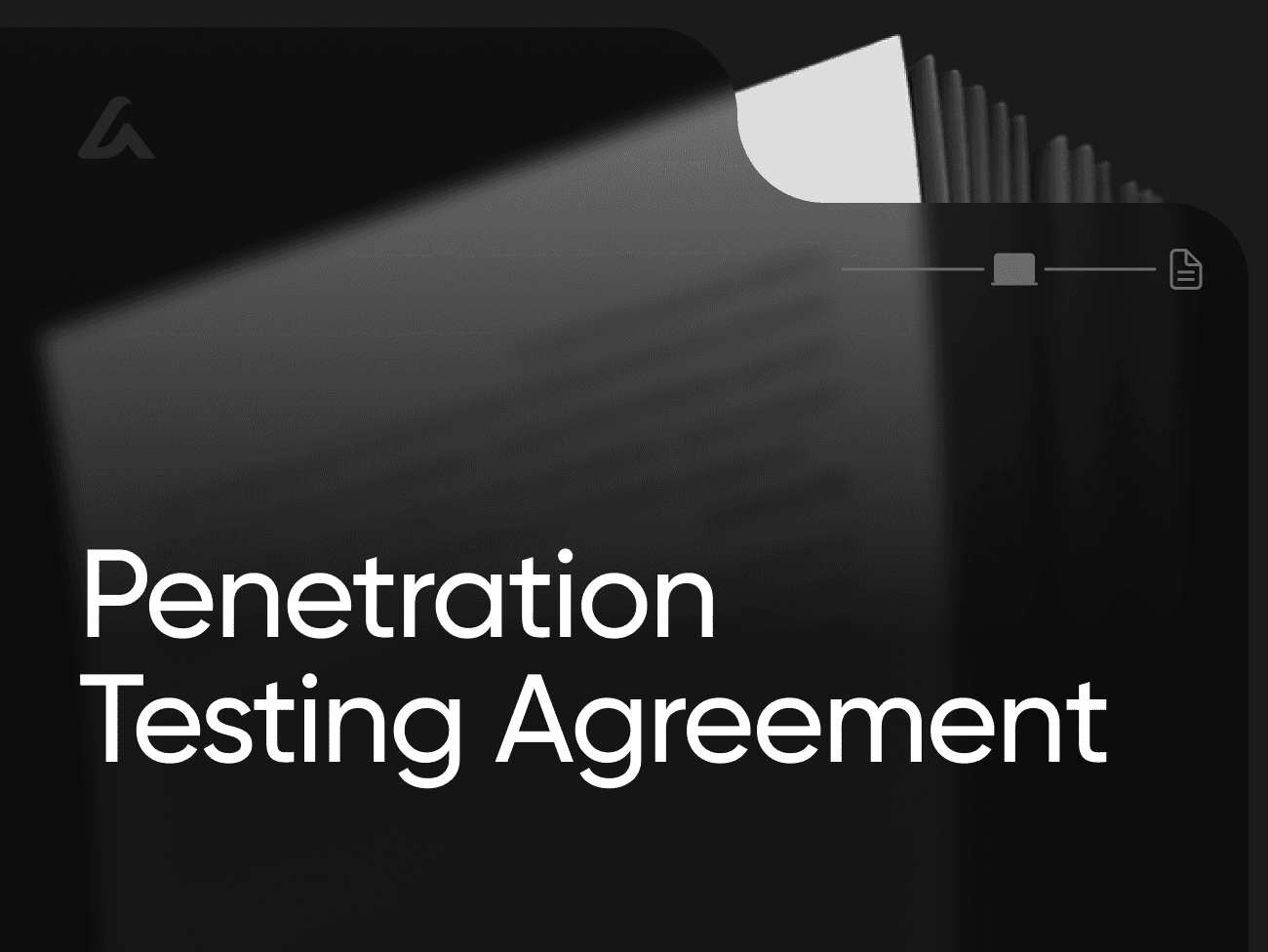AI Lawyer Blog
Online Divorce Guide: Forms, Filing Steps & Legal Requirements

Greg Mitchell | Legal consultant at AI Lawyer
3
Introduction: Can You Get a Divorce Online?
Filing for divorce is stressful enough – the legal paperwork shouldn’t make it worse. In many U.S. states, it is now possible to handle a large part of the process online, especially when the case is simple and both spouses agree on the main issues. Instead of starting from scratch, people can use ready-made forms and step-by-step guidance to prepare the documents they need.
Online divorce works best for straightforward, uncontested cases. When both spouses agree on property, debts, child custody, and support, the court will usually accept standard forms and written agreements. Online tools and form libraries can help turn this information into clear, organized paperwork that is ready to print, sign, and file with the court.
This guide explains how the online divorce process works, what kinds of divorce papers and other documents you may need, and how to file them correctly. You’ll also learn about common mistakes, the difference between ordinary paperwork and a divorce decree, and when it is important to ask a lawyer for help instead of relying only on ready-to-use forms.
Disclaimer: This article is for general information only and is not legal advice. Divorce procedures and forms vary by state. Always check local court rules or consult a licensed attorney if you are unsure about your situation.
You Might Also Like:

Types of Divorce Documents (by Stage) — and Where to Find Official Forms
Managing paperwork is easier when you group it by stage: you open the case, prepare for court, finalize in court, then handle records after judgment. For plain-English explanations and official examples, you can read the California Courts Self-Help guide and Cornell Law’s Legal Information Institute; both explain what each document does and when it’s used. We’ll cover each template in more detail later in this article.
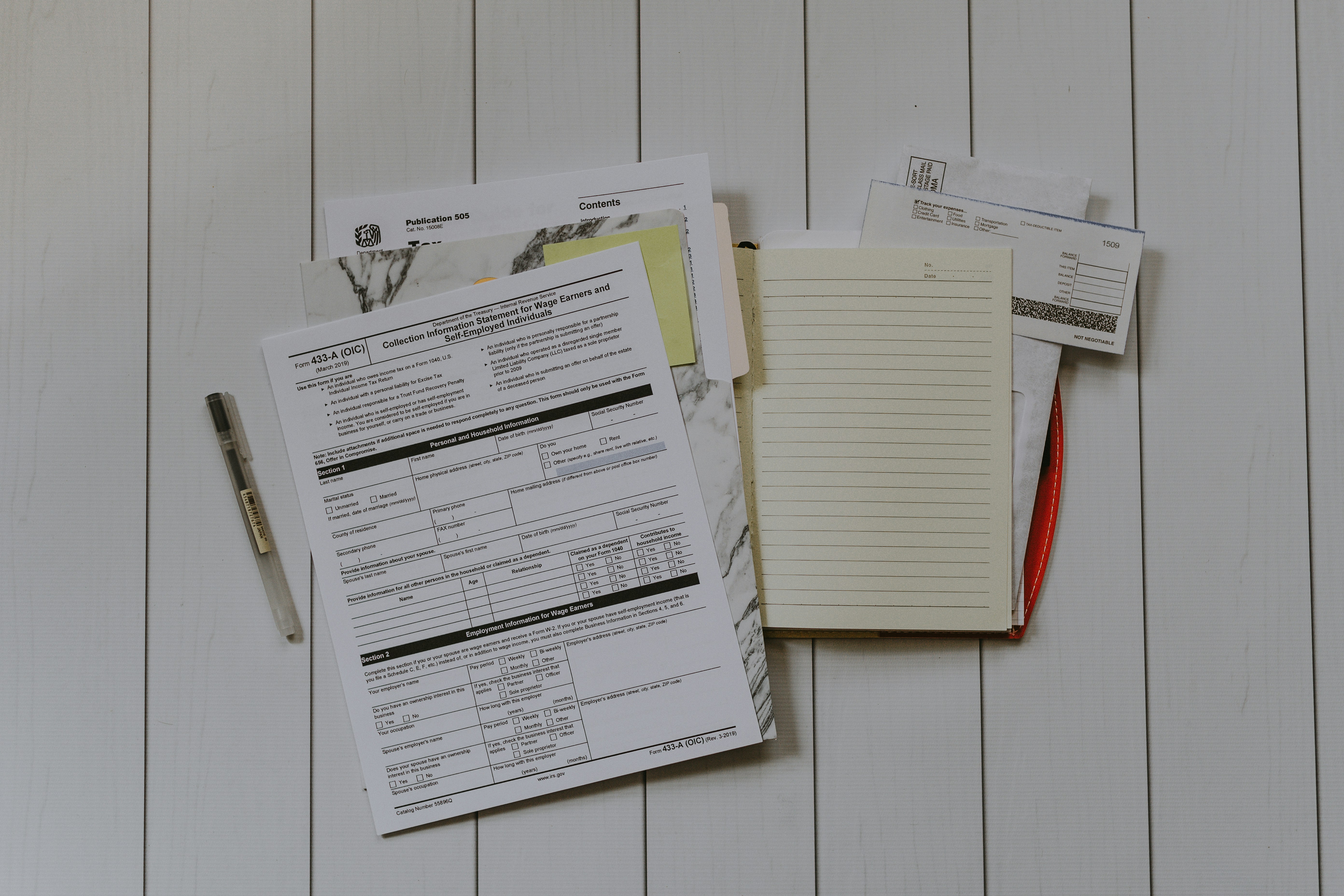
1) Filing the petition (case-opening)
Used to start the case and set your basic requests.
Joint Petition for Divorce Template (where joint filing is allowed)
Affidavit of Financial Hardship Template (fee-waiver request)
Where to read/obtain examples: California’s “Start a divorce” checklist shows Petition + Summons as core openers; New York Courts provide uncontested packets (with or without children).
2) Preparing for court (service, disclosures, agreements)
Used to notify your spouse, exchange information, and document agreements.
Affidavit of Service Template (proof of delivery)
Request to Enter Default Template (if no response is filed)
Where to read more in plain English: Cornell LII overviews (service/default) and your state’s self-help library for the exact forms/packets.
3) Court orders & finalization (in-court)
Used to ask the judge to sign and to close the case.
Final Judgment of Divorce Template (the signed divorce decree)
Notice of Hearing / scheduling sheet (state form)
Proposed Findings/Conclusions or local judgment cover pages (as required)
How finalization works (forms, fees, timelines, attachments): see your state’s self-help steps to finalize a divorce; California’s guide is a good example, and Washington publishes judgment/decree forms.
4) After court (post-judgment records)
Used to prove your status and handle follow-ups.
Certificate of No Appeal Template (confirms the decree is final)
Certified copies of the divorce decree (order extra for banks/benefits)
Name-change order (if not included in the decree)
QDROs or later modifications/enforcement (as needed)
How to get certified copies later: USA.gov explains what the clerk needs and how to request them (your state may add extra steps).
Tip: Many states bundle the right packets by scenario (with/without children, petition/response, default).
Key Divorce Forms and Agreements — Quick Reference Table

Document | What it is | When it’s used in the process |
|---|---|---|
A written contract signed after marriage that sets out how property, debts and sometimes support will be handled if you later separate or divorce. It doesn’t end the marriage by itself but “pre-plans” a possible breakup. | Long-term planning before any court case; can later be attached or referred to in divorce papers. | |
A detailed agreement on money, property, bills and (if you have children) parenting while you live apart but are still legally married. It can later be used as the basis for a divorce settlement. | When spouses separate or are waiting to file for divorce and want clear rules during this period. | |
A big-picture parenting blueprint that explains how decisions about school, health, activities and religion will be made and how parents will communicate. | Early planning in cases with children; becomes part of the final parenting orders or decree. | |
A calendar-style breakdown of regular time with each parent (weekdays/weekends), plus holidays, vacations and special occasions. It turns the parenting plan into a usable schedule. | Attached to a parenting plan or custody agreement before finalizing orders involving children. | |
A document that states who has legal and physical custody and how major decisions for the child are shared or divided. It focuses on decision-making and where the child primarily lives. | When parents reach agreement on custody and want the court to approve and enforce it. | |
A written agreement that sets the monthly child support amount, payment dates, method of payment and any extra child-related expenses. It should align with state guidelines or explain any deviation. | When parents agree on support and ask the judge to adopt those terms in the final orders. | |
An agreement that decides who keeps the family pet, what contact (if any) the other spouse has and how vet bills, food and other costs will be shared. | Any time spouses want clear, written rules about care and ownership of pets after separation or divorce. | |
A worksheet that lists all marital and separate assets and debts, assigns values and shows who will receive or pay each item. It’s a planning tool rather than a formal court order. | During preparation and negotiation, before finalizing a settlement agreement or appearing in court. | |
A standardized form that sets out your income, expenses, bank accounts, real estate, vehicles, retirement accounts and debts. Courts use it to assess fairness in property division and support. | After the case is filed, during mandatory disclosure and any time the court requests updated finances. | |
A standardized form for spelling out spousal support (alimony): how much is paid, how often, for how long, and when payments can change or end. | When one spouse will pay support as part of a negotiated settlement or uncontested divorce. | |
The final, comprehensive contract covering property division, debt allocation, spousal support and, if applicable, parenting and child support. Once approved, it is usually merged into the decree. | At or near the end of an uncontested or settled case, before submitting documents for final judgment. | |
A structured model for drafting a divorce settlement agreement, with organized sections and space for attachments and exhibits. It helps capture every term in a court-friendly format. | When converting an informal understanding or notes into a polished agreement ready for filing. | |
A sworn statement explaining your income, expenses and inability to pay court filing fees or costs, used to request a fee waiver or reduction. | At the time of filing or shortly before, if you need the court to waive or reduce filing and service fees. | |
The primary pleading that officially starts the divorce case. It tells the court basic facts about the marriage and what relief (property division, support, custody) the filing spouse is asking for. | Case-opening step filed by the spouse who initiates the divorce; generates the case number. | |
A single petition signed by both spouses, jointly asking the court to dissolve the marriage and often attaching their settlement. It signals that the case is fully uncontested. | Case-opening step in jurisdictions that allow joint filing for simple, agreed divorces. | |
A sworn statement from the server describing exactly when, where and how the petition and other papers were delivered to the other spouse or why service was not possible. | After service of the initial divorce papers, to prove proper notice before the court moves the case forward. | |
The answering spouse’s formal reply to the petition. It admits or denies each request and may add counter-requests about property, support or parenting. | After being served, within the court’s deadline, to avoid default and get your side on record. | |
A form asking the court to note that the other spouse failed to respond in time and to allow the case to proceed without their participation. | When proper service was completed but the response deadline has passed and no answer was filed. | |
A combined document that sets legal/physical custody plus a clear schedule of visits, overnights, exchanges and holiday arrangements. | Once parents have agreed on both custody and time-sharing and want a single document for court approval. | |
A short request telling the court that all requirements (service, disclosures, waiting period, settlement) have been met and asking the judge to sign the final judgment. | After disclosures, agreements and required waiting periods are complete, to move the case to finalization. | |
A draft of the order the judge will sign to officially end the marriage. It summarizes all property, support and parenting terms in enforceable court language. | Submitted with the final packet; once signed and entered, it becomes your divorce decree. | |
A document confirming that the time for an appeal has passed and no appeal was filed, so the divorce decree is fully final and no longer subject to ordinary appeal. | Post-judgment stage when proof of finality is needed for property transfers, benefits or records updates. |
Divorce Process in the U.S. — 8 Steps (Algorithm)
A clear path beats a long checklist. Below is a compact, real-world flow you can actually follow. Exact names and timelines vary by state, so always use your court’s current instructions. We’ll add state links and deeper form details later in the article.
1) Pre-filing preparation
You confirm residency/venue, decide whether the case is uncontested, and gather facts (names, dates, property, debts, parenting).
Goal: establish eligibility and organize essentials.
Use: Notice of Intent to File for Divorce Template; Affidavit of Financial Hardship Template (fee waiver).
You’re done when: you know your filing venue and have a complete baseline packet (including any fee-waiver).
Watch out: mismatched names/dates here will cascade into rejections later.
See official forms: MA Probate & Family Court — Divorce Forms
2) File the case
You officially open the matter with the court and get a case number.
Goal: start the case on record.
Use: Petition for Dissolution of Marriage Template (or Joint Petition for Divorce Template where permitted).
You’re done when: you receive a stamped filing confirmation/e-filing receipt with a case number.
3) Serve your spouse
Nothing moves until the other party is properly notified.
Goal: prove lawful service by an approved method.
Use: Affidavit of Service Template.
You’re done when: a filed Proof/Affidavit of Service appears in the docket.
Watch out: self-service is not allowed; use a sheriff, process server, or other approved method.
See service rules: MN Courts — Service of Process.
4) Response or default
Either your spouse answers, or the deadline passes.
Goal: capture the response or enter default to keep the case moving.
Use: Response to Petition for Dissolution of Marriage Template or Request to Enter Default Template.
You’re done when: a response is on file or the default is entered by the clerk/judge.
5) Disclosures & supporting paperwork
Courts need the numbers and, if you have children, a workable plan.
Goal: make finances and parenting terms clear enough to adopt.
Use: Financial Disclosure Statement Template; Property Division Worksheet Template; Spousal Maintenance Agreement Template; Custody and Visitation Agreement Template; Parenting Time Schedule Template.
You’re done when: required disclosures are exchanged/filed and parenting terms are complete and consistent.
Standardized example: Illinois Courts — Financial Affidavit.
6) Settlement (or hearing prep)
If you agree, the judge needs one coherent document to sign; if not, you pivot to a hearing.
Goal: consolidate all terms in one signable agreement (or prepare exhibits for court).
Use: Marital Settlement Agreement Template (attach referenced schedules/worksheets).
You’re done when: every term is captured in a single, organized agreement with exhibits labeled correctly.
Court-form agreement: Colorado Judicial — JDF 1115 (Property & Financial Agreement).
7) Finalize with the court
Turn paperwork into a court order.
Goal: obtain a signed final judgment/decree of divorce.
Use: Request for Final Judgment of Divorce Template; Final Judgment of Divorce Template.
You’re done when: the judge signs and the clerk enters the final judgment/decree.
Final judgment examples: Florida Courts — 12.990 Dissolution Final Judgments.
8) After the judgment
Make the result usable in real life and close the loop.
Goal: secure certified copies and complete any follow-ups (name/IDs, benefits, retirement orders).
Use: Certificate of No Appeal Template (where required), then request certified copies of the decree.
You’re done when: you hold certified copies for banks/employers/benefits and any post-judgment tasks are filed.
Request certified copies: Massachusetts — Get a copy of your divorce record.
Keep one clean digital set plus a small stack of certified paper copies. It saves time with lenders, HR, and DMV, and prevents repeat trips to the clerk.
Types of Divorce and Form Sets

When you are preparing for divorce, it helps to think in terms of form sets rather than single documents. Different situations call for different bundles of divorce papers, and courts look at the whole package: what opens the case, what records your agreements and what the judge uses to issue the final decree. The type of divorce you choose determines which divorce docs you need. For a neutral overview of how contested and uncontested divorces work in practice, you can compare your situation with the explanations on Justia’s guide to contested vs. uncontested divorce
Uncontested divorce (no minor children)
Uncontested divorce (no minor children) is the simplest path in many states. Both spouses agree on property, debts and spousal support, and there are no minor children for the court to decide custody or support. For this type of case you usually need a compact set of uncontested divorce documents: a petition to start the case, financial information for each spouse and a written settlement explaining how everything will be divided. These are often grouped as divorce uncontested forms, because the judge is mainly checking that the agreements are complete and lawful, not resolving a dispute.
If you want to see how courts themselves structure this kind of case, you can look at state self-help materials, such as the New Jersey Courts page on contested and uncontested divorces or the North Carolina Divorce Packet, which shows how one state bundles its forms and steps for an absolute (no-fault) divorce.
Uncontested divorce with children
Uncontested divorce with children uses a similar form set but adds child-focused paperwork. Alongside the core divorce documents, you normally need a parenting plan, a schedule for time with each parent and clear child support terms that follow state rules or briefly explain why you are doing something different. Courts often describe this bundle as divorce with children forms and will closely review these sections to make sure the arrangements are specific, realistic and enforceable.
To understand what this looks like in real life, you can review examples from court systems that provide separate packets for parents, such as the New York uncontested divorce packet for cases with children under 21, which shows how parenting and support issues are integrated into the overall form set.
Contested divorce
Contested divorce means that at least one major issue is still in dispute — property, spousal support, custody, child support, or several of these at once. You still need the basic divorce papers to open and close the case, but the space between the first filing and the final decree is usually more complex and paperwork-heavy than in an uncontested case. Instead of one fixed packet of divorce documents, you end up with several form sets that appear at different stages of the process.
In the early phase, the focus is on starting the case and exchanging positions: a petition, a formal response, and initial financial disclosures. As the conflict develops, additional divorce docs appear, such as motions asking the court for temporary orders, discovery requests for more financial information, or documents related to mediation. Near the end of the case, you work with another form set that turns either the judge’s decision or your last-minute settlement into a final divorce decree. The more contested the divorce, the more important it is to stay organized, track each form set by stage and make sure nothing is missing before key hearings or deadlines. For a concrete, court-side explanation of how these categories work, you can also check the NYC Bar’s overview of divorce types, which breaks down the difference between contested and uncontested actions.
How to Fill Out and Double-Check Your Divorce Forms

Filling out divorce forms is not just a box-ticking exercise. A small mistake in a date, a missing signature or an outdated document can slow your case down or force you to start over. The safest approach is to treat your paperwork as a three-step process: get the right forms, complete them carefully, then review everything before you file.
Step one is to make sure you are using the correct and current forms. Always download your divorce papers from a reliable source: your court’s official website or a trusted online service that clearly shows the state and county the forms are for. If the form number or revision date doesn’t match what the court lists, the clerk can reject your filing even if the content is correct. On our platform, you can also download ready-to-use form versions that are structured to match typical court requirements, which makes it easier to stay close to what your local court expects.
Step two is to read the instructions before you start writing. Many courts provide a separate instruction sheet explaining how to fill out each form, including rules about typing versus handwriting, how to format dates and amounts, and exactly where you must sign. Self-help projects like the Family Law Self-Help Center in Nevada or statewide portals like TexasLawHelp.org show the same pattern: forms are always paired with clear instructions or checklists so people without lawyers can follow the procedure step by step. Spending a few minutes with these instructions usually saves you from having to redo pages later.
Step three is to avoid unexplained blanks and run a final, focused check. If a question does not apply to you and the instructions allow it, write “N/A” instead of leaving the space empty. In more detailed documents, such as a settlement or parenting agreement, aim for clear and specific language so the court can understand and enforce your terms. Before you file, go through a short checklist:
Names and addresses match across all forms.
Dates are consistent from one document to another.
All required signatures are in place, and any notarized sections were signed in front of a notary.
Every attachment or schedule you mention is actually attached and labeled.
For inspiration on how lawyers organize their own document reviews, you can look at resources like FindLaw’s document checklist for divorce or DivorceNet’s divorce preparation checklist — not to copy them directly, but to see how a systematic approach keeps important details from slipping through the cracks. A careful final review, combined with well-structured templates from a trusted source, is often the difference between a smooth filing and a frustrating delay. Taking a little extra time at this stage makes your entire divorce process — online or in person — more predictable and less stressful.
Helpful Online Services for Preparing, Filing, and Managing a Divorce
An online divorce rarely happens in one single place. At different stages of the process – filling out forms, filing with the court, serving papers, notarizing signatures, planning parenting schedules, asking legal questions – you may need different tools. Below is a short, practical list of services people often use when handling a divorce partly or fully online.
This is not advertising and not legal advice. Always check your state and local court rules before relying on any service or paying a fee.
AI-Based Templates and Drafting Help
AI Lawyer

An AI assistant and library of legal templates, including family law. Useful as a fast way to generate a first draft of documents, affidavits or letters that you then adjust to match your court’s formatting and rules. Best suited for simple, uncontested situations where you want to save time on initial drafting.
Official, Free Form Generation
LawHelp Interactive (LHI)

A public–interest, court-connected platform with guided online interviews. You answer questions step by step and receive state-specific court forms for family law and other matters. In some regions, LHI also connects to e-filing systems, so you can submit forms electronically. A strong choice if you want the most “official” and free route.
“All-in-One” Online Divorce Services
Hello Divorce
A mix of DIY tools, legal support and mediation. The focus is on amicable, “friendly” divorces, where both spouses want a workable deal without a full courtroom fight. Good for people who want automation plus optional professional help in the same ecosystem.
3StepDivorce

A classic online document generator for uncontested divorces. It offers a clear process, quick creation of a complete set of divorce forms, and straightforward filing instructions. Designed for users who already agree on the major issues and mainly need clean paperwork and guidance.
Court Filing (E-Filing Systems)
eFileMA (Massachusetts Probate & Family Court)

An example of a state-run e-filing portal: registration, 24/7 electronic filing, and status tracking for family cases. Even if you are not in Massachusetts, it’s a useful reference for how modern e-filing normally looks in family courts.
TurboCourt

An online wizard used in some jurisdictions for preparing and filing family-law forms. If your court works with TurboCourt, you can complete forms and submit them step by step through a single portal instead of juggling paper and in-person filing.
Service of Process (Delivering Court Papers)
One Legal

A combined service popular in states like California. It lets you e-file documents with the court and order official service of process from the same account. Convenient if you want to handle filing and service in one system rather than hiring a separate process server.
Notarization and Signatures (Including RON – Remote Online Notarization)
DocuSign Notary

A platform for remote online notarization (RON) of documents. It guides you through identity verification, live audio–video with a notary, and creation of a compliant electronic notarial certificate, following specific state rules.
NotaryLive / OneNotary

Online notary services commonly used for affidavits, agreements, and other documents that require notarization. Before using any RON provider, it’s important to confirm that your court and your state accept remote notarization for the type of document you are signing.
Co-Parenting, Schedules and Communication (When Children Are Involved)
OurFamilyWizard

A court-recognized co-parenting platform with secure messaging, expense tracking, OFWpay for payments, calendars, and a ToneMeter tool that flags hostile language. Useful in both neutral and high-conflict parenting situations where judges want clear, auditable communication records.
Custody X Change

A tool for building detailed parenting plans and time-sharing schedules. It calculates each parent’s percentage of time and generates visual calendars you can attach to agreements or present in court.
TalkingParents

A communication platform with unchangeable message records, shared calendars, and recorded audio/video calls. Often used where courts or lawyers want verifiable logs of contact between parents in higher-conflict cases.
Limited-Scope Legal Advice and “Unbundled” Services
Avvo (Ask a Lawyer)

A marketplace where you can ask short questions to licensed attorneys and browse family-law profiles. Helpful if you need a quick clarification of a specific legal issue before filing or signing paperwork.
Unbundled / Limited-Scope Services
A model endorsed by the American Bar Association where a lawyer handles only part of your case — for example, reviewing your settlement agreement or helping with one key hearing — while you do the rest yourself. This can be a budget-friendly option when you don’t need full representation but want targeted expertise at critical points.
Safety and Support (When There Is a Risk of Violence)
National Domestic Violence Hotline

A 24/7 hotline and online resource for people facing domestic violence, threats or coercive control. They provide confidential support, safety-planning help and referrals to local shelters and legal resources. If your divorce involves safety risks for you or your children, this can be a critical first step before focusing on paperwork.
Legality of Online Divorce Forms: When They’re Enough and When You Need a Lawyer

Many people wonder whether online divorce papers are “really” legal. In most U.S. states, courts care much less about where you got the forms and far more about whether your documents follow state rules and are properly completed, signed, filed, and served. If the forms meet local requirements, a judge can rely on them to issue a valid divorce decree, even if you created them through an online service rather than a court website.
Online tools and form libraries are now part of the mainstream divorce process, not a fringe workaround. Projects like LawHelp Interactive and state legal-aid form builders are used by courts and nonprofits to help people generate pleadings and other legal documents through guided interviews. In a similar way, our platform lets you download structured divorce templates in court-friendly formats, so you start from documents laid out in the order clerks and judges are used to seeing.
To make it easier to navigate, you can think of online forms like this:
Situation | Are online forms usually enough? |
|---|---|
Uncontested divorce, simple finances, no major disagreements about children or property | Often yes. Well-built templates plus careful self-review are usually sufficient to get from the initial petition to a signed divorce decree. |
Mild complexity but you understand the issues and can follow written instructions | Often yes, with caution. Online forms can work if you are prepared to read your state’s instructions closely and double-check every document. |
Serious disputes over custody, support, or high-value assets | Usually no, or not by themselves. You should at least get legal advice before signing anything. |
History of domestic violence, strong power imbalance, or immigration / tax / bankruptcy complications | No. You should speak with a lawyer; forms alone cannot protect you in high-risk situations. |
Online forms work best when your case is uncontested and your finances are straightforward. In that scenario, using clear, well-structured templates can save time and reduce clerical errors, especially if your state has good self-help materials that match the same basic structure.
However, online paperwork alone is not enough when the stakes or conflicts are high. If you are unsure about the long-term impact of a settlement, or if you feel pressured to sign something you do not fully understand, you should treat that as a signal to talk to a lawyer.
A practical middle path for many people is this: prepare most of your paperwork using our downloadable templates, then have a lawyer review the key documents before the court signs your final decree of divorce. That way, online forms handle the routine document work, while professional advice is focused on strategy and risk where it matters most.
Common Mistakes in Divorce Paperwork and How to Avoid Them

Filling out divorce docs is one of those tasks where small errors can have big consequences. A missing signature, an outdated form or a vague clause in your divorce agreement papers can delay your case or even force you to start over. The goal is not just to complete the forms, but to make sure they are correct, current and consistent.
If you are ever unsure whether a form is still valid, you can compare it with the version listed on an official court site, such as the federal forms library on USCourts.gov, and then check your local state court’s own forms page for state-specific requirements.
Mistake 1: Using the wrong or outdated forms
One of the most common mistakes in divorce paperwork is filing incorrect divorce forms for your state, or using versions that have been quietly updated since you downloaded them. Courts may reject a packet simply because the revision date or form number is wrong.
How to avoid it:
Always confirm that your forms match what your court currently lists online. When you use our templates, you still customize them for your jurisdiction, but you start from a structure that already mirrors standard court forms, which makes it easier to spot when your local court uses a slightly different name or extra attachment.
Mistake 2: Inconsistent information across forms
Another frequent problem is inconsistency: a date of separation that changes from one document to another, a middle name that appears on some pages but not others, or different property values in different parts of your divorce docs. Clerks and judges notice these gaps quickly, and they can slow your case or raise unnecessary questions.
How to avoid it:
After you finish drafting, read your forms as a single story instead of separate pages. Check that names, addresses, dates and dollar amounts match everywhere. Our templates are laid out in a consistent order, so you can move through each section in the same sequence and reduce the risk of “version drift” between documents.
Mistake 3: Vague or incomplete agreement terms
Even when the forms are technically correct, some people submit divorce agreement papers that are so vague the court cannot enforce them. Phrases like “we will split everything fairly later” or “we will work out visitation as needed” sound flexible but are very hard to apply if there is a disagreement later.
How to avoid it:
Use clear, specific language for money, property and parenting. If someone reading your agreement in five years could not tell who pays what, when, and under which conditions, the clause is probably too vague.
Mistake 4 : Forgetting required attachments and proof
Many courts expect attachments — like financial statements, pay stubs, property lists or prior orders — to be filed together with your main divorce papers. A form might look complete on its face, but if you mention “see attached Schedule of Assets” and forget to include it, your packet is incomplete.
How to avoid it:
As a last step, go through every place you wrote “see attached” or referred to an exhibit. Check that every schedule, statement and attachment is actually printed, labeled and included in the packet. If your court provides a checklist of “required forms” and “situational forms” (like some state courts do), use it as a final map to make sure nothing is missing.
Mistake 5: Not following filing and service rules
Sometimes the forms are filled out correctly, but people file in the wrong court, miss a filing fee, or don’t properly serve their spouse. Courts can reject or delay your case if your spouse was not served according to the rules, even if all the paperwork itself is perfect.
How to avoid it:
Check your court’s instructions on where to file, how to pay fees or request a fee waiver, and how to serve divorce papers (personal service, sheriff, process server, or certified mail, depending on your state). Treat service of process as part of your paperwork, not an afterthought: keep proof of service with your copies so you can show the court that your spouse was properly notified. Guides on common DIY-divorce mistakes often highlight incorrect or incomplete paperwork and service as top reasons for delays.
Mistake 6: Not keeping copies and a simple “paper trail”
Another underrated mistake is not keeping organized copies of everything you file and receive. Months later, when you need to request certified copies of your divorce decree or show what was originally agreed, it becomes much harder if you never kept a complete set for yourself.
How to avoid it:
Before you submit anything, make a full copy of your entire packet for your own records (digital, paper, or both). After the court issues your final decree of divorce, ask how to obtain certified copies of the divorce decree and store at least one in a safe place. This makes it easier to prove your divorce status, update your name, or fix records with banks, employers and agencies in the future.
In short, most problems come from avoidable mistakes, not from the idea of online forms themselves. By checking that your forms are current, keeping your information consistent, making sure every required signature and attachment is in place, following filing and service rules, and writing clear, specific terms, you greatly reduce the risk that your divorce paperwork will be rejected or misunderstood. And when you build your packet around well-structured templates, you can focus less on formatting and more on getting the substance right.
FAQ
Q: What are divorce papers and which forms do I need to start a divorce?
A: “Divorce papers” is a general name for all the documents you file with the court. To start a case you usually need a petition or complaint for divorce, a case information/cover sheet (in some courts) and an initial financial disclosure. Later, you add your settlement agreement and a final decree of divorce so the judge can close the case.
Q: Can I file for divorce online or do I have to go to court?
A: In many places you can prepare and file most forms online, especially for an uncontested divorce. However, some courts still require at least one in-person step, like a brief hearing or dropping off signed originals. The key is: you can usually do the paperwork online, but you must follow your local court’s filing and hearing rules.
Q: What is a divorce decree (final decree of divorce)?
A: A divorce decree (or final decree of divorce) is the official court order that ends your marriage. It summarizes the final decisions on property, debts, alimony, custody, parenting time and child support. All other forms — petitions, disclosures, agreements — are just steps on the way. The decree is the document you’ll need later for legal and financial purposes.
Q: What is the difference between contested and uncontested divorce?
A: In an uncontested divorce, both spouses agree on money, property and children, so the court mainly checks that your divorce papers are complete and legal. In a contested divorce, you disagree on one or more big issues, so there are more forms, more steps and more hearings, and the judge makes the final decisions instead of you.
Q: Are online divorce papers legal?
A: Online divorce papers can be legal and valid if they meet your state’s requirements and are correctly signed, filed and served. Courts usually care about what the forms say and how they’re formatted, not whether you typed into a PDF or used an online template. You’re still responsible for choosing the right forms for your court and filling them out accurately.
Q: Where can I find free divorce forms online?
A: The most reliable source of free divorce forms is your state or county court’s official website, usually in the “Forms” or “Self-Help” section. Many courts publish complete packets for divorces with and without children. Public-interest tools like LawHelp Interactive (LHI) also generate state-specific forms at no cost through guided interviews. For flexible drafts, you can use AI Lawyer to create divorce templates and affidavits, then adjust them to match your court’s official forms and local rules.
Q: Can I divorce without a lawyer using online divorce forms?
A: Yes. You can file for divorce without a lawyer in any state if you’re willing to represent yourself. Online forms are especially helpful for a simple, uncontested divorce, where you mostly need clear paperwork and instructions. When you have complex assets, safety issues or big disagreements, it’s safer to combine online forms with at least some legal advice.
Q: What should be in a divorce settlement agreement?
A: A strong divorce settlement agreement should clearly state: who gets which assets, who pays which debts, whether there is spousal support, and the exact custody, parenting schedule and child support terms if you have children. The goal is a document that is specific, practical and easy to enforce, not a vague promise to “work things out later.”
Q: How do I fill out divorce papers correctly?
A: Start by reading the instructions for each form from top to bottom. Use the same full legal name and contact details on every document, answer all required questions, and only leave blanks where the instructions allow “N/A”. Before you file, review your whole packet once as a single story so names, dates, addresses and numbers are consistent everywhere.
Q: What happens if I make a mistake in my divorce papers?
A: For small mistakes (like a typo), the court often lets you file corrected forms or a short request to fix the error. For bigger mistakes in your agreement — such as wrong support amounts or missing assets — correction can be harder, especially after the judge signs your decree. The sooner you catch and address an error, the easier it usually is to fix.
Q: What are the most common mistakes in divorce paperwork?
A: Common issues include using outdated or wrong forms, inconsistent information between documents, missing signatures or notarization, and vague agreement language that’s hard to enforce. People also forget required attachments like financial statements. Most of these problems are avoidable with a final checklist and by using well-structured templates that show where each detail belongs.
Q: How do I get a copy of my divorce decree?
A: To get a copy of your divorce decree, contact the clerk of the court that finalized your divorce. Give your name, your ex-spouse’s name and the approximate date of the judgment, then pay the copy fee. You can usually request either a regular copy or a certified copy depending on what you need it for.
Q: How do I get certified copies of my divorce decree?
A: Ask the same court specifically for “certified copies” of your divorce decree. These copies carry a seal or stamp and are accepted for official uses. Most people keep two or three certified copies in safe places, so they’re ready when they need to prove their divorce for name changes, property transactions, retirement accounts or other formal processes.
Q: How can I get copies of old divorce papers from a past case?
A: If your divorce is old or was in another state, you still go back to the court that handled the original case. The clerk can usually locate the file by your names and approximate year, then sell you copies of the petition, decree and other key divorce papers. Some states also offer brief divorce certificates through their vital-records office.
Q: Can a divorce decree be changed later for child custody or child support?
A: Yes. Child custody and child support can often be modified if there is a significant change in circumstances — for example, income changes, a move or new needs for the child. You normally file a motion to modify your decree. Property division is different: once it’s final in the decree, it’s usually very hard to change.
Q: How much does an online divorce usually cost compared to a lawyer?
A: An online or DIY divorce usually involves the court filing fee plus low-cost or free forms. A traditional attorney-led divorce adds legal fees that can run into the thousands, especially if the case is contested. For a simple uncontested divorce, online forms are typically much cheaper; for complex or high-conflict cases, paying more for legal help can prevent bigger, more expensive problems later.
Sources and References
Descriptions of divorce stages, required paperwork, and official form packets draw on judiciary resources including the federal forms library on USCourts.gov, the California Courts Self-Help divorce guide, Massachusetts Probate & Family Court divorce forms, and the North Carolina Divorce Packet.
Core definitions of divorce, plus plain-language explanations of procedure and grounds, follow Cornell Law School’s Legal Information Institute and overviews of contested vs. uncontested cases from Justia, the New Jersey Courts guide to contested and uncontested divorce, the New York uncontested divorce packet for cases with children under 21, and the NYC Bar’s divorce overview.
Examples of specific forms and court expectations are based on state materials such as MA Probate & Family Court divorce forms, Minnesota Courts – Service of Process, the Illinois statewide Financial Affidavit (Family & Divorce Cases), Colorado’s JDF 1115 Property and Financial Agreement, Florida’s Dissolution Final Judgments 12.990 forms, and the Massachusetts guide on how to get a copy of your divorce record.
Guidance on online tools, self-help workflows, and DIY form generation reflects projects such as LawHelp Interactive, the Nevada Family Law Self-Help Center, and the statewide resource TexasLawHelp.org – Divorce.
Information on decrees, certified copies, and document checklists is adapted from USA.gov’s page on divorce decrees, FindLaw’s divorce document checklist, and DivorceNet’s Divorce Checklist: 10 Key Steps to Prepare for Your Divorce.
You Might Also Like: