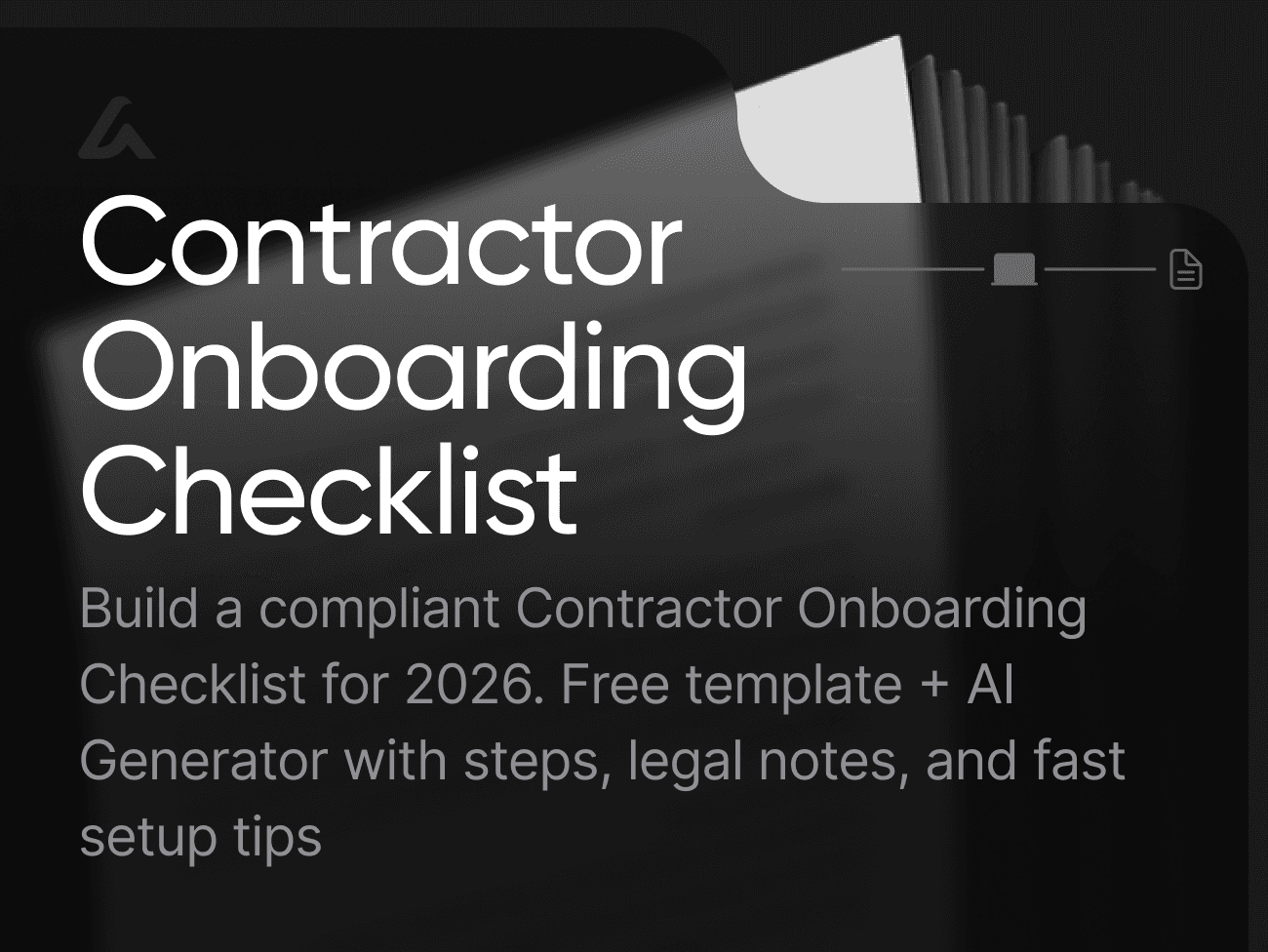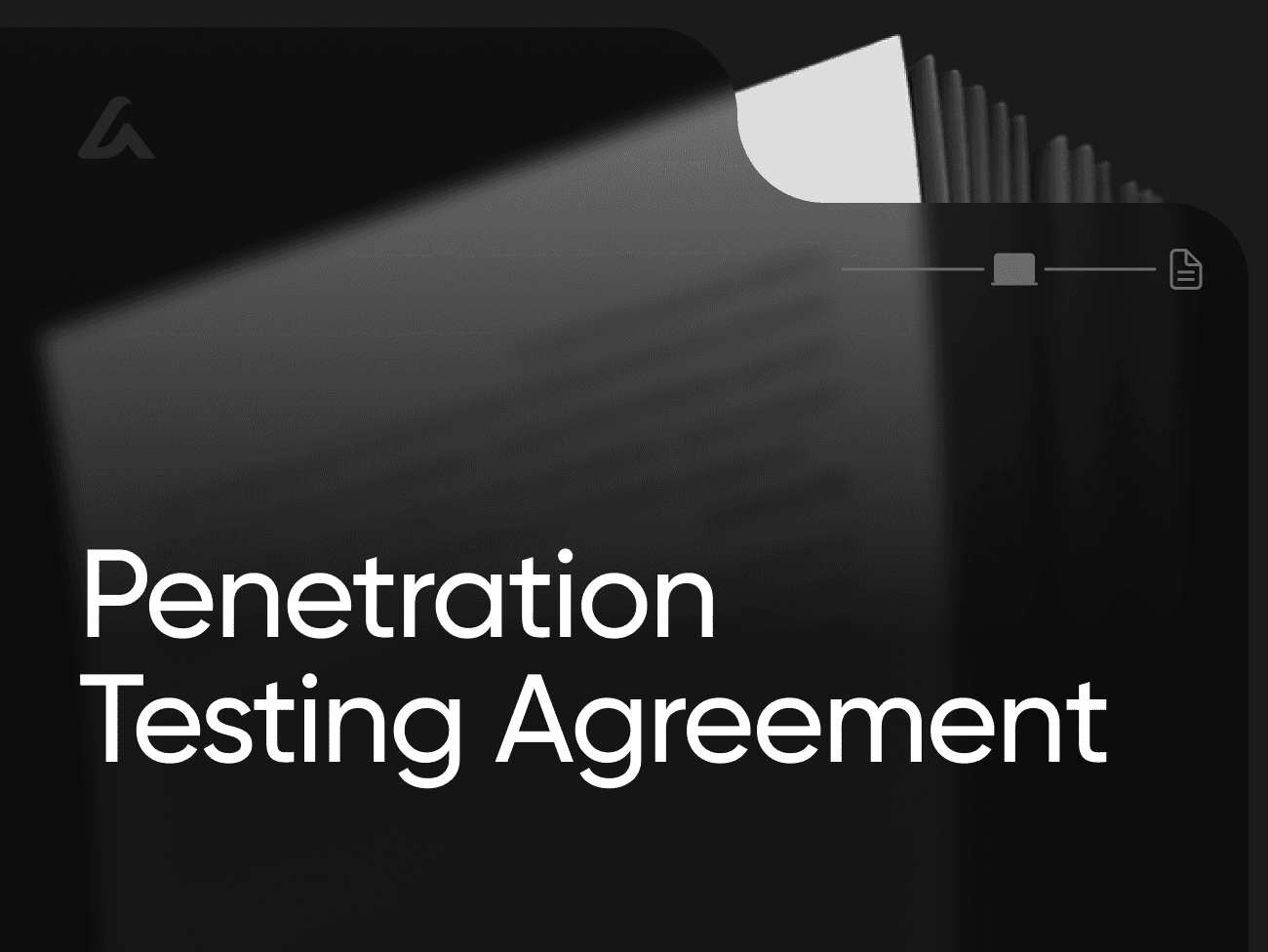AI Lawyer Blog
Contractor Onboarding Checklist Template (Free Download + AI Generator)

Greg Mitchell | Legal consultant at AI Lawyer
3
A Contractor Onboarding Checklist is a structured, step-by-step tool HR and operations teams use to bring independent contractors into a company safely and efficiently. It captures tasks like classification review, tax forms, access provisioning, compliance training, confidentiality documents, and safety or cybersecurity requirements. Getting this right reduces misclassification risk, speeds time-to-productivity, and protects data and IP.
Contractors are a significant slice of the workforce. In July 2023, 11.9 million people in the U.S. were independent contractors on their main job, 7.4% of employment. According to Eurostat, 31.7% of cultural workers in the EU were self-employed in 2024 (vs. 13.6% across the whole economy), underlining the importance of clear onboarding in creative and project-based roles.
Download the free Contractor Onboarding Checklist Template or customize one with our AI Generator, then have a local attorney review before you sign.
You Might Also Like:
Convertible Note Purchase Agreement Template (Free Download + AI Generator)
Content License Agreement Template (Free Download + AI Generator)
1. What Is a Contractor Onboarding Checklist?
A Contractor Onboarding Checklist is a standardized list of tasks and documents used to engage independent professionals (individuals or incorporated vendors). It brings order to classification, tax forms, NDAs, safety training, tool access, and kickoff steps. The checklist helps ensure that each contractor is set up consistently, has only the access required, and understands scope, deliverables, and communications.
Unlike employee onboarding, contractor onboarding emphasizes service terms, data-sharing limits, and deliverable-based acceptance rather than ongoing employment policies. A good checklist also aligns with procurement steps — PO creation, vendor setup, and invoice instructions — so work begins without payment delays.
2. Why Contractor Onboarding Matters in 2026?
Contract work spans software, design, field services, and regulated projects. Strong onboarding prevents delays, security gaps, and compliance problems:
Growing reliance on flexible talent demands repeatable, auditable processes that work across time zones and entities.
Data protection and cybersecurity expectations are higher; contractors often need privileged access that must be limited and monitored.
Health and safety responsibilities can extend to supervised contractors on site, making orientation essential.
Global teams must navigate cross-border tax, privacy, and export-control issues, so onboarding needs jurisdiction-specific guardrails.
Professional first impressions matter; a transparent process improves retention for high-skill contractors and agencies.
3. Key Sections and Components
Classification & Engagement: Confirm independent-contractor status and entity type; capture scope, deliverables, and acceptance criteria.
Tax & Vendor Setup: Collect W-9 (U.S.) or local equivalents, payee details, and 1099-NEC eligibility; create vendor records with payment terms.
Contracts & Policies: Execute services agreement, NDA, data-processing addendum if needed, and project SOW; share relevant policies (security, ethics, safety).
Access & Equipment: Provision least-privilege credentials, VPN, MFA, and approved devices; track asset loans and returns.
Training & Certifications: Assign role-specific training (security, privacy, safety, site rules) and store completion proofs.
Security & Privacy Controls: Define data scope, file-sharing tools, encryption expectations, and incident reporting paths.
Health & Safety (On-site): Provide safety briefing and recordkeeping instructions where required; capture emergency contacts.
Project Kickoff: Share the brief, success metrics, schedule, points of contact, and escalation paths.
Invoicing & Payments: Explain invoice format, PO use, milestones, and payment timelines; list who approves time or deliverables.
Exit & Offboarding Plan: Set end-date tasks for access removal, equipment return, and IP confirmations.
4. Legal and Compliance Considerations
Worker classification: Apply jurisdictional tests to distinguish employees from contractors. In the U.S., classification affects tax withholding and reporting; misclassification can trigger back taxes and penalties.
Tax documentation: In the U.S., request Form W-9 at engagement start and retain it; use Form 1099-NEC to report eligible payments to independent contractors. Keep records according to IRS guidance.
Safety records: If you supervise contractors day-to-day on your site, record their OSHA-recordable injuries on your 300 log; most employers with >10 employees must maintain OSHA logs unless exempted.
Data protection: If contractors process personal data, include privacy clauses and training consistent with applicable laws (e.g., GDPR/UK GDPR, provincial or state privacy acts).
Export controls & sector rules: For defense or public-sector work, implement required cybersecurity standards and data-handling rules before granting access.
5. How to Customize Your Checklist
By risk level: Add deeper vetting for roles with production access or sensitive data; simplify for low-risk creative tasks that use shared drives only.
By jurisdiction: Include local tax forms, privacy notices, and health-and-safety briefings specific to each site.
By sector: Regulated fields (healthcare, finance, defense) may need extra attestations, audits, or certifications.
By contract type: Individual contractors, incorporated vendors, and staffing-agency consultants follow the same framework but different paperwork.
By duration: Short-term projects may skip equipment issuance in favor of VDI; long engagements may require periodic access recertification.
6. Step-by-Step Guide to Implementing It
Step 1-Confirm classification: Validate independent-contractor status and confirm whether the contractor is an individual or entity; align on scope and deliverables.
Step 2-Collect tax and vendor data: Gather W-9 or local equivalents, banking details, and PO information; set payment terms and contacts.
Step 3-Execute core documents: Send services agreement, NDA, SOW, and data-processing terms; route for e-signature and store centrally.
Step 4-Provision secure access: Issue accounts with least privilege, MFA, and required tools; document approvals and retention rules.
Step 5-Assign training: Deliver privacy, security, and safety modules tied to role and work location; record completion dates.
Step 6-Set up communications: Introduce the project owner, reviewers, and approvers; confirm meeting cadence and channels.
Step 7-Share project materials: Provide brief, brand or coding standards, sample assets, and success metrics; clarify acceptance tests.
Step 8-Explain invoicing: Provide invoice template, PO, and submission steps; note milestone or monthly billing and approvers.
Step 9-Document safety responsibilities: For on-site work, give site rules and incident reporting instructions; confirm emergency contacts.
Step 10-Plan offboarding: Define end-date tasks for access removal, equipment return, and IP confirmations; schedule knowledge transfer.
7. Tips for Speed, Security, and Accuracy
Standardize the packet: Use one checklist, one envelope of forms, and one access request template to reduce cycle time.
Use least privilege: Grant only what the contractor needs and set auto-expiration on elevated roles.
Automate reminders: Trigger nudges for missing training, W-9s, or NDAs before work begins.
Track licenses and assets: Keep an index for font, software, or device allocations and return dates.
Centralize documents: Store contracts, proofs of training, and W-9s in a secured repository with version control.
Measure throughput: Track time from request to ready-to-work and defects found in audits; tune the process quarterly.
8. Checklist Before You Start Work
Classification and engagement terms confirmed, with SOW and acceptance criteria documented.
Tax forms and vendor setup completed, with W-9 or local equivalent on file and payment terms set.
Services agreement, NDA, and any data-processing or sector-specific terms executed and stored.
Accounts provisioned with MFA and least privilege; equipment issued or VDI configured; asset log updated.
Mandatory training completed and logged for security, privacy, and safety.
Project kickoff held with brief, success metrics, timeline, and escalation path defined.
Invoice template and PO shared; approvers and billing schedule confirmed.
On-site safety orientation and incident reporting instructions provided where applicable.
End-date and offboarding steps pre-planned, including access removal and equipment return.
Download the Full Checklist Here
9. Common Mistakes to Avoid
Skipping classification review: Assuming contractor status without documentation invites penalties.
Starting work before paperwork: Missing NDAs or W-9s delay payment and raise IP risk.
Over-provisioning access: Excess privileges lead to data exposure and audit findings.
Forgetting training: Untrained contractors can violate policy or law unintentionally.
No payment clarity: Unclear PO use, invoice format, or approvers causes late payments and friction.
Weak offboarding: Lingering credentials or unreturned assets create security and cost issues.
10. FAQs
Q: What documents are essential before a contractor starts work?
A: At a minimum, secure the executed services agreement, SOW, and NDA, plus tax and vendor setup documents (for U.S. work, a completed W-9). Add any data-processing terms if personal data will be handled. Provision only necessary access once these are in place and record training completions before granting production access.
Q: Do I need to track contractor injuries on OSHA logs?
A: If the contractor is under your day-to-day supervision at your site, OSHA expects you to record their recordable injuries on your OSHA 300 log. Many employers with more than 10 employees must maintain OSHA records unless industry-exempt. Check the specific rule and exemptions before deciding how to record incidents.
Q: What tax forms should I collect from U.S. contractors?
A: Collect Form W-9 to obtain the correct TIN and classification, retain it, and use the details for year-end reporting. If non-U.S. payees are involved, different forms may apply. Payments to eligible independent contractors are generally reported on Form 1099-NEC. Confirm specifics with your tax advisor.
Q: How do I protect data when contractors need access to internal systems?
A: Apply least-privilege access, require MFA, and restrict data sharing to approved tools. Use system-level expiry on elevated roles, log access, and require prompt offboarding at project end. Add privacy and security training up front and document completion in the contractor’s file to demonstrate compliance.
Q: What makes a contractor onboarding process scalable?
A: Consistency and automation. Use a single checklist template, route e-signatures, and trigger automated tasks for access provisioning, training, and vendor setup. Track cycle times and error rates so you can refine your process. Assign clear owners for each task and review the checklist quarterly to keep it aligned with policy and law.
Sources and References
Data and regulatory guidance in this article draw from official and publicly available materials, including the U.S. Bureau of Labor Statistics Contingent Worker Supplement (July 2023) for contractor workforce data, and Eurostat Cultural Statistics 2024 for EU self-employment trends.
Legal and compliance notes reference IRS Form W-9 and 1099-NEC instructions for U.S. tax reporting, OSHA Recordkeeping Requirements, and EU GDPR/UK GDPR frameworks.
Supplementary insights on contractor classification and data-handling responsibilities are informed by U.S. Department of Labor independent contractor guidance, HMRC employment-status tests, and OECD policy materials on platform work and self-employment.
Disclaimer
This article is for informational purposes only and does not constitute legal, tax, or compliance advice. Requirements vary by jurisdiction and industry and can change over time. Always consult qualified professionals before implementing or relying on a Contractor Onboarding Checklist.
Get Started Today!
A structured Contractor Onboarding Checklist accelerates productivity, reduces risk, and improves the experience for your business and your contractors.
Download the free Contractor Onboarding Checklist Template or customize one with our AI Generator, then have a local attorney review before you sign.
You Might Also Like: