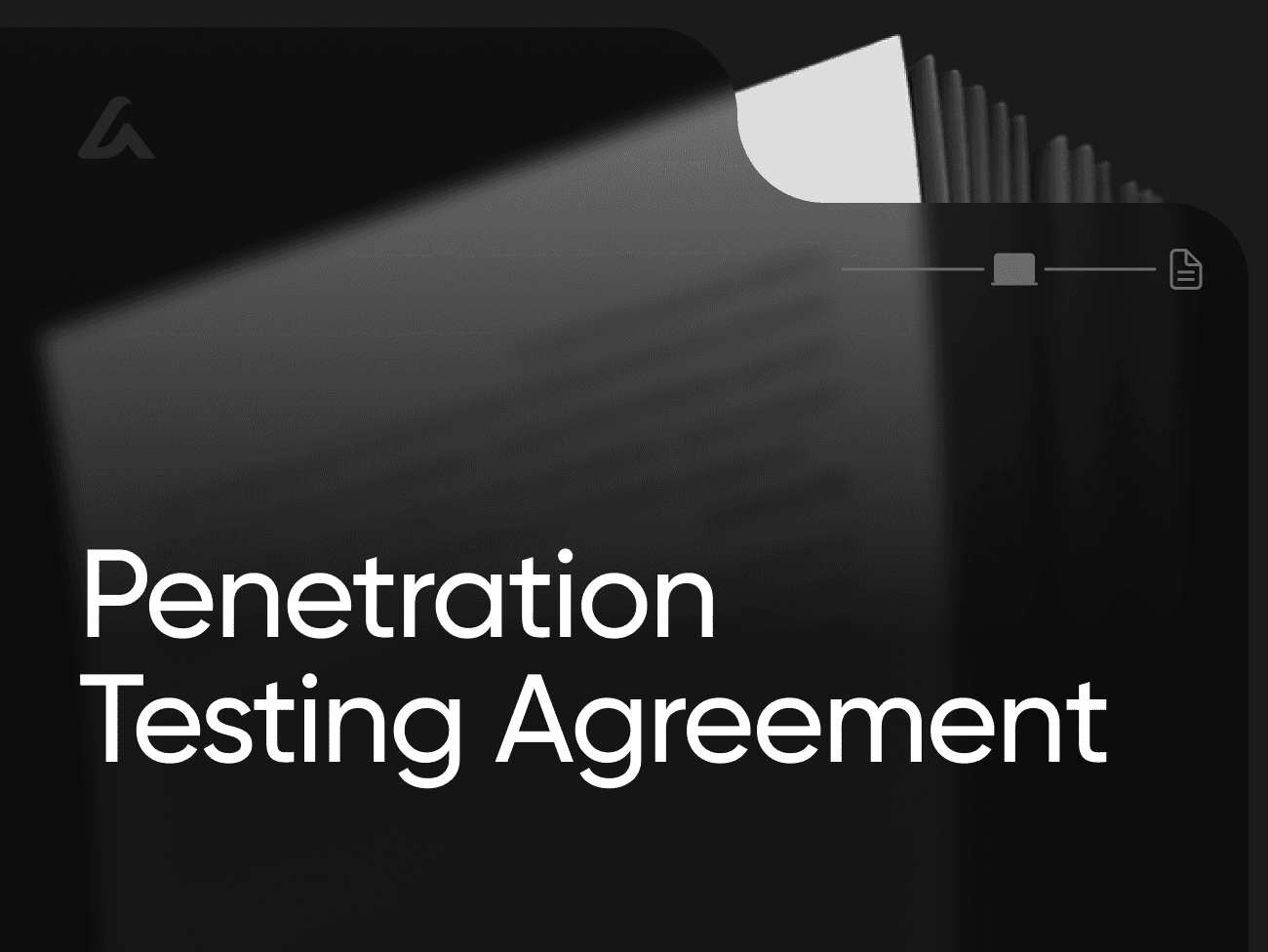AI Lawyer Blog
Construction Change Order Form Template (Free Download + AI Generator)

Greg Mitchell | Legal consultant at AI Lawyer
3
A Construction Change Order Form is the written authorization to modify scope, price, time, or specifications on a construction project after the original contract is signed. It documents what is changing, who requested it, how much it costs, and how the schedule will be affected. Without a clear form and process, teams end up disputing responsibilities, budgets, and deadlines — often after the work is already done.
According to McKinsey research, large construction projects typically take 20% longer than planned and run up to 80% over budget, so disciplined change control is a core risk-reduction tool.
Download the free Construction Change Order Form Template or customize one with our AI Generator, then have a local attorney review before you sign.
You Might Also Like:
Content License Agreement Template (Free Download + AI Generator)
Confidentiality and Invention Assignment Agreement Template (Free Download + AI Generator)
1. What Is a Construction Change Order Form?
A Construction Change Order Form is a formal, signed amendment to the original contract. It is used when scope expands, drawings or specs are revised, site conditions differ, materials change, or the owner adds optional work. The form states the change description, references drawings or RFIs, lists unit prices or a lump sum, records days added or deleted, and captures approvals.
Good forms also note impacts to related trades, safety, equipment, and sequencing, with attachments for backup like takeoffs, vendor quotes, and labor hour breakdowns. The signed change order becomes part of the contract documents and controls payment and schedule updates for the changed work.
2. Why Change Orders Matter in 2026?
Change is inevitable — materials shift, codes update, and end-users refine requirements. The question is whether change is controlled or chaotic.
The industry continues to struggle with performance; KPMG’s 2023 Global Construction Survey found 37% of respondents missed budget and/or schedule targets in the prior year due to weak risk management. A structured change order process is one of the fastest ways to tighten risk controls.
Teams are more distributed and digital. Clear, timestamped approvals reduce ambiguity when multiple stakeholders sign off remotely.
Supply and design volatility requires transparent pricing history so owners can audit costs and auditors can track adjustments post-completion.
Public and private lenders increasingly ask for robust documentation; clean change orders accelerate pay apps and reduce claims.
3. Key Clauses and Components
Project and Parties: Identify owner, contractor, subcontractor, project name/number, and the original contract reference.
Change Identification: Assign a unique change order number and tie it to originating RFI, ASI, CCD, or directive.
Scope Description: Write a precise narrative of added/deleted work with drawing/spec references and locations.
Cost and Pricing Basis: State lump sum or unit rates with backup (labor, equipment, materials, markups, bonds, insurance).
Schedule Impact: Record added or deducted calendar days and any interim milestone adjustments.
Allowances/Contingencies: Indicate draws against allowances or contingency and remaining balances.
Payment Terms: Note progress vs. milestone billing, retainage, and when the change will appear on the pay application.
Downstream Impacts: Flag affected subcontractors, permits, inspections, or commissioning activities.
Approvals: Include signature blocks (owner/CM/GC/sub), date lines, and authority titles; support e-signature where permitted.
Attachments: Add backup (quotes, takeoffs, photos, updated schedules) and index them on the form.
4. Legal and Contract Standards by Region
United States: Many projects follow AIA (e.g., G701 Change Order) or ConsensusDocs formats. State and federal public works require strict written approvals and may prohibit payment for unauthorized extra work. Notice periods in prime and subcontracts are enforced — missing a notice window can forfeit recovery.
United Kingdom: NEC and JCT contracts manage changes via Compensation Events or Variations; deadlines and documentation are critical to entitlement.
European Union: FIDIC books (Red/Yellow/Silver) govern many cross-border projects; Engineer’s instructions and variation procedures must be documented precisely.
Canada & Other Jurisdictions: Provincial/territorial standard forms and public procurement rules require transparent backup and timely notice; e-signatures are widely recognized but check formality rules.
Always follow your contract’s notice, pricing, and approval mechanics; a well-designed form should mirror those rules.
5. How to Customize Your Change Order Form?
Mirror your contract: Use the same defined terms, markups, and schedule language to avoid conflicts.
Pick pricing logic: Allow unit-rate, T&M with not-to-exceed, or lump sum fields so each change follows the right method.
Add digital traceability: Include fields for origin (RFI/ASI/CCD), who initiated the change, and timestamps for notice and approval.
Integrate with cost codes: Map each line to your WBS/CSI cost code for real-time job cost reporting.
Include downstream approvals: Add an area for sub sign-off so prime and subs stay aligned.
Support evidence: Provide slots for photos, sketches, and vendor quotes so reviewers can verify quickly.
6. Step-by-Step Guide to Creating and Approving One
Step 1-Identify the trigger: Confirm the change source (design revision, unforeseen condition, owner request) and capture the initiating document number.
Step 2-Provide timely notice: Send written notice within the contract’s deadline, reserving rights while you quantify impacts.
Step 3-Define the scope: Draft a concise, measurable description tied to drawings/specs; avoid vague phrases like “as needed.”
Step 4-Estimate costs: Build the estimate from labor, equipment, materials, and markups; attach vendor quotes and takeoffs.
Step 5-Assess schedule impact: Update CPM/short-interval schedules to quantify days gained or lost, including knock-on effects.
Step 6-Select pricing method: Choose lump sum, unit-price, or T&M per contract rules; state assumptions and exclusions.
Step 7-Route for approvals: Collect signatures from the parties with authority; include dates and e-signature metadata.
Step 8-Update the baseline: Revise budget, schedule, drawings, and logs so the change is reflected everywhere.
Step 9-Bill correctly: Include the change on the next pay app with referenced CO number and backup.
Step 10-Close out the change: Verify work in place, capture as-built updates, and reconcile allowances/contingency drawdowns.
7. Tips for Cost, Schedule, and Documentation Control
One change, one number: Never reuse numbers; unique IDs prevent pay-app confusion and audit gaps.
Quantify before you proceed: Use field tickets for T&M work and get daily sign-offs to avoid disputes.
Keep markups clear: Apply contract-specified overhead/fee consistently on subs and self-perform work.
Track ripple effects: Note impacts on permits, inspections, and commissioning early to avoid delays.
Standardize attachments: A consistent packet (estimate, quotes, takeoff, photos, schedule fragnet) speeds owner review.
Audit the log weekly: Review pending changes, aging, and exposure so leadership sees cost and day impacts in real time.
8. Checklist Before You Issue a Change Order
Change order number, project ID, and origin reference are filled in.
Scope description is specific and measurable with drawing/spec references.
Pricing basis and backup are attached and labeled.
Schedule impact (days) is stated and tied to an updated fragnet or CPM snapshot.
Allowances/contingency draws are recorded with remaining balances.
Downstream subcontractor impacts are identified and coordinated.
Signature blocks match authority levels and include dates.
Form and attachments align with contract notice and pricing clauses.
Download the Full Checklist Here
9. Common Mistakes to Avoid
Proceeding without written approval: Work authorization by email or verbal instruction risks non-payment.
Vague scope language: “As necessary” invites disputes; tie changes to specific drawings and quantities.
Missing schedule analysis: Not documenting day impacts weakens entitlement to time extensions.
Improper markups: Applying non-contractual fees or compounding markups leads to rejection.
Weak T&M controls: Unsigned field tickets and missing photos undercut reimbursement.
Not updating the baseline: If budgets/schedules aren’t revised, teams overrun without visibility.
10. FAQs
Q: When should I use a change order versus a construction change directive (CCD)?
A: Use a change order when scope, cost, and time are agreed before the work proceeds. A CCD authorizes work immediately when price or time isn’t settled, often used to avoid delays. CCDs should still convert to a negotiated change order once costs and days are quantified; your form should reference the CCD number so the paper trail is complete.
Q: How should I price a change when quantities are uncertain?
A: If the contract includes unit prices, apply them with measured quantities. Otherwise, use T&M with a not-to-exceed cap, daily signed tickets, and clear inclusions/exclusions. Support every line with vendor quotes or historical rates. Once quantities stabilize, consider converting to a lump sum to reduce administrative effort.
Q: Do change orders always extend the schedule?
A: No. Some changes are neutral or even reduce work. When time is impacted, quantify the effect with a fragnet or CPM update and state the added or deducted days. Even minor changes can shift critical-path activities, so documenting the analysis protects entitlement and aligns expectations.
Q: How do change orders affect subcontractors down the chain?
A: Prime changes often require mirrored sub-change orders to align scope, price, and time. Failure to issue downstream changes creates cash-flow gaps and schedule conflicts. Your process should route changes to affected subs for pricing and signature, maintaining consistent markups and schedule logic.
Q: What documentation best defends a change order in a dispute?
A: Strong packages include the initiating RFI/ASI/CCD, photos, takeoffs, vendor quotes, T&M tickets (if used), schedule analysis, and a clear narrative tying the change to contract clauses. Consistent numbering and logs show timely notice and approval. This evidence shortens negotiations and strengthens your position in mediation or litigation.
Sources and References
Industry and performance data in this article draw on the McKinsey Global Construction Productivity Report and the KPMG Global Construction Survey 2023, highlighting project overruns and risk trends.
Contract standards and legal frameworks reference the American Institute of Architects (AIA) G701 Change Order Form, ConsensusDocs 200.1 Change Order template, and international contract systems including NEC4, JCT, and FIDIC Red/Yellow/Silver Books.
Public procurement and electronic signature recognition follow guidance from U.S. Federal Acquisition Regulation (FAR), UK Public Contracts Regulations, and Canada’s PSPC procurement policies.
Supporting insights on documentation and digital change control reflect best practices from industry bodies such as the Construction Industry Institute (CII) and OSHA.
Disclaimer
This article is for informational purposes only and does not constitute legal advice. Contract rules and public-works requirements vary by jurisdiction and contract family (AIA, ConsensusDocs, NEC, JCT, FIDIC). Always consult a qualified construction attorney or contract administrator before issuing or relying on a change order.
Get Started Today!
A disciplined Construction Change Order Form protects budgets, schedules, and relationships. Use it to capture scope, price, and time impacts with clear approvals and consistent backups.
Download the free Construction Change Order Form Template or customize one with our AI Generator, then have a local attorney review before you sign.
You Might Also Like: