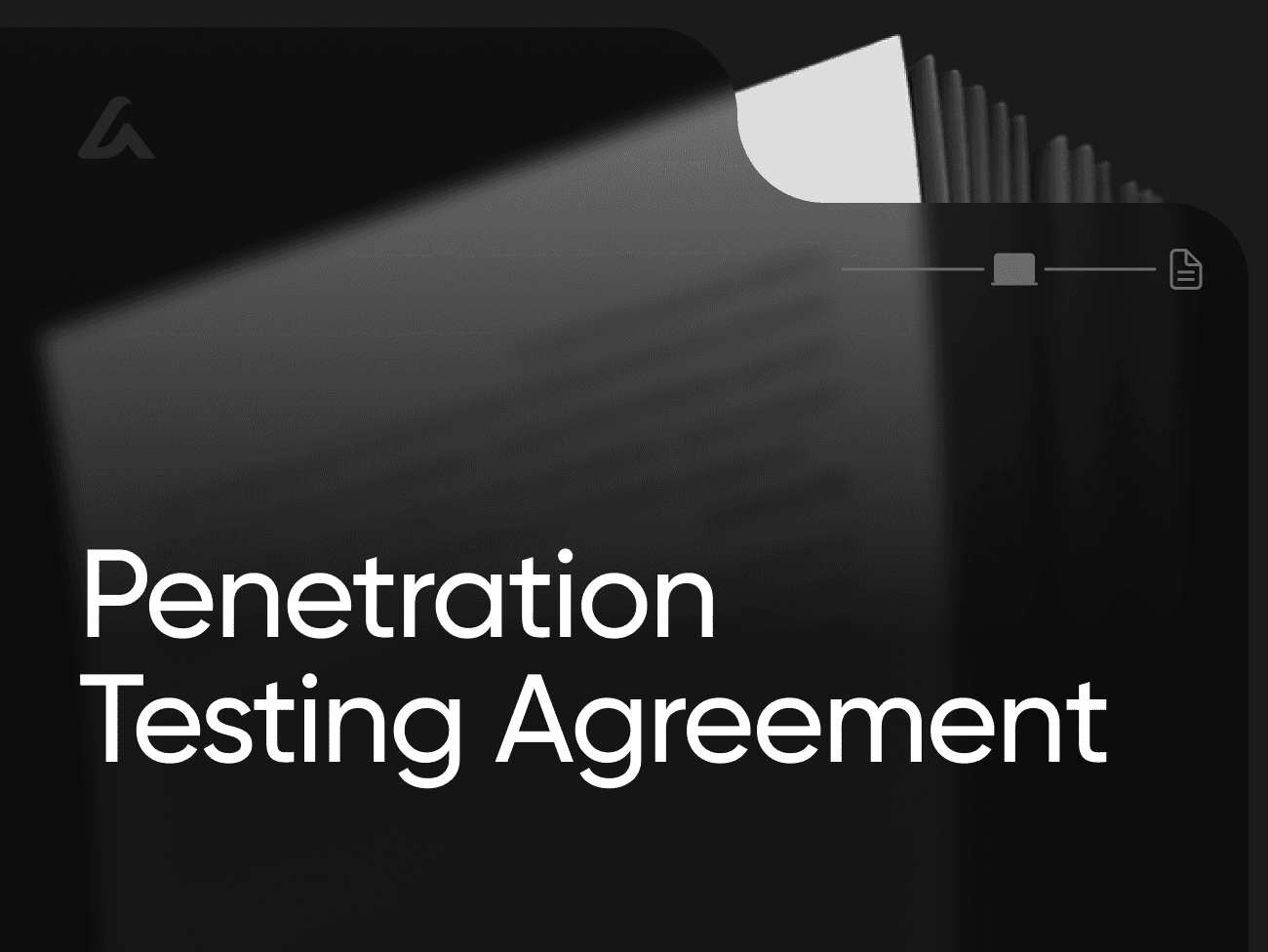AI Lawyer Blog
Website Development Agreement: Why Skipping It in 2026 Is Risky

Greg Mitchell | Legal consultant at AI Lawyer
3
Do you consider a Website Development Agreement is just a formality too? That’s exactly the kind of thinking that’s led hundreds of businesses straight into costly legal disputes, delayed launches, and full-on disasters.
Skipping this one document could cost you tens of thousands in rework, disputes, or worse ownership of the website you paid for.
For a more comprehensive understanding of Website Development Agreements — including their legal nuances, variations across jurisdictions, and practical applications — we invite you to explore our in-depth overview article dedicated to this document category.
You Might Also Like:
What Happens When You Don’t Have a Website Development Agreement
Let’s stop pretending this is a rare problem.
A digital agency or freelancer promises the world. You’re sold. No contract, just a handshake or some DMs. You move forward, full of excitement.
Then the cracks start showing:
Deliverables aren’t what you expected
Timelines stretch out for months
They claim they own the code, not you
You’re being hit with extra charges
At this point, you’ve got two options: pay again to fix it or lawyer up. Both cost more than just doing it right the first time.
What is a Website Development Agreement?
It’s a legally binding contract between you and your developer (or agency) that outlines:
The exact scope of work
Milestones and timelines
Payment terms
Intellectual property ownership
Confidentiality
Dispute resolution process
This agreement sets the rules of engagement so everyone knows exactly what’s expected, what’s owned, and what happens when things go wrong.
Why a WDA Is Absolutely Essential in 2026
1. You Protect Your Intellectual Property
Let’s talk about ownership. Without a clear contract, your developer could legally claim rights to your site’s code, design, or even domain name.
Here’s a real example:
Case: Contractual Obligation vs. IP Ownership – Work Made for Hire Doctrine
In the U.S. case JustMed, Inc. v. Byce, 600 F.3d 1118 (9th Cir. 2010), a software developer was hired to write code for a company but wasn’t formally classified as an employee nor was there a contract clearly stating ownership of the code.
Result?
The developer claimed ownership of the software, locked the company out of their own system, and a legal battle followed over IP rights.
The court found that because there was no written agreement, and the developer was technically an independent contractor, the IP ownership did not automatically belong to the company. Therefore, unless your agreement explicitly states that you own the work, the default legal assumption may favor the developer even if you paid for it.
2. You Stay Compliant with Data Protection Laws
Data privacy is no joke. With regulations like GDPR, CPRA, and new regional laws emerging globally, you can’t afford to mishandle user data.
In FTC v. Sears Holding Management Corp., Sears faced legal scrutiny for failing to disclose how customer data was tracked and used on their website. Even though this was more of a privacy policy issue, a WDA can and should define how developers handle customer data — so your business doesn’t get caught in the crossfire.
3. You Control Deadlines and Deliverables
In Joseph v. Chromium Tech, a startup sued their dev agency after a six-week build turned into a six-month disaster. With no timelines locked in, the court ruled in favor of the agency.
Had a WDA been in place with milestones and delivery dates, the startup would’ve had leverage or grounds to terminate the contract early.
When Do You Need a Website Development Agreement?
Hiring a freelancer for a quick landing page? Yes.
Working with a high-end agency on a full site build? Absolutely.
Partnering with a friend or relative? Especially then.
If money or time is involved, you need it in writing. No exceptions.
What Goes Into a Website Development Agreement?
Here’s what a solid WDA should include:
Full names and contact info of both parties
Detailed project scope and deliverables
Timelines with milestones
Payment terms and conditions
Intellectual property ownership
Confidentiality and non-disclosure terms
Termination conditions
Dispute resolution process
We’ve made this simple for you.
Download our Free Website Development Agreement Template or generate a customized version with our AI-powered tool customized to your project in 60 seconds.
How AI Lawyer Creates Your Document (Step-by-Step)
At AI Lawyer, we believe that drafting legal documents shouldn’t feel like decoding a foreign language. Whether you’re a business owner, landlord, freelancer, or someone navigating a personal matter — you should be able to create a legally sound document without needing a law degree.
That’s why we built a document experience that works like a conversation, not a form. Here’s exactly how it works:
1. You Tell AI Lawyer What You Need
It starts with a simple question:
“What type of document do you want to create?”
You choose from our list of professional templates — whether it’s a rental agreement, contractor form, invoice, publishing contract, or anything else — and AI Lawyer immediately pulls up the structure designed specifically for that use case.
Behind the scenes, the system references U.S. legal standards and best practices to make sure you’re starting from the right foundation.
2. We Highlight the Key Sections
Instead of throwing the whole document at you, AI Lawyer breaks it down.
Each key component — like payment terms, deadlines, responsibilities, clauses — is briefly explained in human language so you know what it means before you fill it out.
It’s like having a lawyer on your shoulder saying,
“Here’s what this section covers, and why it matters.”
3. You Answer Simple, Targeted Questions
AI Lawyer asks you step-by-step questions — like:
Who’s involved?
What are the key dates or timelines?
What are the terms (payments, conditions, obligations)?
Do you need special clauses like confidentiality, termination, or jurisdiction?
Each question is directly linked to a block in the final document — so your answers go exactly where they belong.
4. The Document Builds Itself As You Go
On the right side of your screen, the full document builds in real time.
Every time you answer a question, a corresponding section is added — with legally sound wording, smart defaults, and editable fields.
You’re not just answering a form — you’re watching your document take shape.
This phased process helps:
Reduce overwhelm
Catch errors early
Ensure nothing is forgotten
5. You Edit and Customize Freely
Once all the inputs are in, the full document is unlocked for editing.
You can:
Rewrite any clause
Change formatting
Add or remove sections
Rephrase terms in plain English (or more formal legal tone)
The editor works like a Google Doc — intuitive, responsive, and flexible.
6. Your Final Document Is Yours to Keep
Download in PDF, DOCX, or copy to clipboard.
You can print it, email it, or send it for signature — and revisit your answers anytime to generate updated versions.
Why This Workflow Matters
Most template tools give you a blank form.
We give you a process — one that mirrors how a real attorney would walk you through the creation of a document:
Context → Input → Assembly → Review → Delivery
It’s not magic. It’s just a smarter way to get legal work done — without getting lost in the jargon.
⚖️ Legal Tip: Website Ownership Isn’t Automatic — Protect It in Writing
In the U.S., unless otherwise agreed, a developer who is not an employee may retain intellectual property rights to the code, design, or assets they create. According to the U.S. Copyright Office and JustMed v. Byce, courts distinguish between employees (where IP may default to the company) and independent contractors (where it does not).
What this means for you: if there’s no written clause assigning IP rights to your business, the developer may legally own your website — even if you paid for it.
Best Practices:
Include a “Work Made for Hire” clause or IP assignment language
Explicitly define ownership of all code, assets, and deliverables
Ensure your agreement survives contract termination
This one clause could save you from thousands in disputes.
❗ Real Costs of Skipping a Website Development Agreement
Going without a formal website development agreement doesn’t just delay your project — it puts your business at risk. Common consequences include:
Losing ownership of the website, code, or content
Scope creep leading to unpaid work or arguments
Delayed launches due to vague timelines
No legal leverage when the developer ghosts or overcharges
🔒 Without terms in writing, you can’t enforce deadlines or demand deliverables — and you might be left rebuilding your site from scratch after a failed collaboration.
FAQs
Q: Do I need this for a small project?
A: Yes. Even small builds can run into big problems if expectations aren’t documented. Without a WDA, you risk disagreements over design changes, delays, or who owns the work. A simple contract protects you from costly misunderstandings — regardless of project size.
Q: Can I customize your template?
A: Absolutely. The template is fully editable, so you can adapt it to your project’s scope, timeline, and budget. You can also add or remove clauses to match your industry, local regulations, or any specific risks you want to address.
Q: What if I trust the developer?
A: Trust is valuable — and a written agreement helps preserve it. A WDA makes sure everyone is on the same page, avoiding situations where good relationships sour over scope, costs, or missed deadlines. It’s a safety net, not a sign of distrust.
Q: Does the agreement cover intellectual property rights?
A: Yes, and it should. The WDA should clearly state that you own all code, designs, and assets once payment is complete. Without this clause, legal default rules may give ownership to the developer — even if you paid for the work.
Q: What if deadlines aren’t met?
A: A strong WDA includes milestone dates and remedies if timelines slip. This could mean financial penalties, partial refunds, or the right to terminate and hire another developer. Having this in writing gives you leverage to keep the project on track.
Q: Are digital signatures valid for WDAs?
A: In most countries, yes. Using e-signature platforms like DocuSign or Adobe Sign creates a legally binding record and an audit trail, making it just as enforceable as a paper contract in most jurisdictions.
Final Thoughts
In 2026, websites are more than just digital brochures — they’re revenue engines. And if you’re building one without a Website Development Agreement, you’re setting yourself up for stress, conflict, and wasted money.
Use our Free Template or generate your custom WDA in under a minute with our AI tool. It’s fast, it’s simple, and it’s the smartest move you’ll make on your next project.
Want a smarter version? Generate a custom contract with AI in seconds
Sources and References
The discussion of ownership and “work made for hire” in website projects is grounded in U.S. case law such as JustMed, Inc. v. Byce (9th Cir. 2010), where unclear status and missing written terms forced the court to resolve who owned critical source code, and in the U.S. Copyright Office’s guidance on works made for hire, which explains how IP rights differ between employees and independent contractors. The need to define privacy and data-handling responsibilities in a Website Development Agreement is consistent with major privacy regimes such as the EU’s General Data Protection Regulation (Regulation (EU) 2016/679) and California’s evolving consumer privacy framework under the California Privacy Rights Act (CPRA), as well as enforcement actions like the FTC’s case against Sears Holdings Management Corporation, which penalized insufficient disclosure of online tracking practices. Together, these authorities underscore why a detailed, signed Website Development Agreement that allocates IP ownership, documents data-processing duties, and sets clear deliverables is far safer than relying on informal emails or verbal understandings.
You Might Also Like: