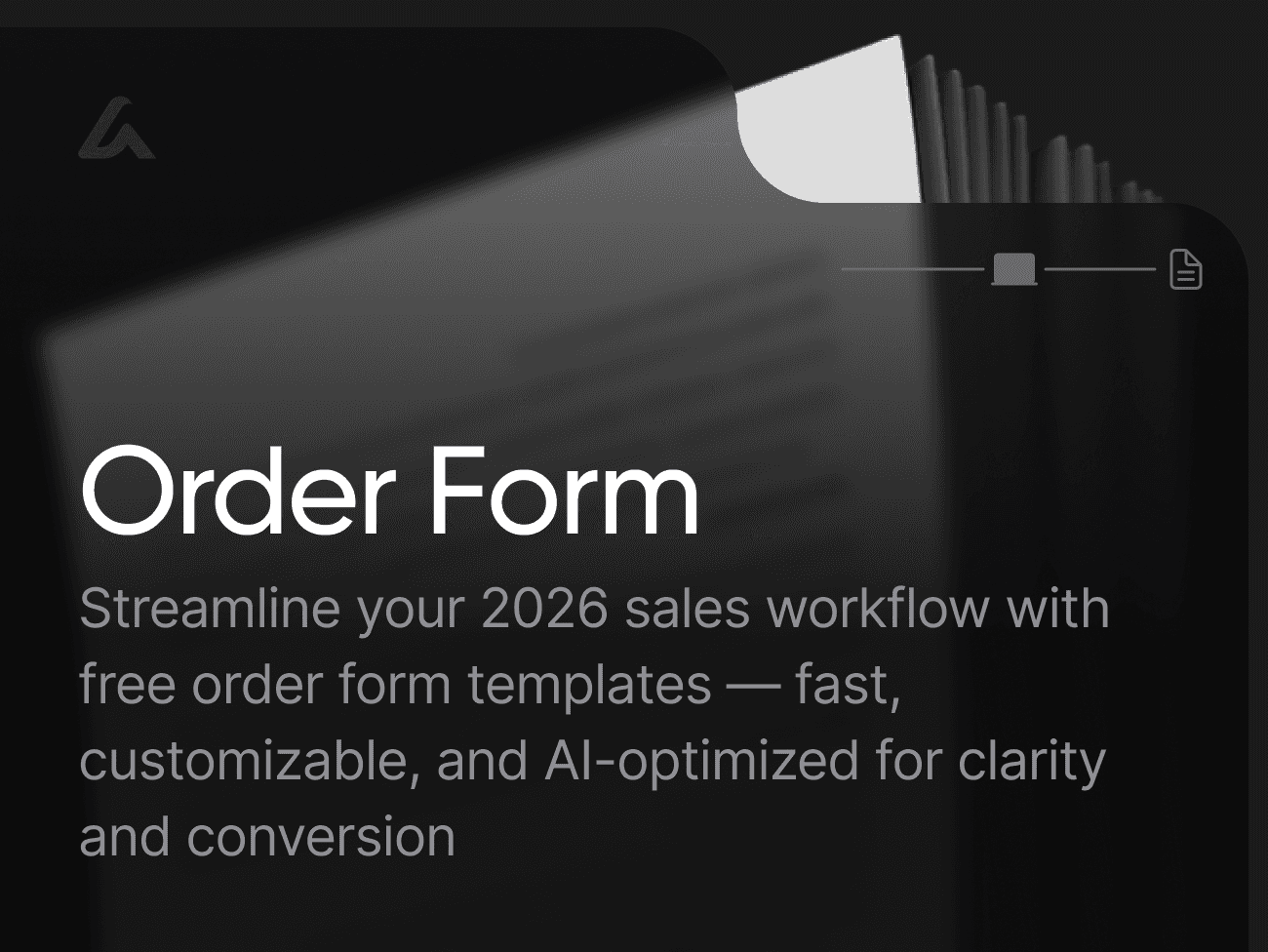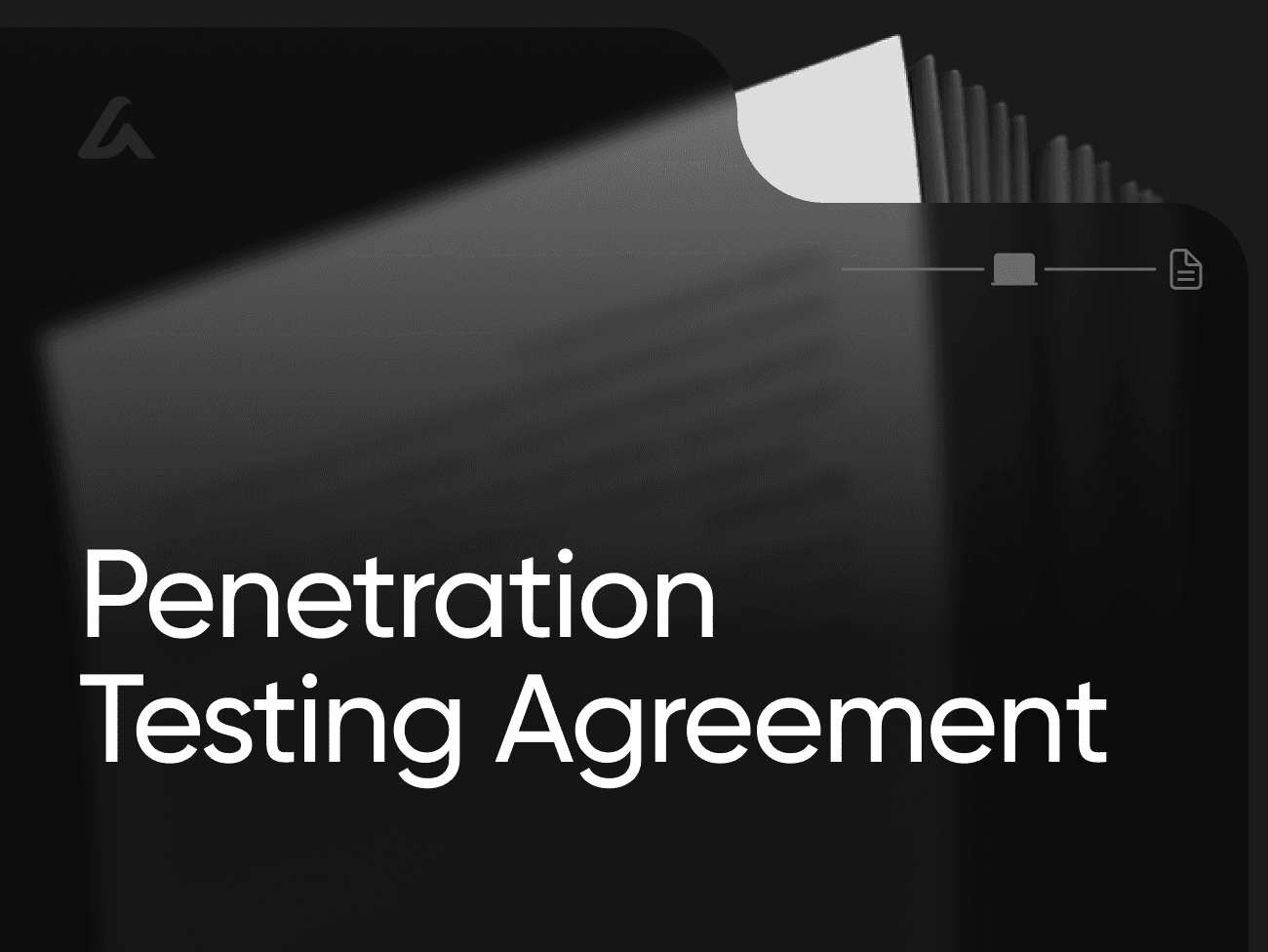AI Lawyer Blog
What are Free Order Form Templates in Your Sales Process

Greg Mitchell | Legal consultant at AI Lawyer
2
Ever lost a sale because of a wrong shipping address? Or sent out the wrong product because someone copied and pasted the wrong SKU? This is not just a mistake its actually money slipping through your fingers.
If your sales process is built on spreadsheets, scribbled notes, or half-baked email chains, you’re leaving revenue on the table. But here is a good news, you can end these looses today.
We have built a free, downloadable order form template that you can plug into your workflow right now to streamline your operations, cut down errors, and help your customers say “yes” faster.
For a more comprehensive understanding of Order Forms — including their practical applications, industry-specific use cases, and legal enforceability — we invite you to explore our in-depth overview article dedicated to this document category.
You Might Also Like:
Client Agreement Template (Free Download) - Why it Matters in 2026
Everything You Need To Know About A Recommendation Letter for Immigration
What Is an Order Form?
An order form is a document that captures the key details of a purchase before it’s fulfilled.
Think of it as a sales agreement between you and the buyer. It records exactly what’s being ordered, the quantity, pricing, and delivery instructions.
Unlike an invoice (which asks for payment), the order form initiates the sale. It eliminates back-and-forth, keeps everything legally clean, and builds trust with customers.
Want the full breakdown? Check out Invoice Form here.
Why Order Form Templates Are a Must-Have in 2026
1. Minimize Costly Mistakes
Capture every detail up front. No missing emails. No “Oops, I thought you said red.”
Studies show digital order forms reduce input errors by up to 38%.
2. Speed Up Sales & Cash Flow
Fewer emails. Less chasing. Faster fulfillment. One eCommerce platform reported a 26% increase in completed orders after switching to structured forms.
3. Look More Professional
Your order form reflects your business. A branded, structured form makes you look like a professional and builds instant trust with customers.
4. Keep Better Records (for Tax, Legal, & Finance)
Order forms act as documented proof of sale. Come audit time? You’re ready.
5. Track Inventory Smarter
Know what was ordered, how much, and when all in one place.
This helps you avoid overselling and manage stock better.
Real-World Examples: How Businesses Use Order Forms to Grow
You don’t need a million-dollar backend system to operate like a pro. Sometimes, it’s the simplest tools like a structured order form that make the biggest difference.
Here’s how real businesses in different industries streamline operations with customizable order forms:
Ecommerce Shops
Small online retailers often get stuck manually processing orders via DMs or emails. By switching to a digital order form template:
Customers can fill in product SKUs, quantities, and shipping details in seconds
Business owners spend less time chasing info and more time fulfilling orders
Repeat customers love the simplicity and clarity
Example Use Case: Shopify sellers link their downloadable form for wholesale bulk buyers who prefer structured offline ordering.
Service Providers Booking & Custom Jobs Made Easy
Designers, consultants, and tradespeople often have complex, variable pricing. Instead of endless back-and-forth, a customized order form:
Captures service scope, deadlines, and payment terms upfront
Prevents disputes and scope creep
Creates a clear, signed agreement without needing a lawyer
Example Use Case: A freelance graphic designer collects client requests via a branded PDF order form including deposit terms and revision policies.
Food & Hospitality
Catering companies and meal prep services often juggle dozens of custom orders every week. Without structure, mistakes are guaranteed.
With a form that includes delivery preferences, dietary notes, and deadlines:
They avoid last-minute confusion
Orders are fulfilled correctly every time
Client satisfaction increases with fewer errors
Example Use Case: A local bakery uses order forms for special events (weddings, birthdays) to record quantities, flavors, decorations, and delivery instructions all in one place.
Agencies & B2B Sales Structured Proposals & Faster Approvals
In B2B, clarity and documentation are everything. When agencies or consultants use branded order forms:
Deals close faster with clear deliverables and pricing
Clients know what they’re getting and agree in writing
The form doubles as both a quote and commitment
Example Use Case: A digital marketing agency includes a customizable order form in their proposal packs to lock in ad budget, services, and payment terms.
Download a Professional Order Form Template
To help businesses simplify and professionalize their ordering process, we’ve created a downloadable order form template that includes all essential fields for capturing customer information, product or service details, pricing, terms, and payment instructions.
This template is:
Professionally formatted
Fully editable (available in Word and PDF formats)
Structured for legal clarity and ease of use
You can access the order form template directly at:
https://ailawyer.pro/templates/order-form
Need a Customized Order Form? Build One Instantly
Every business has unique requirements. If your sales process involves custom options, variable pricing, or industry-specific terms, you may benefit from a tailored order form. Our document generator allows you to create a fully customized order form in minutes, with the ability to:
Add your business logo and branding
Include custom fields relevant to your workflow
Insert industry-specific clauses and payment terms
Generate multilingual versions for non-English-speaking clients
To create your personalized order form, visit:
⚖️ Legal Tip: Why a Properly Drafted Order Form Matters
In the U.S., an order form that clearly outlines the pricing, deliverables, and payment terms — and is signed or acknowledged — may constitute a legally binding agreement. This is especially important in B2B or client-facing transactions where documentation protects both sides.
According to the law firm Brooks Pierce, courts generally uphold terms and conditions incorporated into written contracts — even if they’re hosted online — as long as both parties are given clear notice.
Thomson Reuters highlights six essential elements required for a contract to be enforceable: offer, acceptance, awareness, consideration, capacity, and legality.
Best practices for using order forms as contracts:
Clearly state all key details: pricing, quantity, timelines, late penalties, etc.
If applicable, include a reference to online terms and ensure mutual acknowledgment.
Always keep a signed or confirmed copy for your records.
A properly executed order form not only streamlines your sales process — it protects your legal and financial interests.
How AI Lawyer Creates Your Document (Step-by-Step)
At AI Lawyer, we believe that drafting legal documents shouldn’t feel like decoding a foreign language. Whether you’re a business owner, landlord, freelancer, or someone navigating a personal matter — you should be able to create a legally sound document without needing a law degree.
That’s why we built a document experience that works like a conversation, not a form. Here’s exactly how it works:
1. You Tell AI Lawyer What You Need
It starts with a simple question:
“What type of document do you want to create?”
You choose from our list of professional templates — whether it’s a rental agreement, contractor form, invoice, publishing contract, or anything else — and AI Lawyer immediately pulls up the structure designed specifically for that use case.
Behind the scenes, the system references U.S. legal standards and best practices to make sure you’re starting from the right foundation.
2. We Highlight the Key Sections
Instead of throwing the whole document at you, AI Lawyer breaks it down.
Each key component — like payment terms, deadlines, responsibilities, clauses — is briefly explained in human language so you know what it means before you fill it out.
It’s like having a lawyer on your shoulder saying,
“Here’s what this section covers, and why it matters.”
3. You Answer Simple, Targeted Questions
AI Lawyer asks you step-by-step questions — like:
Who’s involved?
What are the key dates or timelines?
What are the terms (payments, conditions, obligations)?
Do you need special clauses like confidentiality, termination, or jurisdiction?
Each question is directly linked to a block in the final document — so your answers go exactly where they belong.
4. The Document Builds Itself As You Go
On the right side of your screen, the full document builds in real time.
Every time you answer a question, a corresponding section is added — with legally sound wording, smart defaults, and editable fields.
You’re not just answering a form — you’re watching your document take shape.
This phased process helps:
Reduce overwhelm
Catch errors early
Ensure nothing is forgotten
5. You Edit and Customize Freely
Once all the inputs are in, the full document is unlocked for editing.
You can:
Rewrite any clause
Change formatting
Add or remove sections
Rephrase terms in plain English (or more formal legal tone)
The editor works like a Google Doc — intuitive, responsive, and flexible.
6. Your Final Document Is Yours to Keep
Download in PDF, DOCX, or copy to clipboard.
You can print it, email it, or send it for signature — and revisit your answers anytime to generate updated versions.
FAQs
Q: Is an order form legally binding?
A: Yes — if it clearly states key terms like product or service details, pricing, timelines, and payment terms, and is signed or acknowledged by both parties, it can function as a legally enforceable contract. In B2B settings, this documentation can be critical in resolving disputes.
Q: Can I use the form online?
A: Absolutely. The template works for both digital and print use. You can email it, embed it on your website, or make it fillable using tools like Adobe Acrobat, Google Docs, or dedicated e-sign platforms. Just make sure you store completed forms securely.
Q: What’s the difference between an order form and a purchase order?
A: An order form is usually sent by the seller to confirm a customer’s request and capture all necessary details. A purchase order is created by the buyer to request goods or services from a seller. Both document the transaction, but from opposite sides of the deal.
Q: What information should every order form include?
A: At minimum: buyer and seller details, item or service descriptions, quantities, pricing, delivery terms, payment instructions, and any relevant terms or conditions. Missing any of these can cause delays, confusion, or disputes.
Q: Can I brand and customize the template?
A: Yes — and it’s recommended. Adding your logo, colors, and any industry-specific fields not only makes the form look more professional but also ensures you collect all the details relevant to your workflow.
Q: How long should I keep completed order forms?
A: Most businesses keep them for at least 3–7 years for accounting, tax, and legal purposes. Check your local regulations, and always store them in a secure, backed-up system to protect customer data.
Sources and References
Contract formation, enforceability, and the use of order forms as binding agreements draw on widely accepted contract-law principles, including Thomson Reuters’ overview of the essential elements of a valid contract (offer, acceptance, awareness, consideration, capacity, and legality). Guidance on digital order forms, electronic signatures, and incorporation of online terms is informed by federal materials on the Electronic Signatures in Global and National Commerce (E-SIGN) Act and related federal agency guidance on e-signatures in government transactions, as well as Brooks Pierce’s analysis of the enforceability of online terms and conditions incorporated into written contracts. Recommendations on treating order forms as part of a clean audit and compliance trail reflect official recordkeeping guidance from the IRS on how long businesses should keep tax and transaction records and small-business documentation retention practices summarized by the U.S. Chamber of Commerce.
You Might Also Like: