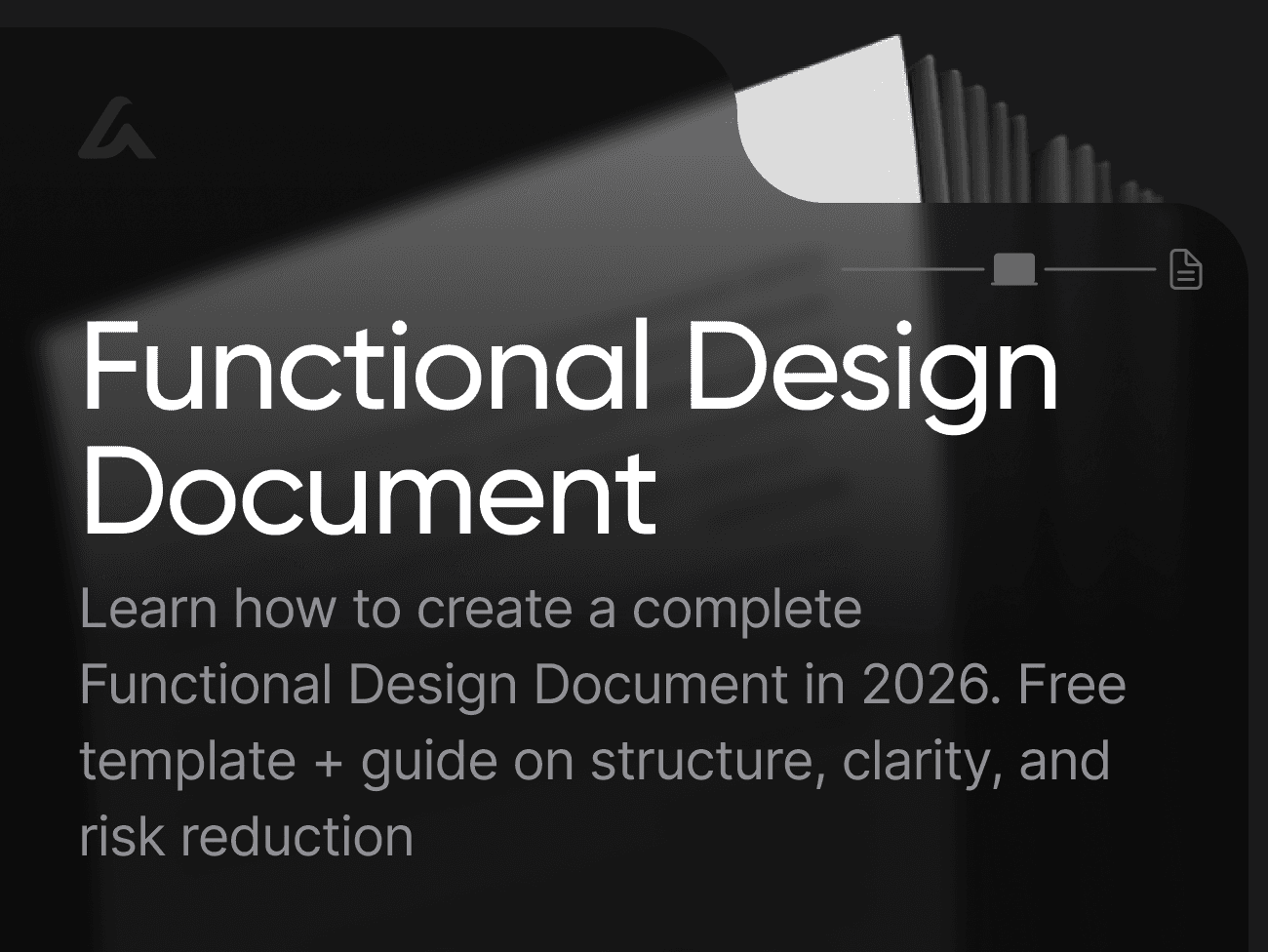AI Lawyer Blog
Functional Design Document Template: Free Download + AI Help

Greg Mitchell | Legal consultant at AI Lawyer
3
A Functional Design Document (FDD) is a detailed blueprint that describes what a system or product must do (not how it does it). It translates requirements into functional specifications that developers, testers, UX/design and stakeholders all understand. The document guides feature definitions, workflows, inputs/outputs, error handling, data definitions, and user interface interactions.
According to BCG’s 2024 global survey, nearly half of organizations reported that more than 30% of their technology projects are delayed or over budget, and one major driver is unclear or poorly defined requirements. A well-constructed Functional Design Document helps reduce that risk by ensuring shared understanding before development begins.
Download the free Functional Design Document Template or customize one with our AI Generator — then have a local attorney review before you sign.
This guide is part of our Web & Technology Agreements series — helping companies protect intellectual property and manage digital partnerships.
You Might Also Like:
1. What Is a Functional Design Document
A Functional Design Document is a technical document that defines what features and behavior the software or system must exhibit. It captures user-facing functions, business logic, data flow, user interface layouts, and handling of errors or exceptions.
Importantly, it does not specify how these features are implemented (e.g., programming languages, platform architecture). It bridges business or product requirements with technical implementation by defining functional scope, constraints, assumptions, and interactions. It serves as a reference point during development and testing.
2. Why the Functional Design Document Matters in 2026?
The Functional Design Document remains essential in modern technology projects because:
Overcommitment and scope creep are hurting timelines: many tech projects exceed budget or delay schedules when design work is vague or incomplete. A clear FDD anchors expectations and reduces miscommunication.
Hybrid and remote teams are more common, increasing the risk of misunderstanding among stakeholders; functional design documents help ensure everyone — design, development, product, QA — is on the same page.
Faster iteration cycles demand higher clarity: with agile and continuous delivery models, each sprint needs clear functional definitions so work can be done without rework or backtracking.
Regulatory, accessibility, and privacy requirements are more stringent: functional design needs to accommodate standards and laws (e.g. privacy by design, WCAG for accessibility), so having them explicitly documented avoids costly revisions or legal risk.
3. Key Sections and Components
A strong Functional Design Document should include:
Overview & Purpose: What system or feature is being built; problem statement; stakeholders; intended users.
Scope & Constraints: What is in scope / out of scope; assumptions; dependencies; non-functional requirements like performance, reliability, security.
Functional Requirements: Detailed functions, workflows, user stories or use cases; input/output data; error states; business rules.
User Interface & UX: Wireframes/mockups; navigation; interaction flows; accessibility guidelines.
Data & Integration: Data models; storage; external system interfaces; APIs.
Security & Privacy: Permissions; data protection; authentication; encryption; compliance with relevant laws.
Error Handling & Logging: How errors or failures are handled; how data is validated; how logs/audit trails are maintained.
Performance & Non-Functional Metrics: Response times; concurrency; capacity; load; availability targets.
Acceptance Criteria: How a reviewer or QA will verify that features meet requirements; testable conditions.
Versioning & Change Management: How changes to design will be recorded and approved; version history.
4. Legal & Technical Requirements by Region
United States: Software contracts often require functional specifications as part of deliverables; privacy/regulation laws (like HIPAA, CCPA) may mandate certain security and data flow elements to be documented. Industry standards sometimes reference documentation maturity (e.g. in procurement or certifications).
European Union: GDPR requires documentation of data flows; functional design often must include privacy by design and data minimization. Accessibility laws (e.g. EN 301 549) require UI/UX to meet standards.
United Kingdom: Equality Act and accessibility regulations make functional design documents useful for demonstrating compliance. For public sector projects, tenders frequently require detailed design documents.
Asia / Other Jurisdictions: Regulations vary, but where software solutions are used in regulated sectors (banking, healthcare, government), functional design documents are often required for audits or regulatory review.
5. How to Customize Your Functional Design Document?
Define functional requirements in terms meaningful to your user or business context: include user personas or stakeholder input.
Choose the level of detail appropriate for your project size — small apps need simpler design than enterprise systems.
Include only non-functional requirements relevant to your project (don’t overload with every possible metric).
If developing in regulated environment, embed compliance requirements (privacy, accessibility, security).
Use templates or standards for sections such as data models, UI mockups, acceptance criteria, so consistency is maintained.
Allow for change control, versioning, stakeholder sign-off, so updates are managed centrally.
6. Step-by-Step Guide to Creating One
Start with aligning expectations and gathering all necessary inputs.
Step 1 - Gather Requirements: Collect business requirements, user stories, regulatory constraints, stakeholder inputs.
Step 2 - Define Scope & Assumptions: Decide what functionality is included, assumptions (e.g. external services), dependencies.
Step 3 - Outline Use Cases / Workflows: Map out user flows or scenarios for each major function.
Step 4 - Specify Functional Requirements: Detail what each feature must do — inputs, outputs, data rules, error conditions.
Step 5 - Design UI / UX Flow: Sketch screens or wireframes, navigation, and interaction elements.
Step 6 - Integrations & Data Design: Document external APIs, data storage, data mapping.
Step 7 - Define Non-Functional Requirements: Performance, security, availability, accessibility, logging.
Step 8 - Set Acceptance Criteria & Review Process: Decide how each feature will be tested and approved; define review and sign-off.
7. Tips for Clarity, Maintainability, and Collaboration
Use clear, simple language and avoid ambiguous terms.
Visual aids (diagrams, wireframes, flowcharts) help reduce misinterpretation.
Involve stakeholders early —product, UX, QA, operations — to surface constraints and needs.
Keep the document up to date; manage changes via version control or change logs.
Keep functional design distinct from architecture or technical design.
Use checklists for critical elements so nothing essential is missed.
8. Checklist Before You Finalize
Purpose and overview clearly stated.
Functional and non-functional requirements separated.
Use cases or workflows mapped.
Data models and integrations documented.
UI/UX layouts and accessibility included if needed.
Error handling, validation, logging included.
Acceptance criteria defined.
Versioning and change management process set.
Download the Full Checklist Here
9. Common Mistakes to Avoid
Starting coding before functional design is agreed.
Using vague or generic requirements.
Ignoring non-functional requirements like performance or security.
Overlooking stakeholder inputs, e.g., UX testers or users.
Not keeping documentation updated after changes.
Poor change management — multiple undocumented versions causing confusion.
10. FAQs
Q: What is the difference between a Functional Design Document and Technical Design / Architecture Document?
A: The Functional Design Document focuses on what the system must do — the behaviors, features, user interactions — not how they’re implemented. In contrast, the Technical Design or Architecture document describes underlying frameworks, data storage technologies, hardware/software stack, infrastructure, and code architecture. FDD is more accessible to business stakeholders; technical docs are for developers/engineers. Both play distinct but complementary roles.
Q: When in the project timeline should the Functional Design Document be created?
A: It should be completed as early as possible — after requirements gathering and stakeholder alignment but before detailed design, coding, or UI implementation begins. Creating it too late invites rework and changes. For agile projects, a lean version may evolve, but even then, each major feature or sprint should have its functional design defined ahead of development.
Q: How much detail is too much in a Functional Design Document?
A: The right level of detail depends on project size, complexity, and risk. Over-documenting small, simple features wastes time; under-documenting complex components invites ambiguity. Include enough detail that developers, testers, and UX can work without constant clarification. Use diagrams, examples, and acceptance criteria to guide clarity. Avoid clutter by separating core functionality from rare edge cases unless critical.
Q: Can a Functional Design Document evolve after project starts?
A: Yes, but changes should be managed carefully. Use versioning and change control so stakeholders agree to modifications. For agile or iterative projects, you may update or add designs per sprint, but ensure any changes are reviewed and approved. Uncontrolled changes without documentation can lead to scope creep, confusion, and bugs.
Q: What if stakeholders disagree on certain requirements or features in the FDD?
A: Disagreements are common. Facilitate discussions to balance priorities, costs, and user value. Use prototypes or mockups to make abstract ideas concrete. Prioritize essential features over nice-to-haves. Document assumptions and decisions so there’s a record. If needed, employ mediation within the team or bring in third-party feedback to resolve contention.
Sources and References
Project and delivery data are based on the National Institute of Standards and Technology (NIST), which found that nearly half of organizations report 30% or more of their technology projects being delayed or over budget, primarily due to unclear requirements.
Functional and technical documentation standards reference the National Institute of Standards and Technology (NIST) – Information Technology Laboratory (ITL), and the ISO/IEC/IEEE 29148:2018 Systems and Software Engineering—Life Cycle Processes—Requirements Engineering.
Privacy and accessibility frameworks cited include the EU General Data Protection Regulation (GDPR), the California Consumer Privacy Act (CCPA), and the U.S. General Services Administration (GSA) – IT Accessibility Program.
Best practices for documentation alignment draw on the Agile Alliance resources on documentation in agile projects and PMI’s Project Management Body of Knowledge (PMBOK® Guide).
Together, these sources provide a foundation for creating compliant, structured, and stakeholder-aligned Functional Design Documents in 2026.
Disclaimer
This article is for informational purposes only and does not constitute legal or technical advice. Laws, regulatory requirements, and project practices vary by jurisdiction and technology. Always consult appropriate experts (legal, UX, technical) before finalizing a Functional Design Document.
Get Started Today!
A well-prepared Functional Design Document saves time, budget, and headaches. It aligns expectations, reduces miscommunication, and makes development and testing smoother.
Download the free Functional Design Document Template or customize one with our AI Generator — then have a local attorney review before you sign.
Explore more resources in our Web & Technology Agreements series to protect your digital assets and partnerships.
You Might Also Like: