Managing legal cases can feel overwhelming without the right tools. Whether you’re juggling client communications, court deadlines, or document organization, staying on top of everything is no small feat. That’s where legal case management software comes in. These solutions are designed to simplify your workload, improve collaboration, and help you focus on what really matters—your clients.

1. AI Lawyer
We created AI Lawyer to simplify the legal process and make it accessible for everyone. With our advanced AI-powered platform, you can tackle legal challenges quickly and efficiently. Whether you’re a consumer needing help drafting legal documents, a lawyer aiming to streamline your research, or a law student working on assignments, AI Lawyer is here for you around the clock. Our customizable features adapt to your needs, saving you time and money while keeping your legal matters in order.
Our mission is to break down barriers to justice. Gone are the days of expensive legal consultations and long waits for advice. By leveraging AI, we automate tasks like legal research, document handling, and personalized support, empowering you to take control of your legal needs. Plus, with access across web, iOS, and Android, you can rely on AI Lawyer anytime, anywhere, no matter what you’re working on.
Pricing Plans:
- Free Trial: Basic features to explore the platform
- Just Ask: $9.99 per week, cancel anytime, full premium feature access
- Golden Choice: $19.99 per month, free 24-hour trial, cancel anytime
- Big Case: $99.99 per year, cancel anytime, all premium features
Pros:
- Get instant legal assistance without waiting for appointments
- Comprehensive tools for document creation and comparison
- Accessible on web, iOS, and Android devices
- Supports global legal research in multiple languages
Cons:
- Limited functionality in the free version
- Subscription required for advanced features
- Complex or highly specialized cases may need additional human expertise
Contact Information:
- Website: ailawyer.pro
- Email: [email protected]
- Twitter: twitter.com/ailawyerapp
- YouTube: www.youtube.com/@ailawyerapp
- Instagram: www.instagram.com/ailawyerapp
- Facebook: www.facebook.com/people/AI-Lawyer/100090736957924

2. Appian
Appian provides a unified platform for designing, automating, and optimizing workflows, including those in the legal domain. It combines low-code development and AI-driven tools to streamline legal processes such as document handling, case tracking, and compliance. The platform supports automation for repetitive tasks like data entry, enabling legal professionals to focus on higher-value activities. Its integration capabilities ensure seamless connectivity across systems, offering users centralized access to case data, legal documentation, and task management tools.
With features like intelligent document processing, process intelligence, and a robust data fabric, Appian enhances operational efficiency while ensuring data security. The platform’s cloud deployment options cater to firms of all sizes, allowing users to access legal workflows anywhere. Appian’s scalability and customizable solutions make it a valuable tool for law firms looking to modernize operations and improve client service.
Pricing Plans:
- Standard: Includes essential tools for process automation
- Advanced: Adds features like case management studio and process HQ
- Premium: Offers unlimited robotic process automation and advanced AI functionalities
- Pricing information is not provided on the website
Pros:
- End-to-end process automation with AI
- Integrates seamlessly with existing systems
- Customizable workflows for various legal needs
Cons:
- Steeper learning curve for advanced features
- Subscription-based pricing may not suit small firms
Contact Information:
- Website: appian.com
- Address: 7950 Jones Branch Dr McLean, VA 22102
- Phone: 1 703 442 8844
- Email: [email protected]
- Twitter: x.com/appian
- Linkedin: www.linkedin.com/company/appian-corporation
- YouTube: www.youtube.com/user/appianbpm
- Instagram: www.instagram.com/appiancorp
- Facebook: www.facebook.com/AppianCorporation

3. CASEpeer
CASEpeer offers cloud-based case management software tailored specifically for personal injury law firms. The platform integrates tools for managing cases, client communication, and practice workflows, all in one place. Users can track medical treatment, manage expenses, and automate case timelines, making it easier to stay organized and efficient. The built-in client portal facilitates secure communication, while integration with third-party tools enhances functionality for billing, calendaring, and document storage.
Designed to support transparency and productivity, CASEpeer also provides reporting features, including KPIs specific to personal injury cases. Firms can choose from flexible pricing plans that scale with their needs, from basic case management to advanced reporting and automation capabilities.
Pricing Plans:
- Basic: $79/user/month, includes core case management tools
- Pro: $109/user/month, adds advanced reporting and integrations
- Advanced: $139/user/month, includes multi-office reporting and text scheduling
Pros:
- Specialized for personal injury law
- Comprehensive reporting and tracking features
- User-friendly interface with secure client portal
Cons:
- Limited appeal for non-personal injury practices
- Advanced features may require additional training
Contact Information:
- Website: www.casepeer.com
- Address: 2305 Historic Decatur Road Suite 210 San Diego, California 92106
- Phone: 888.605.7337
- Email: [email protected]
- Twitter: x.com/casepeer
- Linkedin: www.linkedin.com/company/casepeer-legal-software
- Instagram: www.instagram.com/casepeer
- Facebook: www.facebook.com/casepeer

4. Clio
Clio is a versatile law practice management solution that helps firms organize cases, streamline billing, and engage clients effectively. The platform combines tools for case management, time tracking, and document automation into a centralized system accessible via web and mobile apps. Its client portal allows secure communication and document sharing, while integrations with over 250 third-party apps provide extensive customization options.
Clio’s flexible pricing structure supports firms of all sizes, with plans that range from basic time tracking to comprehensive solutions for intake management and business insights. Advanced features include unlimited e-signatures, automated workflows, and financial reporting, making Clio suitable for firms looking to improve both efficiency and client satisfaction.
Pricing Plans:
- EasyStart: $39/user/month, basic time and task tracking
- Essentials: $79/user/month, adds client collaboration tools
- Advanced: $109/user/month, includes full document search and reporting
- Complete: $139/user/month, offers intake management and advanced automation
Pros:
- Wide range of integrations for customization
- Secure client portal for efficient communication
- Scalable plans for firms of all sizes
Cons:
- Add-ons may increase overall cost
- Some features available only in higher-priced plans
Contact Information:
- Website: www.clio.com
- Address: Suite 300 4611 Canada Way, Burnaby, BC V5G 4X3, Canada
- Phone: 1-888-858-2546
- Email: [email protected]
- Twitter: twitter.com/goclio
- Linkedin: www.linkedin.com/company/385372
- Instagram: www.instagram.com/goclio
- Facebook: www.facebook.com/GoClio
- YouTube: www.youtube.com/@GoClio
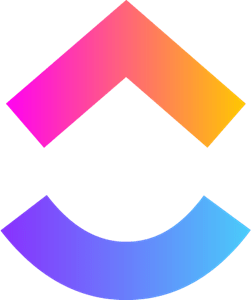
5. ClickUp
ClickUp is a versatile work management platform that offers tools to streamline task organization, collaboration, and goal tracking. Its features are designed to accommodate teams of all sizes, providing functionality for project management, resource allocation, and knowledge sharing. ClickUp integrates tools like Gantt charts, Kanban boards, and time tracking, making it suitable for managing complex workflows. The platform also incorporates AI-powered tools to automate routine tasks, enhance writing, and generate actionable insights, further boosting productivity.
Users benefit from its flexible hierarchy system, which enables seamless organization of tasks and documents. Custom templates and integrations with third-party applications like Slack and Google Drive make it adaptable to various industries. With secure data management and regular updates, ClickUp ensures a user-friendly and efficient work environment.
Pricing Plans:
- Free Forever: $0/month, includes 100MB storage and unlimited tasks
- Unlimited: $7/user/month, offers unlimited storage and integrations
- Business: $12/user/month, includes advanced time tracking and dashboards
- Enterprise: Custom pricing with advanced permissions and support
Pros:
- Wide range of features for task management and collaboration
- Integrates with popular third-party apps
- AI tools for task automation and enhanced productivity
Cons:
- Advanced features require higher-tier plans
- May be overwhelming for smaller teams due to extensive customization
Contact Information:
- Website: clickup.com
- Twitter: twitter.com/clickup
- Linkedin: www.linkedin.com/company/clickup-app
- Instagram: www.instagram.com/clickup
- Facebook: www.facebook.com/clickupprojectmanagement
- YouTube: www.youtube.com/@ClickUpProductivity

6. Filevine
Filevine is an all-in-one case management software tailored for law firms. It provides tools for managing cases, client communication, and document assembly. The platform includes features like eSignatures, AI-powered document review, and demand letter automation, reducing administrative burdens for legal professionals. Filevine’s integrations with email, calendaring systems, and payment processors enable seamless workflow management across departments.
The platform also includes specialized solutions like ImmigrationAI, which streamlines immigration processes, and DemandsAI for drafting demand letters using case data. Its scalability makes it suitable for small firms as well as large legal teams, offering flexibility in pricing and features to match the firm’s needs.
Pricing Plans:
- Standard: Basic case management with calendar and email integration
- Premium: Adds eSignatures, advanced document management, and AI tools
- À la Carte: Custom solutions with advanced AI features and integrations
- Pricing is based on the number of users require
Pros:
- Tailored solutions for legal professionals, including AI tools
- Extensive integrations with popular business and legal apps
- Scalable features to grow with the firm’s needs
Cons:
- Custom pricing may lack transparency
- Full functionality requires add-ons and upgrades
Contact Information:
- Website: www.filevine.com
- Address: 1260 Stringham Ave, Suite 600 Salt Lake City, UT 84106
- Email: [email protected]
- Phone: 801-657-5228
- Twitter: twitter.com/filevine
- Linkedin: www.linkedin.com/company/filevine
- Instagram: www.instagram.com/filevine
- Facebook: www.facebook.com/filevineapp

7. Assembly Neos
Neos by Assembly Software is a cloud-based case management platform designed to optimize efficiency in legal practices. It offers tools for managing case workflows, automating document generation, and tracking client interactions. Neos integrates with widely used applications like Microsoft Office and QuickBooks, ensuring compatibility with existing systems. AI features, such as document summarization and automated intake, help reduce administrative workloads and enhance productivity.
The platform includes tiered pricing plans that cater to firms of various sizes, providing basic features for smaller practices and advanced AI-powered functionalities for larger organizations. With its focus on security and cloud accessibility, Neos supports remote and hybrid work setups.
Pricing Plans:
- Essentials: Core case management features with dashboards and reports
- Premium: Adds advanced document management and OCR capabilities
- NeosAI Platinum: Includes AI-powered tools for document creation and intake automation
- Pricing details are available upon request
Pros:
- Comprehensive case management with AI features
- Scalable pricing plans for different firm sizes
- Integrates with Microsoft Office and other key tools
Cons:
- Advanced features are only available in higher tiers
- Additional costs for integrations and add-ons
Contact Information:
- Website: assemblysoftware.com
- Phone: 410-999-8220
- Email: [email protected]
- Linkedin: www.linkedin.com/company/assembly-legal
- Facebook: www.facebook.com/AssemblyCMS
- YouTube: www.youtube.com/@AssemblyNeos

8. LawBase
LawBase is a customizable case and matter management software designed for legal professionals. It allows users to tailor database screens, workflows, and terminology to fit specific business needs. Features like SmartFolders™, automated conflict checks, and integrated document assembly streamline operations and improve efficiency. LawBase integrates with popular tools like HotDocs® for personalized document generation, ensuring a seamless workflow for law firms, corporate legal departments, and government agencies.
The software also supports docketing, enabling users to track appointments and tasks directly within their email calendar or matter file. With over four decades of refinement, LawBase is a reliable solution for managing large-scale legal operations while accommodating unique practice requirements.
Pricing Plans:
- Custom Pricing: Tailored to firm size and feature requirements
Pros:
- Highly customizable to fit specific legal workflows
- Includes advanced tools like conflict checks and SmartFolders™
- Long-standing reputation in the legal tech industry
Cons:
- Pricing is not transparent and requires a custom quote
- Lacks AI-driven features compared to newer platforms
Contact Information:
- Website: lawbase.com
- Address: 3800 Buchtel Blvd Suite 101928 Denver, Colorado 80210
- Phone: 800-569-3377
- Email: [email protected]
- Facebook: www.facebook.com/Synaptec
- Twitter: twitter.com/LawBase

9. Prevail
Prevail offers a feature-rich case management platform designed for law firms and legal practices. Its Process Builder allows for the automation of workflows, creating detailed step-by-step roadmaps for case management. Core features include medical data management, contact tracking, and a settlement calculator that simplifies negotiations. Document merging and automated intake tools enhance efficiency by reducing manual tasks, while ERetrieve integration facilitates seamless access to electronic records.
Prevail is available as a cloud-hosted solution or for self-hosted setups, providing flexibility based on a firm’s infrastructure needs. The platform’s user-friendly interface integrates ledger tracking, damages recording, and analytics tools, helping legal professionals manage complex caseloads effectively.
Pricing Plans:
- Cloud: Managed backups, streamlined support, and reduced IT costs
- Self-Hosted: Includes updates and Outlook integration, but requires user-managed backups
- Pricing details are available upon request
Pros:
- Comprehensive feature set tailored for legal professionals
- Cloud and self-hosted options for flexible deployment
- Integrates document management and analytics
Cons:
- Pricing not publicly disclosed; custom quotes required
- Limited transparency on included support features
Contact Information:
- Website: www.prevail.net
- Phone: 866-998-4400 option 2
- Email: [email protected]
- Linkedin: www.linkedin.com/company/prevail-case-management-software

10. CosmoLex
CosmoLex is a cloud-based software designed to consolidate legal practice management, billing, and accounting into a single platform. It eliminates the need for third-party tools like QuickBooks®, integrating trust accounting, time tracking, and invoicing directly into its system. The software offers client intake and CRM functionalities, helping firms automate marketing outreach and improve client relationships.
Advanced tools such as passive time tracking, document assembly, and secure file sharing simplify daily operations while ensuring compliance with industry standards. CosmoLex also includes robust trust accounting features with built-in compliance measures, providing peace of mind for legal practitioners managing sensitive funds.
Pricing Plans:
- Standard: $99/user/month (annual billing)
- Elite: $129/user/month (annual billing), includes advanced workflow automation and reporting
Pros:
- Combines billing, accounting, and practice management in one tool
- Built-in compliance features for trust accounting
- Affordable and straightforward pricing structure
Cons:
- Advanced features require higher-tier plans
- Add-ons for CRM and websites increase overall costs
Contact Information:
- Website: www.cosmolex.com
- Address: 1100 Cornwall Road, Suite 215 Monmouth Junction, NJ
- Phone: +1 866-878-6798

11. Rocket Matter
Rocket Matter provides comprehensive practice management software with a focus on efficiency, time tracking, and client engagement. The platform supports document storage, task management, and calendar integration, while offering intuitive billing tools such as flat-fee billing, trust accounting, and batch invoicing. Its QuickBooks integration reduces reconciliation headaches, and a mobile app ensures access to case details on the go.
Rocket Matter’s tiered pricing caters to firms of different sizes, with options for solo practitioners to large firms. The software includes advanced reporting features and flexible workflows, helping firms tailor their processes to specific needs.
Pricing Plans:
- Essentials: $49/user/month (annual billing)
- Pro: $79/user/month (annual billing)
- Premier: $99/user/month (annual billing)
Pros:
- Comprehensive features for firms of all sizes
- Strong billing tools with QuickBooks integration
- Mobile-friendly for on-the-go access
Cons:
- Advanced CRM and automation features require add-ons
- Higher tiers needed for full reporting capabilities
Contact Information:
- Website: www.rocketmatter.com
- Phone: +1-888-432-1529
- Twitter: www.twitter.com/rocketmatter
- Facebook: www.facebook.com/Rocket.Matter
- Linkedin: www.linkedin.com/company/rocket-matter

12. Legal Files
Legal Files is a customizable case management software designed for corporate legal departments, government agencies, universities, and law firms. Its user-friendly interface includes tools for document and email management, automated workflows, and comprehensive reporting. Legal Files integrates with popular email systems like Outlook and Gmail, making it easy to centralize communication and case data.
The platform’s flexibility allows for on-premises or cloud deployment, catering to a variety of organizational needs. Legal Files also provides extensive customization options without requiring programming skills, making it a scalable solution for different types of legal teams.
Pricing Plans:
- Custom Pricing: Tailored based on organizational needs and deployment preferences
Pros:
- Highly customizable for various legal workflows
- Integrates with popular email systems for seamless communication
- Offers both cloud and on-premises deployment
Cons:
- Custom pricing requires a quote, limiting transparency
- May require additional costs for extensive customization and integrations
Contact Information:
- Website: www.legalfiles.com
- Email: [email protected]
- Phone: 217-726-6400
- Twitter: twitter.com/legal_files
- Facebook: www.facebook.com/legalfilessoftware
- Linkedin: www.linkedin.com/company/legal-files-software-inc.

13. ServiceNow
ServiceNow is a platform designed to integrate AI-driven solutions across various business processes, including legal and administrative operations. It enhances productivity by automating workflows, managing data, and providing tools for advanced analytics. ServiceNow’s AI agents support decision-making and streamline tasks such as document handling, billing, and compliance reporting. The platform’s adaptability allows it to cater to businesses of all sizes, making it suitable for legal practices looking to improve operational efficiency.
With features like Workflow Data Fabric and advanced integrations, ServiceNow centralizes management, helping firms connect disparate data points. This capability enables more effective client service and internal task automation, saving time and reducing manual errors.
Pricing Plans:
- Custom pricing based on business needs
- Scalable solutions with tailored packages
- Contact ServiceNow for detailed evaluation and quotes
Pros:
- Extensive AI-driven automation
- Broad integrations with existing systems
- Flexible deployment options
Cons:
- Requires a custom quote for pricing clarity
- May involve a learning curve for setup
Contact Information:
- Website: www.servicenow.com
- Twitter: twitter.com/servicenow
- YouTube: www.youtube.com/user/servicenowinc
- Facebook: www.facebook.com/servicenow
- Twitter: www.instagram.com/servicenow
- Linkedin: www.linkedin.com/company/servicenow

14. Smokeball
Smokeball is a legal practice management software focused on boosting firm productivity through automation. It includes features like automated time tracking, document assembly, and client communication tools. Smokeball’s AI, including the Archie Matter Assistant, enables legal professionals to manage cases, track billable hours, and access comprehensive firm insights. With its library of 20,000+ legal forms, the software ensures efficiency and accuracy in document handling.
Smokeball is tailored to small and mid-sized law firms, offering tools for billing, trust accounting, and workflow management. By integrating features like email management and custom dashboards, it simplifies day-to-day tasks and enhances compliance.
Pricing Plans:
- Bill: Basic features for billing and accounting, $49 user/month
- Boost: Adds client and matter management, from $89user/month
- Grow: Includes advanced document automation and templates
- Prosper+: Comprehensive firm insights and workflow management
Pros:
- Extensive automation tools
- Built-in compliance for trust accounting
- Library of pre-populated legal forms
Cons:
- Add-ons may increase overall cost
- Primarily focused on small and medium firms
Contact Information:
- Website: www.smokeball.com
- Address: 200 W Adams Street Chicago, IL, 60606
- Phone: (866) 934-9062
- Twitter: twitter.com/SmokeballNews
- YouTube: www.youtube.com/c/SmokeballNews
- Facebook: www.facebook.com/SmokeballUS
- Linkedin: www.linkedin.com/company/smokeball-com

15. MyCase
MyCase offers a centralized platform for managing legal cases, billing, and client communications. It is equipped with tools for document management, workflow automation, and financial reporting. The platform integrates features like client intake forms, e-signatures, and a secure client portal, making it easier for firms to manage the entire client lifecycle.
Designed to meet the needs of various practice areas, MyCase allows firms to track cases, automate billing, and provide real-time updates to clients. It includes integration with LawPay for seamless payment processing, ensuring compliance with legal industry standards.
Pricing Plans:
- Basic: $39 per user/month for essential case management
- Pro: $79 per user/month with advanced features like e-signatures
- Advanced: $99 per user/month for desktop file management and automation
Pros:
- Centralized client and case management
- Integration with LawPay for secure payments
- Flexible billing and invoicing options
Cons:
- Limited customization in lower-tier plans
- Some features require additional fees
Contact Information:
- Website: www.mycase.com
- Address: 2305 Historic Decatur Rd, #210 San Diego, CA 92106
- Phone: (800) 571-8062
- Email: [email protected]
- Twitter: twitter.com/mycaseinc
- YouTube: www.youtube.com/user/MyCaseInc
- Facebook: www.facebook.com/mycase
- Linkedin: www.linkedin.com/company/mycase

16. PracticePanther
PracticePanther provides legal professionals with tools to automate workflows, manage billing, and track client communications. Its features include native e-signatures, automated reminders, and real-time notifications. The software supports trust accounting and offers batch document creation for seamless administrative tasks.
The platform is designed for firms of all sizes, with scalable plans that include advanced features like conditional workflows and two-way text messaging. PracticePanther integrates with popular tools like QuickBooks, ensuring streamlined operations across various legal practice areas.
Pricing Plans:
- Solo: $49 per user/month for basic management tools
- Essential: $69 per user/month with custom fields and reporting
- Business: $89 per user/month for advanced workflows and e-signatures
Pros:
- Robust workflow automation
- Comprehensive trust accounting tools
- Scalable plans for firms of all sizes
Cons:
- Advanced features only available in higher tiers
- May require additional setup for integrations
Contact Information:
- Website: www.practicepanther.com
- Address: 12000 Biscayne Blvd, Suite 300 Miami FL, 33181
- Phone: 1 (800) 856-8729
- Email: [email protected]
- Twitter: twitter.com/practicepanther
- Instagram: www.instagram.com/practicepanther
- YouTube: www.youtube.com/practicepanther
- Facebook: www.facebook.com/practicepanther
- Linkedin: www.linkedin.com/company/practicepanther-law-practice-management-software
Conclusion
Legal case management software has become an essential tool for law firms of all sizes, offering solutions to manage cases, streamline workflows, and improve client communication. Platforms like ServiceNow, Smokeball, MyCase, and PracticePanther provide unique features tailored to legal professionals’ needs. From automating document handling to simplifying billing and payments, these tools help law firms handle their workload more efficiently while ensuring compliance with industry standards. Each software has options to scale, making them suitable for various practice sizes and specialties.
Choosing the right legal case management software depends on the specific requirements of your firm. Factors such as budget, the level of automation needed, and integration with existing tools should guide the decision-making process. Whether you’re looking to improve operational efficiency, enhance client interactions, or manage financial tasks seamlessly, these platforms offer a range of features to address common challenges in the legal field. By evaluating their offerings, firms can identify the best solution to meet their goals and adapt to evolving legal workflows.
FAQ
1. What is legal case management software?
Legal case management software is a digital tool designed to help law firms manage cases, organize documents, track deadlines, and streamline client communications. It centralizes essential tasks like billing, time tracking, and workflow automation, making legal operations more efficient and manageable.
2. How do I choose the right legal case management software for my firm?
Choosing the right software depends on your firm’s needs, budget, and practice area. Key factors to consider include scalability, ease of use, integration with existing tools, and specific features like document automation, client portals, or trust accounting.
3. Can legal case management software handle secure client communications?
Yes, most legal case management software includes secure communication tools like client portals, encrypted messaging, and file-sharing options to ensure the confidentiality of sensitive client information.
4. Are there free or low-cost options for legal case management software?
Yes, some platforms offer free trials or basic plans at low monthly costs. For example, MyCase and Clio offer entry-level plans with essential features, while platforms like ClickUp provide free versions for basic task management.
5. Is legal case management software suitable for all types of law firms?
Yes, legal case management software is versatile and caters to various practice areas, including personal injury, corporate law, immigration, and more. Many platforms, like CASEpeer and Smokeball, are tailored to specific legal specialties, while others provide broad solutions for firms of all sizes.
