Artificial intelligence has made tackling lengthy documents easier than ever. Whether you’re a student, researcher, or business professional, summarizing tools can be lifesavers. They pull out key points and save you hours of reading through dense material. But with so many options out there, which ones truly stand out?
In this article, we’ll dive into some of the best AI tools designed to summarize documents. We’ll break down what makes each tool unique, discuss pricing, and give you the info you need to pick the right one for your needs.

1. AI Lawyer
At AI Lawyer, we’ve created a platform that simplifies the legal process for everyone. Using advanced AI-driven technology, we help you tackle legal challenges more efficiently, whether it’s drafting documents, conducting research, or organizing assignments. We know that no two legal situations are the same, so our platform is fully customizable to meet your specific needs. By saving time and cutting costs, we make navigating the legal system easier for consumers, lawyers, and law students alike. Plus, with 24/7 availability, we’re always ready to assist when you need us most.
Our mission is to make legal services accessible to everyone. Traditional processes can be expensive and time-consuming, but AI Lawyer changes the game by automating tasks like research, document preparation, and personalized legal guidance. Whether you’re at your desk or on the go, our platform is available on web, iOS, and Android to ensure seamless access. With AI Lawyer, you stay in control of your legal matters anytime, anywhere.
Pricing Plans:
- Free Trial: Basic features for no cost
- Just Ask: $9.99/week for full premium access, cancel anytime
- Golden Choice: $19.99/month with a free 24-hour trial, cancel anytime
- Big Case: $99.99/year for all premium features, cancel anytime
Pros:
- Instant legal support without delays
- Powerful tools for document creation and analysis
- Cross-platform access on web, iOS, and Android
- Global legal research capabilities in multiple languages
Cons:
- Limited features in the free version
- Advanced tools require subscriptions
- Complex legal cases may still need human expertise
Contact Information:
- Website: ailawyer.pro
- Email: [email protected]
- Twitter: twitter.com/ailawyerapp
- YouTube: www.youtube.com/@ailawyerapp
- Instagram: www.instagram.com/ailawyerapp
- Facebook: www.facebook.com/people/AI-Lawyer/100090736957924

2. Jasper AI
Jasper AI is a generative AI platform tailored for marketing teams, enabling them to streamline workflows and improve content creation processes. It provides a suite of tools, including AI-powered workflows, document editing, and image enhancement, designed to fit seamlessly into existing marketing operations. Jasper supports the development of brand-specific guidelines, allowing users to maintain a consistent voice and style across all content. Its integration capabilities and AI-driven insights help marketers optimize campaigns and produce content more efficiently.
The platform leverages multiple AI models and proprietary marketing intelligence to generate precise outputs aligned with specific use cases. Security and governance are prioritized, ensuring user data is protected without compromising functionality. Whether creating social media posts, drafting marketing briefs, or generating product descriptions, Jasper equips teams with tools to meet various needs. Available across multiple platforms, it caters to businesses aiming to scale their marketing efforts while preserving brand integrity.
Pricing Plans:
- Creator: $39/month per seat
- Pro: $59/month per seat
- Business: Custom pricing for advanced features
Pros:
- Supports multiple AI tools for marketing-specific tasks
- Enterprise-grade security and user data protection
- Customizable workflows and integrations
Cons:
- Limited features in entry-level plans
- Subscription required for advanced tools
- Not ideal for tasks outside marketing domains
Contact Information:
- Website: www.jasper.ai
- Email: [email protected]
- Twitter: twitter.com/heyjasperai
- Linkedin: www.linkedin.com/company/heyjasperai
- Instagram: www.instagram.com/heyjasperai
- Facebook: www.facebook.com/heyjasperai

3. Hypotenuse AI
Hypotenuse AI specializes in summarizing PDF documents and generating SEO-friendly content for e-commerce platforms. Its AI summarizer distills lengthy and complex texts into concise summaries, making it an excellent tool for researchers, students, and professionals dealing with information-dense materials. By analyzing documents and extracting key insights, the tool enables users to focus on critical points without skimming through entire texts. The platform also supports multilingual capabilities, enhancing accessibility for global users.
In addition to summarization, Hypotenuse offers tools for e-commerce content generation, such as product descriptions and SEO-optimized titles. With bulk workflows and API integration, businesses can automate large-scale tasks efficiently. The AI ensures accuracy while allowing customization for tone and formatting. Teams can collaborate seamlessly, leveraging analytics to optimize their content strategies and improve performance.
Pricing Plans:
- Basic: $150/month for single-seat access
- Ecommerce Pro: Custom pricing for multi-user setups
- Ecommerce Enterprise: Custom pricing with advanced features and integrations
Pros:
- Multilingual support for global accessibility
- Efficient bulk processing for large-scale content
- API integrations for seamless automation
Cons:
- Advanced features limited to higher-tier plans
- Relies on predefined templates for some outputs
- Customization may require technical setup
Contact Information:
- Website: www.hypotenuse.ai
- Instagram: www.instagram.com/hypotenuse.ai
- Facebook: www.facebook.com/hypotenuseai
- Twitter: twitter.com/hypotenuseai
- Linkedin: www.linkedin.com/company/hypotenuse-ai

4. Sharly AI
Sharly AI is a document analysis and summarization tool that allows users to interact with PDFs and other files through AI-powered chat. Designed for professionals and researchers, it simplifies information retrieval by generating summaries, extracting citations, and enabling cross-document analysis. The platform’s intuitive interface ensures users can easily upload files and obtain concise outputs tailored to their specific needs. Features like table analysis and section-specific insights make it an excellent choice for complex data exploration.
Sharly AI offers additional customization options, enabling users to define AI behavior, tone, and response styles. With robust security measures, including data encryption and access controls, Sharly ensures user data remains confidential. This combination of advanced summarization capabilities and secure infrastructure makes it a practical solution for industries such as academia, legal, and project management.
Pricing Plans:
- Basic: Free for up to five document uploads per day
- Professional: $15/month for unlimited uploads and GPT-4 integration
- Business: Custom pricing with advanced collaboration tools
Pros:
- Supports conversational interactions with documents
- Secure and privacy-focused infrastructure
- Advanced options for cross-document analysis
Cons:
- Free plan offers limited daily uploads
- Business plan requires custom pricing negotiation
- Reliance on GPT-4 may increase response times
Contact Information:
- Website: sharly.ai
- Linkedin: www.linkedin.com/company/sharly-ai
- Twitter: twitter.com/SharlyAI
- Email: [email protected]

5. WPS AI
WPS AI integrates seamlessly with the WPS Office suite, enhancing productivity through AI-powered tools like grammar checking, parallel translation, and content generation. Users can utilize features such as AI Writer for document creation, AI Chat for PDF interaction, and AI Slides for intelligent presentation design. Its accessibility across devices makes it a versatile addition to everyday workflows, especially for professionals and students handling diverse documentation tasks.
The platform is designed to improve efficiency by automating repetitive tasks while maintaining accuracy. WPS AI’s cloud integration and template library further streamline office tasks, allowing users to focus on more critical projects. Advanced features like photo restoration and background removal extend its functionality beyond standard office tools, catering to creative and administrative needs alike.
Pricing Plans:
- WPS Pro: ₴120.83/month billed annually
- WPS AI: ₴487.49/month billed annually
Pros:
- Comprehensive integration with office applications
- Advanced AI tools for diverse content creation needs
- Cloud storage and multi-device compatibility
Cons:
- Premium features limited to higher-tier plans
- AI functionalities are PC-specific in some cases
- Pricing in local currency may vary globally
Contact Information:
- Website: www.wps.com
- Facebook: www.facebook.com/kingsoftwps
- Twitter: x.com/WPS_Office
- YouTube: youtube.com/wpsofficeofficial
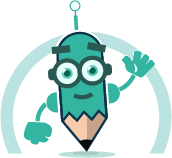
6. Paraphraser.io
Paraphraser.io provides AI-powered summarization and rewriting tools for students, journalists, and writers. Using natural language processing (NLP), it creates concise summaries while retaining the core meaning of the original content. The tool supports both extractive and abstractive summarization, allowing users to generate either a compact list of key points or a rewritten version of the content. Its control over summary length and bullet point generation makes it suitable for presentations and academic tasks.
The platform’s multilingual capabilities ensure accessibility for non-English speakers, while its free usage model makes it a practical choice for those seeking quick, on-the-go summarization. Users can upload various file types and receive outputs in multiple formats, enabling flexible applications across industries.
Pricing Plans:
- Free: Unlimited summarization and word count
- Premium: Pricing details are available upon request
Pros:
- Free access to core summarization features
- Supports customization of summary length
- Multilingual support for global users
Cons:
- Limited advanced features without premium access
- Free version lacks additional tools for customization
- Formatting options may require manual adjustment
Contact Information:
- Website: www.paraphraser.io
- Address : 438, Streatham High Road London, UK. SW16 3PX
- Facebook: www.facebook.com/paraphraser.io
- Linkedin: www.linkedin.com/company/paraphraser

7. TLDR This
TLDR This is a tool designed to condense lengthy articles and documents into easily digestible summaries. It eliminates distractions like ads and irrelevant details, providing users with a clean reading experience. Along with its summarization capabilities, TLDR This extracts metadata such as author names, publication dates, and related images. It is particularly useful for students, journalists, and professionals looking to save time while accessing essential information from texts.
This tool supports multiple file formats, including PDFs and Word documents, and allows users to summarize directly from URLs. Its browser extensions for Chrome enable on-the-go summarization of webpages with a single click. With features that filter out weak arguments and irrelevant content, TLDR This ensures readers can quickly grasp the main ideas without wading through unnecessary details.
Pricing Plans:
- Free: for new users, Unlimited Basic Summaries (Key Sentences), 10 Advanced Summaries(one-time), Upto 10 Paraphrases (one-time)
- Starter: For low usage, $4.00/month, Unlimited Basic Summaries (Key Sentences),100 Advanced AI Summaries /month, Upto 100 Paraphrases /month
- Professional: For medium-high usage, $8.25/month, Unlimited Basic Summaries (Key Sentences), 500 Advanced AI Summaries /month, Upto 500 Paraphrases /month
- Browser extensions available for enhanced functionality
Pros:
- Provides ad-free reading
- Extracts metadata such as authors and dates
- Simple browser extensions for instant use
Cons:
- Limited customization for academic or detailed research
- No advanced collaboration features
Contact Information:
- Website: www.tldrthis.com
- Twitter: twitter.com/tldrthis
- Facebook: www.facebook.com/people/TLDR-This/100064919827945
- Linkedin: www.linkedin.com/company/tldrthis

8. Frase
Frase is a comprehensive platform designed to streamline content creation by integrating SEO research and content optimization. It offers tools for generating summaries, outlines, and fully optimized articles based on SERP analysis. Users can explore competitor content, visualize key metrics, and create content briefs within seconds. Its collaborative workspace supports Google Docs and WordPress integration, enhancing workflow efficiency for teams.
Frase is ideal for marketers, writers, and SEO professionals who require an all-in-one solution for creating and optimizing articles. By unifying research, writing, and optimization, it minimizes the need for multiple tools and simplifies content production processes.
Pricing Plans:
- Free Trial: $0/month for limited searches
- Solo: $15/month ($12/month annually)
- Basic: $45/month ($38/month annually)
- Team: $115/month ($97/month annually for up to 3 users)
Pros:
- Unified platform for SEO research and article creation
- Integrates with Google Docs and WordPress
- Customizable templates for streamlined workflows
Cons:
- Higher-tier plans may be expensive for small teams
- Learning curve for beginners
Contact Information:
- Website: www.frase.io
- Facebook: www.facebook.com/groups/frase.io
- Twitter: twitter.com/fraseHQ
- Linkedin: www.linkedin.com/company/fraseai

9. Unriddle
Unriddle is a tool tailored for researchers and students, enabling quick access to information within academic papers and documents. It provides AI-driven summaries, citation generation, and advanced OCR capabilities. Users can upload various file types, including PDFs and PowerPoints, and create interactive summaries that highlight key findings. The platform also supports collaborative workflows with team-specific features like access management and shared libraries.
Unriddle excels in helping users synthesize complex texts into manageable insights. It is particularly useful for academic and professional research, where precision and organization are critical.
Pricing Plans:
- Free: 15 AI text generations/month, 5 uploads
- Pro: $12/month annually, unlimited uploads
- Team: $18/month per seat annually
- Enterprise: Custom pricing
Pros:
- Supports OCR for text extraction from images and PDFs
- Collaborative features for research teams
- Integrates citations and outlines seamlessly
Cons:
- Limited free plan functionality
- Higher-tier plans can be costly for smaller groups
Contact Information:
- Website: www.unriddle.ai
- Email: [email protected]
- Instagram: instagram.com/unriddle_ai
- Twitter: twitter.com/unriddle_ai
- Linkedin: www.linkedin.com/company/unriddle-ai

10. Smodin
Smodin offers a powerful set of AI tools for writing, summarizing, and plagiarism detection. It supports multilingual text summarization and provides advanced features such as real-time plagiarism checks and in-text citations. The platform is designed for writers, students, and businesses seeking efficiency in content creation. Users can customize tone, length, and formatting while benefiting from an intuitive interface.
Smodin also includes tools for translation, paraphrasing, and AI-driven research assistance, making it a versatile solution for a wide range of tasks. Its subscription plans cater to both casual users and professionals.
Pricing Plans:
- Limited: Free, 3 writing credits/week
- Essentials: $12/month, advanced features
- Productive: $24/month for long-form content
- Ultimate: $63/month for enterprise users
Pros:
- Multilingual support for summarization and translation
- Includes plagiarism detection and citation generation
- Customizable writing prompts and output formats
Cons:
- Free plan has restricted weekly usage
- Enterprise-level features may be unnecessary for individual users
Contact Information:
- Website: smodin.io
- Address: 1111B S. Governors Ave #6344, Dover, DE 19904
- Email: [email protected]
- Phone: +1 (855) 766-3460

11. Scholarcy
Scholarcy is a summarization tool designed for academic research, converting lengthy documents into concise, structured summaries. Its Flashcard feature highlights key findings, concepts, and contributions, making it ideal for students and researchers. Users can organize, annotate, and export their summaries in various formats, including bibliographies and literature matrices.
Scholarcy supports importing files from multiple sources, such as Google Drive and Zotero, and is compatible with a wide range of formats. Its user-friendly interface ensures a seamless experience for creating and managing research materials.
Pricing Plans:
- Free: Limited to 10 summaries
- Scholarcy Plus: $4.99/month for unlimited access
Pros:
- Creates interactive Flashcards for easy review
- Supports multiple file formats, including Zotero integration
- Export options for bibliographies and citations
Cons:
- Free plan offers minimal daily summaries
- Advanced features require a subscription
Contact Information:
- Website: www.scholarcy.com
- Twitter: twitter.com/scholarcy
- YouTube: www.youtube.com/@scholarcy
- Facebook: www.facebook.com/scholarcy
- Linkedin: www.linkedin.com/company/scholarcy

12. GetDigest
GetDigest is a summarization tool designed to analyze web content, documents, and text, providing concise summaries to enhance information processing. Supporting over 33 languages, it uses AI to extract essential details while ignoring irrelevant content, making it a valuable tool for businesses and individuals. The tool supports DOC(X), PDF (text-based), and TXT formats, offering options to paste text, upload files, or analyze URLs.
In addition to personal use, GetDigest offers enterprise solutions for integrating its technology into company infrastructures. It supports various formats, including archives and email, enhancing operational efficiency by condensing information into digestible summaries.
Pricing Plans:
- Free with file size limits
- Custom enterprise solutions available upon inquiry
Pros:
- Multilingual summarization for over 33 languages
- Integrates with corporate infrastructures for scalability
- Intuitive interface for quick summaries
Cons:
- Limited document upload size (5 MB)
- Enterprise features not openly accessible without contact
Contact Information:
- Website: getdigest.com
- Address: Bucherstrasse 2, 9322 Egnach, Switzerland
- Email: [email protected]
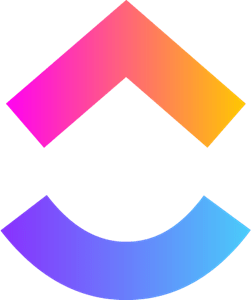
13. ClickUp
The ClickUp AI Summarizer is integrated within the ClickUp Brain system, combining task management with AI-powered summarization capabilities. It processes lengthy documents, task threads, and reports into concise summaries, boosting team productivity. This tool leverages advanced NLP to ensure accurate context-driven outputs, aligning with team objectives and workflows.
Designed for diverse use cases such as legal research, content creation, and project management, ClickUp AI facilitates seamless collaboration across organizations. With AI-powered insights, it enhances decision-making and streamlines operations across departments.
Pricing Plans:
- Free Forever: $0/month, includes 100MB storage and unlimited tasks
- Unlimited: $7/user/month, offers unlimited storage and integrations
- Business: $12/user/month, includes advanced time tracking and dashboards
- Enterprise: Custom pricing with advanced permissions and support
Pros:
- Integrated within ClickUp’s productivity ecosystem
- Provides contextual summaries of projects and docs
- Supports team collaboration through shared insights
Cons:
- Requires a ClickUp subscription
- Advanced features locked behind higher-tier plans
Contact Information:
- Website: clickup.com
- Twitter: twitter.com/clickup
- Linkedin: www.linkedin.com/company/clickup-app
- Instagram: www.instagram.com/clickup
- Facebook: www.facebook.com/clickupprojectmanagement
- YouTube: www.youtube.com/@ClickUpProductivity

14. Scribbr
The Scribbr Summarizer is a free AI-powered tool tailored for academic and everyday use. It extracts key sentences or creates concise paragraphs from articles, essays, or documents. The tool simplifies complex language, ensuring clarity and accessibility. With a focus on privacy, no data is stored, providing a secure user experience.
It also supports customization of summary length, making it ideal for academic research, business use, or simplifying dense material. Users can switch between extracting bullet points or generating paragraph summaries for better flexibility.
Pricing Plans:
- Free with unlimited use
Pros:
- 100% free with no sign-up required
- Flexible options for bullet point or paragraph summaries
- Privacy-focused with no data storage
Cons:
- Lacks advanced collaboration features
- Limited to basic summarization capabilities
Contact Information:
- Website: www.scribbr.com
- Email: [email protected]
- Phone: +1 (510) 822-8066
- Linkedin: www.linkedin.com/company/scribbr
- Instagram: www.instagram.com/scribbr_
- YouTube: www.youtube.com/c/scribbr-us

15. Notta AI
Notta AI Summarizer transforms lengthy audio and video content into actionable summaries. This tool supports transcription and generates concise notes from interviews, podcasts, and meetings. With customizable templates, users can tailor outputs to specific contexts, enhancing productivity in business and education.
The platform offers features like bilingual transcription, speaker identification, and meeting recording, ensuring accessibility and collaboration. Summaries and transcripts can be shared securely via links or email, keeping all stakeholders aligned.
Pricing Plans:
- Free: 120 minutes/month
- Pro: $14.99/month (1,800 minutes)
- Business: $27.99/month with advanced features
Pros:
- Handles video/audio content with transcription integration
- Customizable AI templates for tailored summaries
- Secure sharing options for collaboration
Cons:
- Free plan limited in minutes and duration
- Advanced features require higher-tier plans
Contact Information:
- Website: www.notta.ai
- Twitter: twitter.com/NottaOfficial
- Facebook: www.facebook.com/notta.en
- Linkedin: www.linkedin.com/company/notta-official
- YouTube: www.youtube.com/@Notta-Official

16. Writesonic
Writesonic’s Text Summarizer simplifies content creation by condensing text into concise summaries without altering the tone. The tool supports over 25 languages, providing flexibility for global users. Designed for content creators and marketers, it also generates engaging hooks to capture attention and streamline writing workflows.
With adjustable quality settings, Writesonic ensures that summaries match the desired level of detail. Users can upload URLs or paste content directly, making it an efficient solution for diverse writing needs.
Pricing Plans:
- Free: $0/month, 25 credits
- Individual: $16/month, includes 100 credits
- Standard: $79/month, includes 1,000 credits
- Enterprise: Custom pricing, includes tailored features
Pros:
- Multilingual support for 25+ languages
- Adjustable quality settings for tailored outputs
- Additional writing tools like hooks and paraphrasing
Cons:
- Free plan credits are limited
- Advanced templates consume additional credits
Contact Information:
- Website: writesonic.com
- Email: [email protected]
- Instagram: www.instagram.com/writesonic
- Twitter: twitter.com/Writesonic
- Linkedin: www.linkedin.com/company/writesonic
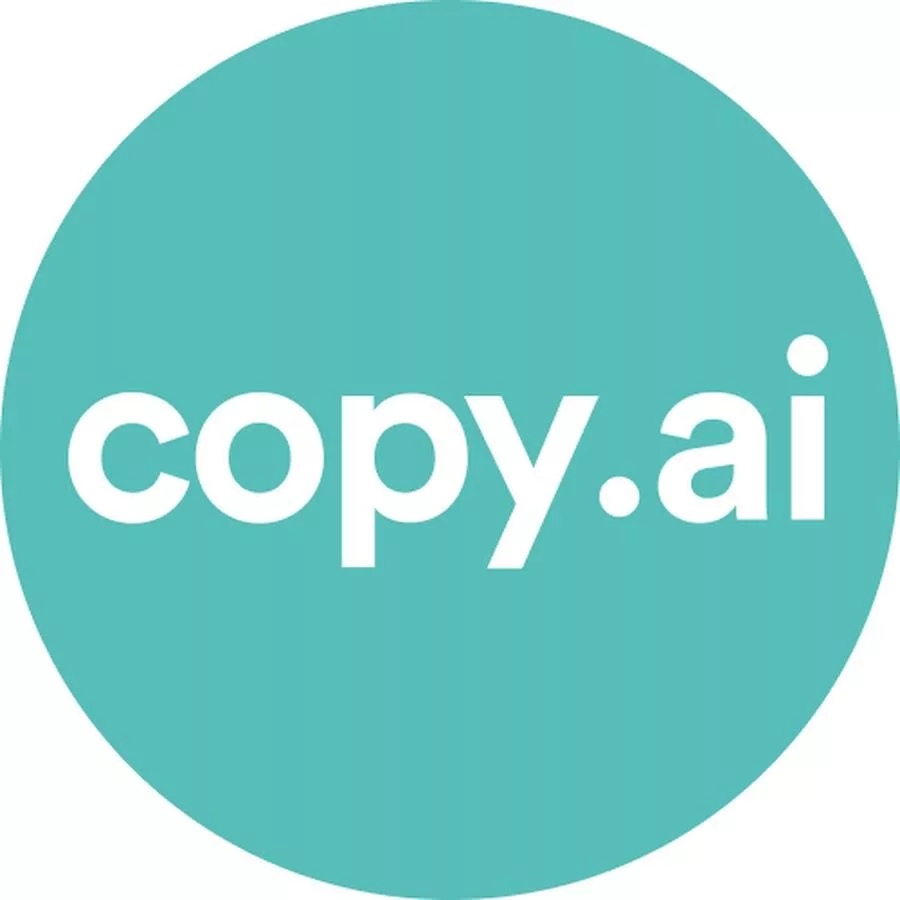
17. Copy.ai
Copy.ai offers a specialized workflow for summarizing webinar transcripts and generating personalized follow-up emails. By analyzing webinar content and tailoring messages to attendees, it enables effective engagement and lead nurturing. The tool automates post-webinar outreach, fostering conversions through contextual and personalized email campaigns.
This workflow integrates seamlessly into existing CRM systems, enhancing productivity for marketing and sales teams. It ensures that every prospect receives relevant messaging, driving ROI from webinar initiatives.
Pricing Plans:
- Free plan with limited features
- Starter: $49 per month for unlimited words and full feature access
- Advanced: $249 per month
Pros:
- Automates personalized webinar follow-ups
- Enhances lead engagement with tailored content
- Integrates with existing CRM systems
Cons:
- Pricing details require consultation
- Features tailored to webinar-specific use cases only
Contact Information:
- Website: www.copy.ai
- Linkedin: www.linkedin.com/company/copyai
- Facebook: www.facebook.com/groups/887950931991543
- Twitter: www.twitter.com/copy_ai
Conclusion
When choosing the best AI for summarizing documents, the decision largely depends on your specific needs and the context in which you’ll be using the tool. Tools like GetDigest and Scribbr excel in academic and professional settings, offering straightforward text analysis and summarization options without requiring extensive customization. Meanwhile, platforms such as Notta and Writesonic provide advanced features like transcription-to-summary conversion or multilingual support, making them ideal for handling audio, video, or diverse text sources. Each of these tools is designed to address different challenges, such as simplifying dense information or automating follow-ups for business tasks.
For those working in collaborative environments, tools like ClickUp and Copy.ai stand out due to their integration capabilities and workflow enhancements. ClickUp offers task-focused summarization within its productivity ecosystem, while Copy.ai emphasizes personalization and CRM integration for outreach. Ultimately, the best AI for summarizing documents should align with the complexity of your tasks, the type of content you manage, and the level of customization you require. By assessing these factors, you can select the tool that streamlines your workflow and ensures efficiency in processing information.
FAQ
1. What is an AI document summarization tool?
An AI document summarization tool uses artificial intelligence to condense lengthy texts into concise summaries, highlighting key points while preserving the original meaning. These tools are useful for students, researchers, and professionals handling large amounts of information.
2. How do AI summarization tools work?
AI summarization tools use natural language processing (NLP) to analyze text, extract essential points, and generate a shortened version. Some tools offer extractive summaries (highlighting sentences from the text), while others create abstractive summaries (rewriting the content in a new form).
3. Are AI summarization tools accurate?
AI summarization tools are generally accurate for straightforward texts, but their effectiveness can vary depending on the complexity and quality of the input. High-quality tools like Jasper AI or Frase offer advanced algorithms for improved accuracy.
4. Can AI summarization tools handle different file formats?
Yes, many AI summarization tools support multiple file formats, including PDFs, Word documents, and URLs. Some platforms, like TLDR This and GetDigest, even summarize content directly from webpages.
5. Are there free AI tools for summarizing documents?
Yes, tools like Scribbr and TLDR This offer free access to basic summarization features. However, advanced features or higher usage limits often require paid subscriptions.
6. Can AI tools summarize non-English documents?
Many AI tools, such as Writesonic and GetDigest, support multilingual summarization, allowing users to condense texts in various languages, making them ideal for global users.
7. How do I choose the right AI tool for summarizing documents?
Consider your needs, such as file formats, customization options, and language support. For academic work, tools like Scholarcy may be ideal, while business professionals might prefer platforms like Jasper AI or Frase for SEO integration and workflow optimization.
8. Are AI summarization tools secure for sensitive information?
Most reputable tools prioritize data security with features like encryption and compliance with privacy standards. For handling confidential data, choose tools with robust security measures like Sharly AI or Notta AI.
