Creating documents can sometimes feel like a chore, especially when you’re pressed for time or juggling multiple tasks. That’s where AI tools come in to save the day. Whether you need to draft a report, write a proposal, or format a presentation, these smart solutions can make the process faster and easier.
In this guide, we’ll explore the best AI tools available for creating documents. From generating ideas to polishing the final draft, these platforms are designed to meet the needs of students, professionals, and business owners alike.

1. AI Lawyer
At AI Lawyer, we provide a comprehensive solution for legal document handling, tailored to meet the needs of professionals and everyday consumers alike. Our platform simplifies legal processes through automation and real-time AI assistance, enabling users to conduct legal research, compare documents, and summarize agreements with ease. These features are seamlessly integrated into our user-friendly chat interface and web-based system, making navigation straightforward for everyone. Additionally, we offer customization options, so users can personalize their virtual assistant to match their specific preferences or professional requirements.
We ensure our service supports the creation, editing, and translation of legal documents while maintaining strict privacy standards. With multi-platform access on the web, iOS, and Android, we provide continuous support wherever our users are. Designed to streamline workflows for lawyers, law students, and businesses, our platform saves valuable time and reduces costs. Leveraging internet-powered research capabilities, we offer efficient solutions for even the most complex legal queries, making our tool an indispensable resource for a variety of legal scenarios.
Pricing Plans:
- Free trial available
- Paid plans tailored for individuals, law firms, and students
- Just Ask: $9.99 per week, cancel anytime, access to all premium features
- Golden Choice: $19.99 per month, 24-hour free trial, cancel anytime, access to all premium features
- Big Case: $99.99 per year, cancel anytime, access to all premium features
Pros:
- Accessible on multiple platforms, including web, iOS, and Android
- Features include document summarization, legal research, and translation
- Customizable virtual assistant tailored to individual needs
- Privacy-focused with no storage of user documents
Cons:
- Limited features available in the free trial
- No open API for broader integrations yet
- Advanced customization may require a learning curve for new users
Contact Information:
- Website: ailawyer.pro
- Email: [email protected]
- Twitter: twitter.com/ailawyerapp
- YouTube: www.youtube.com/@ailawyerapp
- Instagram: www.instagram.com/ailawyerapp
- Facebook: www.facebook.com/people/AI-Lawyer/100090736957924

2. HyperWrite
HyperWrite’s AI Document Creator simplifies the process of writing comprehensive and structured documents. Users can input a topic, select the document type, and provide key points to guide the AI in creating a coherent, grammatically sound, and well-organized piece. Designed to cater to diverse needs, the tool supports creating research papers, business reports, project proposals, essays, and white papers, among others. Its intuitive interface allows users to customize outputs to align with their objectives, making it accessible for students, researchers, and professionals alike.
The platform is built on advanced AI models that ensure the content maintains a consistent tone and adheres to high-quality standards. Users can refine their results by editing the generated drafts directly. Additionally, HyperWrite supports seamless export options for integration into existing workflows, ensuring flexibility and ease of use. By automating the most time-consuming aspects of writing, it offers a reliable tool for producing professional-grade documents efficiently.
Pricing Plans:
- Free Plan: Limited access to basic tools
- Premium Plan ($19.99/month): Includes 250 AI messages, citations, and custom personas
- Ultra Plan ($44.99/month): Offers 1,000 AI messages, advanced features, and priority access
Pros:
- Supports diverse document types
- Customization options for tone and structure
- Multi-platform accessibility (web, iOS, Android)
Cons:
- Advanced features restricted to higher plans
- Limited free access for casual users
- Learning curve for first-time users
Contact Information:
- Website: www.hyperwriteai.com
- Twitter: twitter.com/HyperWriteAI
- Linkedin: www.linkedin.com/company/othersideai

3. Piktochart
Piktochart AI Document Generator specializes in turning text prompts into visually appealing documents. The tool enables users to create reports, proposals, newsletters, and other professional outputs with just a few clicks. Users can upload existing text or files, which are instantly transformed into engaging visuals. Piktochart’s advanced design capabilities allow for comprehensive customization, offering control over fonts, colors, images, and layouts to suit individual branding requirements.
This AI-powered platform is particularly useful for researchers, marketers, and small businesses looking to enhance the presentation of their content. It includes tools for visualizing data and structuring information logically, making documents both aesthetically pleasing and easy to understand. With templates for various document types and support for multi-page projects, Piktochart ensures versatility and efficiency in document creation.
Pricing Plans:
- Free Plan: Limited downloads and storage
- Pro Plan ($14/month): Includes unlimited downloads and advanced design features
- Business Plan ($24/month): Adds brand kits and extended storage
- Enterprise Plan (Custom Pricing): Tailored for large organizations
Pros:
- High customization for branding and visuals
- Wide range of templates and design elements
- Easy integration with sharing and exporting options
Cons:
- Beta features may not guarantee perfect outputs
- Advanced features locked behind higher-tier plans
- Requires familiarity with visual editing for optimal results
Contact Information:
- Website: piktochart.com
- Facebook: www.facebook.com/Piktochart
- Twitter: twitter.com/Piktochart
- Instagram: www.instagram.com/Piktochart
- Linkedin: www.linkedin.com/company/piktochart
- YouTube: www.youtube.com/c/Piktochartvideo

4. Scribe
Scribe AI Documentation Generator automates the creation of step-by-step guides and manuals by capturing on-screen activities. Users can perform a task while the AI records their mouse movements, keystrokes, and actions, generating detailed instructions accompanied by annotated screenshots. This makes Scribe an effective tool for onboarding, training, and standard operating procedures (SOPs).
The generated guides are easy to edit, allowing users to refine text, add notes, or customize visuals as needed. Scribe supports integration with third-party tools and offers export options in PDF, HTML, and Markdown formats. Its intuitive interface makes it accessible for teams looking to build a centralized knowledge base efficiently.
Pricing Plans:
- Basic Plan (Free): Limited features for solo users
- Pro Personal ($23/month): Enhanced customization and multi-platform support
- Pro Team ($12/seat/month): Includes collaboration features for teams
- Enterprise (Custom Pricing): Advanced security and management options
Pros:
- Captures processes in real-time
- Detailed, actionable guides with visual aids
- Supports collaboration and feedback features
Cons:
- Advanced features require paid plans
- Limited customization in the free version
- Best suited for procedural tasks, limiting broader applications
Contact Information:
- Website: scribehow.com
- Twitter: www.twitter.com/ScribeHow
- Linkedin: www.linkedin.com/company/scribehow
- YouTube: www.youtube.com/@scribehow

5. Jotform
Jotform’s AI Document Generator allows users to create documents ranging from contracts to reports with minimal effort. By entering a prompt or selecting a pre-generated template, users can generate polished content that meets professional standards. The tool supports extensive customization through a built-in editor, enabling users to adjust text, layouts, and visual elements to suit their specific needs.
Jotform also offers integration with e-signature capabilities, making it suitable for legal and business use cases. The platform is geared towards users who need fast, accurate document generation with a focus on flexibility. Its support for templates and automation ensures time savings while maintaining a high degree of precision.
Pricing Plans:
- Free Plan: Includes basic features with branding
- Bronze Plan ($34/month): Expanded limits and no branding
- Silver Plan ($39/month): Increased storage and submissions
- Gold Plan ($99/month): Comprehensive features, including HIPAA compliance
- Enterprise Plan (Custom Pricing): For advanced, large-scale use
Pros:
- Wide variety of document types supported
- Extensive customization options in the editor
- E-signature integration
Cons:
- Branding on free-tier outputs
- Limited features for free users
- Advanced options reserved for higher-tier plans
Contact Information:
- Website: www.jotform.com
- Address: LondonJotform LTD 25 Cabot Square, London E14 4QZ
- Facebook: www.facebook.com/Jotform
- Twitter: x.com/jotform
- Linkedin: www.linkedin.com/company/jotform
- YouTube: www.youtube.com/@jotform

6. Frase
Frase is a tool designed to simplify content creation by combining keyword research, competitive analysis, and article optimization in one platform. It enables users to craft SEO-friendly articles efficiently by analyzing top-ranking competitors, creating structured briefs, and optimizing content for better visibility. The platform also features AI-powered writing assistants and integration with tools like WordPress and Google Docs for a seamless workflow.
Users can leverage Frase to generate targeted content based on comprehensive SERP analysis and predefined workflows. The tool is suitable for individual writers, teams, and businesses aiming to improve their online presence through better rankings. With scalable pricing plans, Frase accommodates various content needs, from basic writing to advanced SEO strategies.
Pricing Plans:
- Free Trial: $0, limited to 1 user and 1 search query
- Solo: $15/month, includes 10 queries/month
- Basic: $45/month, includes 30 queries/month
- Team: $115/month, unlimited queries for up to 3 users
Pros:
- Streamlined content workflows combining multiple SEO functions
- Integration with popular tools like WordPress
- Scalable plans for different needs
Cons:
- Advanced features like SERP data enrichment require add-ons
- Limited AI article generation in lower-tier plans
Contact Information:
- Website: www.frase.io
- Facebook: www.facebook.com/groups/frase.io
- Twitter: twitter.com/fraseHQ
- Linkedin: www.linkedin.com/company/fraseai
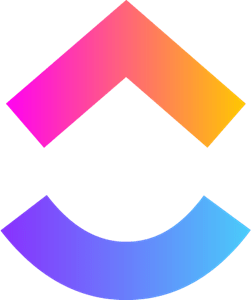
7. ClickUp Brain
ClickUp Brain integrates project management and AI-powered documentation to assist teams in generating structured content. It allows users to create help documents, FAQs, and tutorials by automating the organization of technical details. ClickUp Brain also provides tools for task tracking, summaries, and cross-platform contextual answers, streamlining both content creation and project alignment.
The platform caters to a wide range of professionals, from software developers needing detailed documentation to HR teams simplifying onboarding processes. ClickUp Brain supports various file types and integrates with external apps, enabling a unified workflow for documentation and project management.
Pricing Plans:
- Free Forever: $0/month, includes 100MB storage and unlimited tasks
- Unlimited: $7/user/month, offers unlimited storage and integrations
- Business: $12/user/month, includes advanced time tracking and dashboards
- Enterprise: Custom pricing with advanced permissions and support
Pros:
- Combines project management with documentation tools
- Supports collaboration and multi-platform integration
- Offers detailed use case applications for diverse industries
Cons:
- Advanced features require higher-tier plans
- Complexity may be overwhelming for individual users
Contact Information:
- Website: clickup.com
- Twitter: twitter.com/clickup
- Linkedin: www.linkedin.com/company/clickup-app
- Instagram: www.instagram.com/clickup
- Facebook: www.facebook.com/clickupprojectmanagement
- YouTube: www.youtube.com/@ClickUpProductivity

8. Writesonic
Writesonic is an AI-powered content generator designed for creating SEO-optimized articles, social media content, and ad copy. Its advanced tools include keyword integration, competitor analysis, and customizable word length for tailored content. The platform also supports multiple languages, making it versatile for global content strategies.
With features like real-time data incorporation and automated internal linking, Writesonic caters to marketers, bloggers, and agencies looking to streamline content production. It offers seamless integration with tools like WordPress and supports bulk content generation for large-scale projects.
Pricing Plans:
- Free: Includes 25 credits and basic templates
- Individual: $16/month, 100 credits and additional features
- Standard: $79/month, 1,000 credits with advanced tools
- Enterprise: $2,000/month, premium AI and human editing services
Pros:
- Extensive customization options for content style and tone
- Integration with SEO tools like Surfer
- Supports multilingual content creation
Cons:
- Entry-level plans limit advanced features
- Enterprise pricing may not suit smaller businesses
Contact Information:
- Website: writesonic.com
- Email: [email protected]
- Instagram: www.instagram.com/writesonic
- Twitter: twitter.com/Writesonic
- Linkedin: www.linkedin.com/company/writesonic
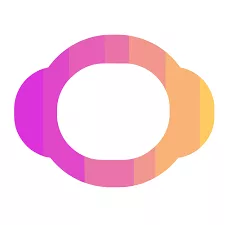
9. ContentBot
ContentBot provides AI-powered tools for automating content creation workflows, including blogs, landing pages, and marketing copy. It features advanced scheduling and import options for bulk processing, allowing marketers to streamline large-scale content strategies. Users can also generate undetectable AI content with the “Humanizer” feature.
The platform is ideal for marketers, bloggers, and agencies aiming to produce high-quality, SEO-friendly content quickly. With multilingual support and customizable workflows, ContentBot adapts to varied content needs while ensuring efficiency.
Pricing Plans:
- Prepaid: $0.25 per 1000 words
- Starter: $4.5/month, ~$0.11 per 1000 words
- Premium: $14.5/month, ~$0.15 per 1000 words
- Premium+: $24.5/month, ~$0.08 per 1000 words
Pros:
- Supports bulk content generation with advanced import tools
- Multilingual capabilities enhance global reach
- Offers content scheduling for consistent output
Cons:
- Advanced features available only in higher-tier plans
- Limited design flexibility for non-marketing content
Contact Information:
- Website: contentbot.ai
- Address: 382 NE 191st St. PMB 97533. Miami, Florida 33179-3899 US
- Email: [email protected]
- Twitter: twitter.com/tryContentBot
- Facebook: www.facebook.com/groups/contentbot

10. Kafkai
Kafkai specializes in SEO-focused content generation by leveraging keyword analysis and competitor insights. It helps users create articles that rank well on search engines through targeted strategies, including keyword-based content ideation and competitive content gap analysis.
The tool is designed for individuals and agencies seeking scalable, SEO-driven content solutions. Kafkai supports multiple languages and allows users to customize content according to niche requirements, making it a practical option for digital marketers and content creators.
Pricing Plans:
- Starter: €19/month, supports 10 articles/month
- Growth: €49/month, 30 articles/month and up to 3 competitors
- Pro: €99/month, 100 articles and advanced features
- Agency: €199/month, tailored for high-volume needs
Pros:
- Focused on SEO optimization with competitive insights
- Supports content creation in multiple languages
- Customizable project settings for diverse content strategies
Cons:
- Limited articles in lower-tier plans
- Advanced analysis features require higher subscription levels
Contact Information:
- Website: kafkai.com
- Email: [email protected]

11. ParagraphAI
ParagraphAI is an AI-powered writing assistant designed to generate error-free, well-structured paragraphs tailored to diverse writing needs. With its intuitive interface and advanced language processing, it supports content creation for various purposes, such as marketing, academic writing, emails, and blogs. The tool assists users by providing relevant suggestions, adjusting tone, and ensuring grammatical accuracy, making it suitable for students, professionals, and content creators. Its multilingual support and cross-platform accessibility enhance its usability, while customizable options cater to specific writing styles and needs.
Users can generate up to 20 pieces of content daily with the free plan or opt for a subscription to access advanced features, including unlimited edits and comprehensive writing tools. ParagraphAI’s features extend to writing enhancement, tone analysis, and grammar correction, enabling users to produce polished content efficiently. Whether drafting persuasive copy, professional correspondence, or creative content, this tool simplifies the writing process with precision and clarity.
Pricing Plans:
- Free: Basic features, up to 20 content pieces per day
- Pro: $12.49/month, unlimited edits, advanced tools
- Enterprise: Custom pricing, team management, and dedicated support
Pros:
- Intuitive and easy-to-use interface
- Supports multiple languages
- Advanced grammar and tone analysis tools
- Cross-platform availability on desktop and mobile
Cons:
- Free plan limits daily usage
- Advanced features require a subscription
- May require occasional manual refinement of generated content
Contact Information:
- Website: www.paragraphai.com
- Email: [email protected]
- Instagram: www.instagram.com/paragraphai
- YouTube: www.youtube.com/@paragraphai
- Linkedin: www.linkedin.com/company/paragraphai
- Facebook: www.facebook.com/paragraphai

12. Speedwrite
Speedwrite is a dynamic text rewriter that transforms input text into unique, high-quality writing with a natural flow. It leverages predictive algorithms to rephrase and enhance content, making it a valuable tool for students, marketers, and professionals who need original, plagiarism-free text. Unlike traditional AI writing tools, Speedwrite focuses on using user-provided content to create diverse outputs, ensuring both uniqueness and accuracy. Its ability to refine and restructure complex ideas makes it suitable for various writing tasks, from essays to marketing copy.
Speedwrite stands out by producing content that avoids duplication, offering customizable length and structure for outputs. It also supports input from multiple sources, ensuring comprehensive and coherent predictions. This tool emphasizes user-driven content refinement, combining creativity and precision for tailored writing solutions. Available across devices, Speedwrite provides seamless access to its features, enabling users to produce well-crafted content efficiently.
Pricing Plans:
- Monthly: $19.99, 6,000 predictions
- Semi-Annual: $11.65/month, billed $69.95
- Annual: $8.33/month, billed $99.95
Pros:
- Generates unique, plagiarism-free content
- User-driven customization and flexibility
- Supports multiple input sources for enriched predictions
- Works on both desktop and mobile platforms
Cons:
- Predictions may require manual edits for complex topics
- Limited free usage; subscription required for extensive use
- Non-English text generation is less effective
Contact Information:
- Website: speedwrite.com
- Email: [email protected]

13. Lucy
Lucy is an enterprise-focused AI-powered search and knowledge management tool designed to streamline information retrieval across organizations. It acts as an “Answer Engine,” providing precise answers and pinpointing their location within stored files. By organizing and indexing siloed data, Lucy enables teams to access critical insights quickly, improving productivity and reducing redundancy. Its seamless integration with existing systems and user-friendly interface makes it an ideal solution for businesses aiming to optimize their knowledge management processes.
Lucy is tailored for large-scale deployments, offering advanced features such as AI tagging, secure data handling, and custom integrations. It supports multi-repository access and ensures data security without requiring migration. Suitable for various industries, Lucy’s functionalities include rapid deployment, customizable solutions, and collaboration tools that empower teams to harness their organization’s full data potential.
Pricing Plans:
- Starting at $49,500/year, fully customizable based on client needs
- Includes setup, integration, and scaling options
Pros:
- Precise and efficient answer retrieval
- Integrates seamlessly with existing systems
- Secure and scalable for enterprise use
- Reduces redundancy and enhances knowledge accessibility
Cons:
- High entry cost, limiting accessibility for smaller teams
- Requires technical expertise for deployment
- Limited focus on smaller-scale operations
Contact Information:
- Website: www.lucy.ai
- Facebook: www.facebook.com/LucyAssists
- Twitter: twitter.com/lucyassists
- Linkedin: www.linkedin.com/company/lucy-ai

14. Guidde
Guidde is a generative AI platform for creating video-based documentation, enabling businesses to design training materials and SOPs efficiently. Its Magic Capture feature simplifies workflow recording, automatically generating detailed, step-by-step instructions with optional voiceovers in multiple languages. Tailored for teams, Guidde enhances collaboration and communication by offering tools for video editing, branding, and secure sharing, ensuring a professional touch to every project.
With integrations for desktop and web platforms, Guidde is versatile and user-friendly, providing scalable solutions for businesses of all sizes. It supports custom branding, interactive elements, and privacy controls, making it ideal for creating accessible and engaging learning content. Whether for onboarding, training, or customer support, Guidde accelerates content creation while maintaining quality and clarity.
Pricing Plans:
- Free: Limited to 25 videos
- Pro: $16/user/month, unlimited videos, branding tools
- Business: $35/user/month, advanced features, 5 creators
- Enterprise: Custom pricing, multiple workspaces, SSO
Pros:
- Streamlines video documentation with AI
- Supports multi-language voiceovers and branding
- Offers secure sharing and collaboration tools
- Scalable for various team sizes and needs
Cons:
- Free plan has significant limitations
- Advanced features require higher-tier plans
- Limited offline editing capabilities
Contact Information:
- Website: www.guidde.com
- Facebook: www.facebook.com/GuiddeCo
- Twitter: twitter.com/guiddeco
- Linkedin: www.linkedin.com/company/guidde
- YouTube: www.youtube.com/@guiddevideo

15. Grammarly
Grammarly is a versatile AI-driven writing assistant that enhances text clarity, tone, and correctness across various formats, from emails to articles. Its robust grammar and spell-check tools ensure polished and professional output, while AI-powered features like sentence rewriting, tone adjustments, and plagiarism detection cater to diverse writing needs. Grammarly’s intuitive interface supports seamless integration with popular platforms, enabling users to refine their writing on the go.
The tool is available in multiple plans, catering to individual users, teams, and enterprises. Features include inclusive language suggestions, brand tone customization, and advanced security protocols, making it suitable for professionals, students, and organizations seeking consistent, high-quality writing. Grammarly’s comprehensive capabilities simplify the editing process, saving time and improving communication.
Pricing Plans:
- Free: Basic writing assistance
- Pro: $12/member/month, advanced tools, 2,000 AI prompts
- Enterprise: Custom pricing, unlimited AI prompts, advanced security
Pros:
- Comprehensive grammar and style checks
- Cross-platform accessibility and real-time editing
- Customizable for personal and brand-specific needs
- Advanced plagiarism detection and inclusive language suggestions
Cons:
- Free plan lacks advanced features
- AI-generated prompts capped in lower-tier plans
- May not address industry-specific writing nuances
Contact Information:
- Website: www.grammarly.com
- Email: [email protected]
- Mailing Address: 548 Market Street, #35410 San Francisco, CA 94104
- Facebook: www.facebook.com/grammarly
- Instagram: www.instagram.com/grammarly
- Twitter: twitter.com/grammarly
- Linkedin: www.linkedin.com/company/grammarly
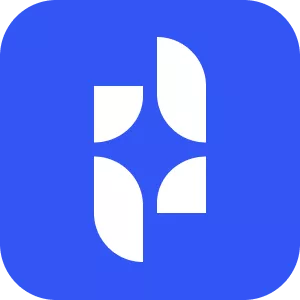
16. Templafy
Templafy is designed for enterprises to enhance the efficiency of creating business documents while ensuring brand compliance. It integrates with widely used tools like Microsoft 365 and Salesforce, offering features such as automated document generation, template management, and AI-enhanced editing tools. Employees can generate on-brand proposals, contracts, and presentations faster, leveraging AI for accuracy and productivity. Templafy focuses on simplifying workflows, enabling users to stay within familiar tools while benefiting from automated content customization and compliance.
This platform also prioritizes security, ensuring that document inputs and outputs are private and safeguarded through encryption and controlled access. By streamlining document creation processes, Templafy helps organizations save time, reduce manual errors, and maintain a consistent brand identity across all documents.
Pricing Plans:
- Custom Pricing: Tailored to organization size and requirements
Pros:
- Seamless integration with Microsoft 365 and other enterprise tools
- Secure and compliant AI document generation
- Centralized template management for brand consistency
Cons:
- Requires custom pricing, making it less transparent for smaller users
- Features might be overwhelming for individual users without extensive needs
Contact Information:
- Website: www.templafy.com
- Email: [email protected]
- Facebook: www.facebook.com/templafy
- YouTube: www.youtube.com/templafy
- Twitter: x.com/templafy
- Linkedin: www.linkedin.com/company/templafy

17. Visme
Visme combines AI-powered document generation with advanced design tools to create visually engaging content such as proposals, reports, and newsletters. Users can input prompts to generate first drafts, then customize every aspect of their documents with an easy-to-use editor. The platform supports interactivity, animations, and brand customization, making it a versatile choice for businesses aiming to create dynamic and on-brand materials.
Visme includes features for integrating multimedia, data visualizations, and branding elements into documents. Users can also download or share their projects online using options like flipbook effects. This flexibility makes it suitable for both internal and external communication needs.
Pricing Plans:
- Basic: Free with limited templates and assets
- Starter: $12.25/month for individual use
- Pro: $24.75/month with advanced features and privacy controls
- Enterprise: Custom pricing for large teams
Pros:
- Highly customizable designs with interactive elements
- Suitable for creating a wide variety of content types
- Affordable entry-level pricing for individual users
Cons:
- Advanced features require higher-tier plans
- Limited offline capabilities
Contact Information:
- Website: www.visme.co
- Instagram: www.instagram.com/vismeapp
- Facebook: www.facebook.com/vismeapp
- YouTube: www.youtube.com/c/VismeApp
- Twitter: twitter.com/vismeapp
- Linkedin: www.linkedin.com/company/visme

18. Type AI
Type offers a comprehensive AI-powered writing platform for generating, editing, and refining content. It supports users through every step of the writing process, from idea generation to final drafts. Type’s integrated editor allows users to upload source material, generate drafts, and fine-tune documents directly within the platform. Features like real-time brainstorming, rewriting, and chat-based AI assistance make it versatile for professional writing tasks.
With support for multiple export formats and offline functionality, Type caters to professionals in various industries. Its AI capabilities are powered by models like GPT-4 and Claude, ensuring high-quality content generation.
Pricing Plans:
- Free Trial: 14 days
- Standard: $23/month for individual users
- Custom Plans: Available for teams and enterprises
Pros:
- Combines document editing, generation, and brainstorming tools
- Offline capabilities and multi-format export options
- Supports advanced AI models for improved writing quality
Cons:
- Free plan is limited in features and scope
- Premium features require subscription
Contact Information:
- Website: type.ai
- Email: [email protected]

19. Docubee
Docubee specializes in document and contract automation for businesses. It enables users to generate legally compliant documents, integrate with CRMs, and manage e-signatures. The platform offers AI-powered templates and real-time editing tools to streamline contract negotiation and collaboration processes. Additional features like document envelopes and automated workflows enhance efficiency for businesses handling large volumes of documentation.
Focused on security and compliance, Docubee ensures that all documents are encrypted and follow industry standards like SOC 2 and HIPAA. Its user-friendly interface allows for quick setup and usage, making it a reliable solution for contract-heavy organizations.
Pricing Plans:
- Docubee Sign: $9.95/month
- Contract Essentials: $14.95/month
- Contract Pro: $49.95/month
- Enterprise: Custom pricing
Pros:
- Robust security and compliance measures
- Features tailored to contract-heavy industries
- Integration with CRMs and cloud storage services
Cons:
- Advanced features only available in higher-tier plans
- Focused mainly on contracts, limiting broader document use cases
Contact Information:
- Website: www.docubee.com
- Headquarters: 4001 N. Riverside Dr., Tampa, FL 33603
- Facebook: www.facebook.com/Docubee
- Twitter: twitter.com/DocubeeBuzz
- Linkedin: www.linkedin.com/company/docubee

20. Aidocmaker
Aidocmaker combines AI-powered tools for generating documents, presentations, and multimedia content. Users can quickly create reports, proposals, and spreadsheets using its intuitive platform. It supports advanced features like multilingual generation, seamless integration with cloud services, and customizable templates. Aidocmaker also offers voiceover and image generation, making it ideal for creating comprehensive content packages.
The platform caters to diverse industries, from education to marketing, enabling users to streamline their workflows while maintaining high-quality output. Its all-in-one approach reduces the need for multiple tools, making it efficient for professional use.
Pricing Plans:
- Starter: Free with limited features
- Standard: $9/month
- Premium: $16/month
- Business: $39/month
- Scale: $159/month for large-scale users
Pros:
- Supports a wide range of document types and multimedia content
- Affordable entry-level pricing with scalable plans
- Multilingual support for global use
Cons:
- Higher-tier plans required for advanced features
- Ad-supported free plan might not suit professional use cases
Contact Information:
- Website: www.aidocmaker.com
Conclusion
AI tools for creating documents have become essential in modern workflows, offering practical solutions for businesses and individuals who need efficient and consistent document generation. These tools simplify tasks such as drafting, formatting, and editing, allowing users to focus on the content itself rather than the technical details. Whether for generating proposals, contracts, or marketing materials, AI-powered platforms streamline processes and reduce the time spent on repetitive tasks. Many of these tools integrate with popular applications, making them accessible within familiar ecosystems, which further enhances usability and productivity.
While the capabilities of AI document creation tools vary, they cater to a wide range of needs, from small teams to large enterprises. Features like template customization, automation, and multilingual support make them adaptable for diverse industries. Some tools focus on professional compliance, such as legal contracts, while others emphasize creative flexibility with multimedia enhancements. By automating mundane tasks, these tools help users create polished, ready-to-use documents with minimal effort, making them valuable assets for improving both efficiency and content quality.
FAQ
1. What are AI tools for document creation?
AI tools for document creation are software solutions powered by artificial intelligence that assist in drafting, editing, formatting, and finalizing documents. These tools help streamline the creation process by automating repetitive tasks, improving efficiency, and ensuring professional-quality outputs.
2. What types of documents can AI tools create?
AI tools can create a variety of documents, including reports, contracts, proposals, presentations, newsletters, and training manuals. Advanced platforms also support specialized content like legal agreements, SEO-optimized articles, and multimedia-rich materials.
3. Are AI document creation tools easy to use?
Yes, most AI document tools are designed with user-friendly interfaces that make them accessible for beginners and professionals alike. Many tools offer templates, guided workflows, and customization options to simplify the process, even for users without technical expertise.
4. Can these tools integrate with other software?
Many AI tools integrate with popular platforms like Microsoft Office, Google Workspace, WordPress, and CRMs. These integrations enhance workflows by enabling seamless data transfer, collaboration, and compatibility with existing systems.
5. Are there free AI tools available for creating documents?
Yes, several AI tools offer free plans with basic features, such as Grammarly, Jotform, and Piktochart. However, advanced functionalities like extensive customization, collaboration tools, or unlimited usage typically require a subscription.
