Managing meeting notes can be challenging, especially when juggling multiple discussions, action items, and follow-ups. With the rise of AI-powered note-taking apps, capturing key points, summarizing discussions, and organizing tasks have become effortless. These advanced tools not only transcribe conversations but also help you focus on what matters most by creating clear, actionable summaries. In this article, we’ll explore the best AI note-taking apps that can simplify your meeting documentation process and improve overall productivity.

1. AI Lawyer
At AI Lawyer, we’ve developed an AI-powered tool that not only simplifies content creation for legal professionals but also serves as an ideal note-taking app for meetings. Whether you’re drafting documents, conducting legal research, preparing case notes, or capturing key points from a meeting, our platform supports the entire process seamlessly. Available 24/7, AI Lawyer is accessible to lawyers, students, and legal enthusiasts, making it easier to manage notes and content on the go. From generating documents to capturing detailed meeting notes, we’ve designed AI Lawyer to make information management in the legal field more efficient and accessible.
Gone are the days of juggling multiple tools for note-taking and content creation. With AI Lawyer, tasks like drafting, comparing legal documents, and organizing meeting notes are automated, allowing you to focus on critical tasks. Accessible on the web, iOS, and Android, AI Lawyer ensures that your meeting notes and legal support are always within reach.
Pricing Plans:
- Free trial: Available with basic features
- Just Ask: $9.99 per week, cancel anytime, access to all premium features
- Golden Choice: $19.99 per month, 24-hour free trial, cancel anytime, access to all premium features
- Big Case: $99.99 per year, cancel anytime, access to all premium features
Pros:
- Quick access to AI-generated legal content
- Efficient document creation and comparison tools
- Multi-platform availability (web, iOS, Android)
- Supports global legal research in multiple languages
Cons:
- Limited features in the free version
- Advanced tools require a subscription
- May not fully replace the need for human expertise in complex cases
Contact Information:
- Website: ailawyer.pro
- Email: [email protected]
- Twitter: twitter.com/ailawyerapp
- YouTube: www.youtube.com/@ailawyerapp
- Instagram: www.instagram.com/ailawyerapp
- Facebook: www.facebook.com/people/AI-Lawyer/100090736957924

2. Notta
Notta is an AI-driven note-taking application tailored specifically for meeting transcriptions, enabling users to focus on conversations without worrying about manually capturing every detail. It offers real-time recording and transcription with speaker identification and language support in 58 languages, making it accessible for diverse user needs. Notta’s integration with popular communication tools, like Zoom, Google Meet, and Microsoft Teams, further enhances productivity by providing seamless meeting summaries, transcript sharing, and translation services, all backed by SOC 2, GDPR, and HIPAA compliance standards.
Notta’s ease of use allows individuals and teams to streamline workflows by turning meeting discussions into actionable insights. Users can quickly summarize key points, decisions, and tasks with just a click, making collaboration easy across various platforms, from Slack to Notion. Export options support a range of formats like TXT, PDF, and SRT, allowing versatile usage of meeting notes. Notta’s high rating on G2 reflects its utility in industries like education, sales, consulting, and media, catering to users who value secure, efficient data handling.
Pricing Plans:
- Free: 120 minutes/month, 3-minute conversation limit, 50 file uploads, basic features
- Pro: $14.99/month (or $9 billed annually), 1,800 minutes/month, 90-minute conversations, 100 file uploads, advanced export and translation
- Business: $27.99/month (or $16.67 billed annually), unlimited minutes, 5-hour conversations, 200 file uploads, added security, team features
- Enterprise: Custom pricing, tailored security and transcription, SAML SSO, audit logs, and priority support
Pros:
- Real-time transcription and translation with bilingual support
- Integrates with key tools like Slack, Zoom, and Google Calendar
- Extensive security features with enterprise compliance standards
Cons:
- Translation options require add-ons for higher usage
- Limited customization in Free plan for vocabulary and templates
- Pro plan users may experience conversation duration restrictions
Contact Information:
- Website: www.notta.ai
- Twitter: twitter.com/NottaOfficial
- Facebook: www.facebook.com/notta.en
- Linkedin: www.linkedin.com/company/notta-official

3. Otter.ai
Otter.ai is an AI-powered note-taking application designed to capture, transcribe, and summarize meetings efficiently, empowering users to skip manual note-taking entirely. Otter’s automated assistant, OtterPilot, integrates directly with Zoom, Google Meet, and Microsoft Teams, providing real-time captions, transcriptions, and summaries for improved engagement and recall in meetings. Otter also offers a new AI Chat feature that allows users to engage with meeting data directly, generating email drafts, status updates, and other content for smoother follow-ups.
Supporting sales, business, and academic teams, Otter.ai offers transcription with speaker identification, action item capture, and advanced search options, alongside integration with Salesforce and Slack for streamlined collaboration. Otter’s tools reduce time on repetitive tasks, enabling teams to focus on high-impact activities. With its capacity for unlimited real-time transcriptions in business plans, Otter adapts well to high-frequency meeting environments, keeping participants aligned and informed.
Pricing Plans:
- Basic: Free, 300 transcription minutes/month, 30-minute conversation limit, limited file imports
- Pro: $8.33/month (billed annually), 1,200 minutes/month, 90-minute conversations, expanded collaboration tools
- Business: $20/month (billed annually), 6,000 minutes/month, 4-hour conversations, admin controls, team analytics
- Enterprise: Custom pricing, SSO, domain capture, enhanced security, organization-wide support
Pros:
- Strong integrations with essential platforms like Salesforce, Slack, and HubSpot
- Automated action item identification and task assignment
- Otter AI Chat for personalized meeting queries and task follow-ups
Cons:
- Transcription limits on Basic and Pro plans could limit extensive meeting needs
- Limited to English language transcriptions
- Enterprise SSO requires a minimum user license
Contact Information:
- Website: otter.ai
- Linkedin: www.linkedin.com/company/otter-ai/mycompany
- Facebook: www.facebook.com/OtterAI
- Twitter: twitter.com/otter_ai

4. Rev.com
Rev.com is a leading transcription and captioning service platform, providing AI-driven and human-assisted transcription for business, legal, and educational needs. Known for its flexibility, Rev enables users to upload audio and video files for fast, high-accuracy transcriptions or captions, accommodating a variety of industries with secure data handling. The platform’s VoiceHub AI enhances transcription speed and provides insights, allowing businesses to manage their files and team interactions with ease.
Rev also offers team management and integration with other systems to enhance collaboration across departments, including captioning options for media and direct social media sharing. With options for both standard and Rev Pro captioning, Rev meets both budget-conscious users and those needing premium quality for public-facing materials. Its detailed security and privacy protocols ensure data confidentiality, while a range of pricing options allows scalable access to Rev’s tools.
Pricing Plans:
- Transcription: $1.50 per minute for standard transcription, $3.00 per minute for Rev Pro transcription
- Captioning: $1.50 per minute for standard captions, with options for enterprise solutions
- Document Translation: Customized pricing based on length and complexity
Pros:
- Combines human and AI transcription for accuracy and speed
- Extensive resources for team collaboration and file management
- Offers integration and compatibility with multiple platforms
Cons:
- Pricing could be higher for long recordings compared to fully AI-driven solutions
- Limited customization options in the lower-tier captioning services
- Translation services are add-ons, not included in basic transcription pricing
Contact Information:
- Website: rev.com
- Phone: 888-369-0701
- Linkedin: www.linkedin.com/company/rev-com
- Twitter: twitter.com/rev
- Facebook: www.facebook.com/rev
- Instagram: www.instagram.com/rev
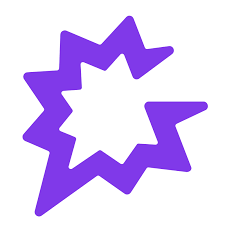
5. Gong
Gong is an AI-powered note-taking application designed specifically for sales teams to enhance productivity and streamline insights. Through its Zoom call transcription feature, Gong captures every sales interaction, helping sales professionals avoid manual note-taking and stay focused on conversations. The AI component automatically transcribes, analyzes, and stores conversations, allowing teams to gather insights on successful sales tactics and replicate these strategies across the organization. Additionally, Gong integrates seamlessly with web conferencing providers like Zoom and syncs call data with CRM systems, ensuring real-time updates and data consistency.
The platform’s AI-driven Revenue Intelligence further enriches its offering by delivering real-time insights on team performance, deal progress, and market trends. With advanced analytical features, such as call searchability, real-time alerts, and data-backed coaching opportunities, Gong enables sales leaders to improve pipeline visibility and drive predictable growth. Gong’s built-in compliance features help teams navigate recording and consent requirements effortlessly, making it an adaptable tool for modern, fast-paced sales environments.
Pricing Plans:
- Free Demo available on request
- Contact for customized pricing and details on enterprise solutions
Pros:
- Seamless integration with Zoom and CRM systems
- Real-time call analysis and market insights
- Automated compliance with recording policies
Cons:
- Primarily sales-focused, limited features for other departments
- Learning curve for advanced analytics features
Contact Information:
- Website: www.gong.io
- Linkedin: www.linkedin.com/company/gong-io
- Facebook: www.facebook.com/To.GongIO
- Instagram: www.instagram.com/gong.io
- Twitter: twitter.com/gong_io

6. Fathom
Fathom offers an AI-powered, real-time transcription and note-taking solution for Zoom meetings, catering to business professionals seeking efficient, organized ways to capture and manage meeting details. Fathom automates the transcription and highlights important discussion points, allowing users to focus on the conversation without distractions. Its user-friendly interface and integration with platforms like Zoom enable automatic recording, while its searchable transcript function makes it easy to find key information post-meeting.
Fathom also provides added capabilities, including tagging, clipping, and sharing meeting highlights, making it an excellent choice for teams requiring collaborative tools. With support for audio transcription, action item tracking, and even integration with tools like HubSpot and Salesforce, Fathom enhances overall productivity by automating tedious administrative tasks and enabling more interactive meetings.
Pricing Plans:
- Free version with unlimited recording and transcription
- Premium and Team Edition plans available for advanced features
Pros:
- Accurate AI-generated meeting summaries and highlights
- Robust integration with CRM and project management tools
- User-friendly, with minimal setup
Cons:
- Limited to Zoom for video conferencing integration
- Advanced features available only in paid plans
Contact Information:
- Website: www.fathom.video

7. ZoomInfo + Chorus.ai
ZoomInfo’s acquisition of Chorus.ai represents a strategic step in integrating conversation intelligence with advanced, data-driven sales insights. This combination allows businesses to gain a comprehensive view of customer interactions by analyzing sales calls, meetings, and video conversations in real time. Through these insights, ZoomInfo provides valuable data on customer needs and buying behavior, which sales and customer success teams can use to improve onboarding, coaching, and follow-up strategies tailored to individual clients.
The Chorus.ai platform enhances the effectiveness of sales and marketing efforts by enabling capabilities like sales forecasting, intent-based marketing, and streamlined renewal processes. This integration allows teams across the organization to act on detailed, data-backed insights, transforming how businesses manage customer relationships and optimize engagement. The result is a cohesive approach to customer analysis, where actionable intelligence drives informed decision-making, ultimately benefiting sales performance and customer satisfaction.
Pricing Plans:
- Free Trial: Available upon request
- Custom Plans: Contact sales for specific pricing
Pros:
- Real-time conversation insights for teams
- Comprehensive buyer behavior analysis
- Supports multiple departments: sales, marketing, customer success
Cons:
- Pricing not openly listed
- Advanced features may require higher-tier plans
Contact Information:
- Website: pipeline.zoominfo.com
- Linkedin: www.linkedin.com/company/zoominfo/mycompany
- Twitter: twitter.com/zoominfo
- Instagram: www.instagram.com/zoominfo
- Facebook: www.facebook.com/ZoomInformation
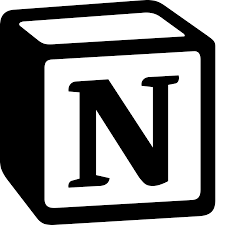
8. Notion AI
Notion AI is an intelligent assistant seamlessly integrated within Notion’s workspace, crafted to simplify document handling by automating tasks such as summarizing content, extracting essential insights, and enhancing the quality of text. Its capabilities allow users to quickly generate text, refine notes, and manage document organization, making it a versatile tool for creating and maintaining structured content within a single interface.
This AI-driven solution is especially valuable for professionals dealing with multifaceted projects, as it offers productivity features that streamline tedious tasks like formatting, translating, and organization. By offloading these routine responsibilities, Notion AI enables users to concentrate on higher-level ideation and strategy, providing a balanced approach to managing complex workflows with enhanced efficiency and ease.
Pricing Plans:
- Free: Basic features
- Plus: $10/month/seat
- Business: $15/month/seat
- Enterprise: Custom pricing available
Pros:
- Seamlessly integrates into the Notion workspace
- Multiple AI tools for summarizing, action items, and translation
- Supports custom prompts and automation
Cons:
- Higher tiers required for team features
- Limited free features
Contact Information:
- Website: www.notion.so
- Instagram: www.instagram.com/notionhq
- Twitter: twitter.com/NotionHQ
- Linkedin: www.linkedin.com/company/notionhq
- Facebook: www.facebook.com/NotionHQ

9. Reflect
Reflect is an AI-powered note-taking app designed to streamline how users organize thoughts and retrieve information. Leveraging GPT-4 and Whisper, Reflect transcribes voice notes into text, generates structured outlines, and links related concepts using a backlinking system. This feature set helps users effortlessly capture and connect ideas, making it easier to build a cohesive knowledge base.
Built with a focus on privacy, Reflect ensures that all notes are end-to-end encrypted, safeguarding user data and preserving confidentiality. The app also integrates seamlessly with calendar systems, enabling users to manage and annotate meeting notes directly within the app. Reflect is crafted for professionals looking to enhance productivity through secure, AI-enhanced note-taking and efficient information management.
Pricing Plans:
- Standard: $10/month (billed annually)
Pros:
- Strong encryption ensures note privacy
- Intuitive backlinking for organizing ideas
- Calendar integration for streamlined meeting tracking
Cons:
- Limited customization beyond primary features
- Single pricing tier without a free option
Contact Information:
- Website: reflect.app
- Twitter: twitter.com/reflectnotes

10. Mem
Mem is an AI-powered note-taking app tailored to streamline the organization and retrieval of information. With Mem Chat, users can easily search for answers, generate summaries, and create new content across notes, making it a versatile tool for managing knowledge. Instead of relying on traditional folders, Mem leverages AI-driven Collections and Smart Search, automatically connecting notes and making them easily accessible whenever they’re needed.
This intuitive approach is particularly valued by professionals for tracking networking insights, brainstorming ideas, and planning projects. Mem’s AI capabilities simplify workflows, providing a seamless experience for users who need efficient access to organized information, enabling them to focus more on ideation and less on navigation.
Pricing Plans:
- Free Trial available
- Contact for custom pricing
Pros:
- AI-organized notes
- Easy retrieval with Smart Search
- No manual tagging required
Cons:
- Limited structure customization
- Pricing details not readily available
Contact Information:
- Website: get.mem.ai

11. Taskade
Taskade is a versatile, collaborative note-taking app designed for both personal and business applications. It enables users to draft, organize, and enhance notes with features like mixed formatting, tagging, and file attachments, allowing for a customized approach to information management. Taskade’s AI Assistant further streamlines workflow by generating outlines and transforming notes, simplifying the process of starting new projects or organizing ideas effectively.
In addition to its robust note-taking capabilities, Taskade supports real-time collaboration, making it easy to share and collectively edit notes with team members. The app also offers a variety of templates tailored to different workflows, enhancing productivity and supporting diverse project needs across teams, whether for brainstorming sessions, task management, or strategic planning.
Pricing Plans:
- Free Plan available
- Contact for premium plan options
Pros:
- Real-time collaboration
- Variety of templates for different note types
- AI-generated outlines and workflow support
Cons:
- Limited features in the free version
- Premium pricing may vary
Contact Information:
- Website: help.taskade.com
- Linkedin: www.linkedin.com/company/taskade
- Facebook: www.facebook.com/taskade
- Instagram: www.instagram.com/taskade
- Twitter: www.twitter.com/taskade

12. Writesonic
Writesonic is an AI-powered content creation tool tailored for marketing professionals, offering a suite of tools for real-time insights, SEO optimization, and automated content generation. With its intuitive features, Writesonic allows users to create data-driven content in multiple formats, from social media posts to in-depth articles, maximizing engagement and relevance. The platform includes Chatsonic for quick web searches and Botsonic for chatbot creation, enabling users to streamline research and interactive content creation efficiently.
Designed with security and compliance in mind, Writesonic provides data encryption and complies with GDPR and HIPAA standards, ensuring the protection of user information and safe content handling. This robust tool supports marketing teams by delivering SEO-optimized, high-quality content while safeguarding user privacy, making it a reliable choice for content-focused organizations.
Pricing Plans:
- Free Trial available
- Custom pricing for premium options
Pros:
- SEO and real-time data integration
- Multi-format content support
- Strong security measures
Cons:
- Advanced features require paid plans
- Limited free options
Contact Information:
- Website: writesonic.com
- Linkedin: www.linkedin.com/company/writesonic
Conclusion
In today’s fast-paced work environment, AI-powered note-taking apps have become essential tools for capturing and organizing meeting insights. These apps go beyond simple transcription, helping professionals extract key points, identify action items, and even generate summaries, making it easier to stay on top of tasks and ensure that important details don’t slip through the cracks. By streamlining the documentation process, these tools free up valuable time and allow team members to focus on meaningful engagement during meetings.
AI note-taking tools have become particularly valuable for remote teams and cross-functional collaborations where clarity and follow-up are crucial. Whether managing client meetings, brainstorming sessions, or regular check-ins, these apps enable better communication and help foster accountability by creating a reliable record of each discussion. With capabilities like real-time transcription, smart tagging, and automatic task tracking, AI note-taking apps offer a powerful way to stay organized and aligned.
As technology continues to evolve, AI note-taking tools will undoubtedly bring even more innovative features to enhance productivity and collaboration. For teams looking to improve efficiency and ensure that meeting insights are actionable, investing in a reliable AI note-taking app can be a game-changer.
