When it comes to managing documents, things can quickly get overwhelming. From editing and formatting to summarizing or collaborating with others, it’s a lot to handle. That’s where AI tools come in. They’re like having an extra set of hands (or a super-smart assistant) to help you get things done faster and more accurately. Whether you’re working on a report, a legal document, or just cleaning up your writing, there’s an AI out there to make it easier. Let’s dive into the best AI tools for working with documents and how they can simplify your workload.

1. AI Lawyer
We provide a comprehensive AI-based document assistant tailored for the legal industry. This tool simplifies document handling by automating processes such as summarization, clause generation, and translation. It enables users to quickly upload legal documents, extract key details, and compare content across files. With its AI-driven interface, our tool ensures accuracy and efficiency, reducing time spent on routine legal tasks. The platform also integrates seamlessly across web, iOS, and Android, offering a user-friendly experience regardless of the device.
Our services cater to a wide audience, from legal professionals needing in-depth research capabilities to students and consumers requiring simplified legal insights. Users can customize the tool to match their unique requirements, ensuring that the platform adapts to specific workflows. By leveraging AI technology, we aim to make legal assistance more accessible, affordable, and efficient, whether for drafting contracts, analyzing agreements, or creating standardized legal documents.
Pricing Plans:
- Free trial available
- Paid plans tailored for individuals, law firms, and students
- Just Ask: $9.99 per week, cancel anytime, access to all premium features
- Golden Choice: $19.99 per month, 24-hour free trial, cancel anytime, access to all premium features
- Big Case: $99.99 per year, cancel anytime, access to all premium features
Pros:
- Automates document creation and comparison
- Accessible on multiple platforms
- Supports customization for user-specific needs
- Ensures privacy and data security
Cons:
- Limited features in the free version
- Internet connection required for certain functionalities
- Specialized use case may not suit non-legal users
Contact Information:
- Website: ailawyer.pro
- Email: [email protected]
- Twitter: twitter.com/ailawyerapp
- YouTube: www.youtube.com/@ailawyerapp
- Instagram: www.instagram.com/ailawyerapp
- Facebook: www.facebook.com/people/AI-Lawyer/100090736957924

2. Jasper AI
Jasper AI offers a robust generative AI platform designed specifically for marketing teams to streamline content workflows and improve overall productivity. Their tools include AI-driven document editing, workflow optimization, and image enhancement, all built to integrate smoothly into existing marketing operations. With features that support the development of brand guidelines, Jasper ensures consistency in voice and style across all content, making it a versatile solution for marketing professionals.
The platform uses multiple AI models combined with proprietary marketing intelligence to provide precise outputs tailored to specific use cases. Security and data governance are at the forefront, offering users a safe environment without compromising on functionality. From crafting social media posts to drafting product descriptions and marketing briefs, Jasper AI equips teams with everything needed to scale their efforts while maintaining brand integrity.
Pricing Plans:
- Creator: $39/month per seat
- Pro: $59/month per seat
- Business: Custom pricing for advanced features
Pros:
- Includes multiple AI tools tailored to marketing tasks
- Provides enterprise-grade data protection and security
- Customizable workflows and integrations for versatility
Cons:
- Limited features available in entry-level plans
- Subscription needed to access advanced tools
- Primarily focused on marketing tasks, limiting broader use cases
Contact Information:
- Website: www.jasper.ai
- Email: [email protected]
- Twitter: twitter.com/heyjasperai
- Linkedin: www.linkedin.com/company/heyjasperai
- Instagram: www.instagram.com/heyjasperai
- Facebook: www.facebook.com/heyjasperai
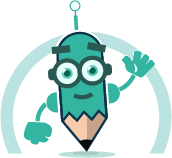
3. Paraphraser.io
Paraphraser.io provides users with AI-powered tools for summarization and rewriting, catering to writers, students, and journalists. The platform uses natural language processing (NLP) to generate concise summaries while preserving the meaning of the original content. It supports both extractive and abstractive summarization, giving users flexibility in creating either key point lists or fully rewritten versions. The option to adjust summary length makes it useful for academic or professional presentations.
This platform is accessible to non-English speakers with its multilingual capabilities, ensuring inclusivity. The free version offers unlimited summarization, making it an attractive choice for quick, basic edits. Users can also upload a variety of file types and generate outputs in different formats to suit diverse needs.
Pricing Plans:
- Free: Unlimited summarization and word count
- Premium: Custom pricing available upon request
Pros:
- Free access to essential summarization features
- Adjustable summary length for varied needs
- Multilingual support for global users
Cons:
- Advanced tools require premium access
- Manual adjustment may be needed for formatting
- Free version lacks customization features
Contact Information:
- Website: www.paraphraser.io
- Address : 438, Streatham High Road London, UK. SW16 3PX
- Facebook: www.facebook.com/paraphraser.io
- Linkedin: www.linkedin.com/company/paraphraser
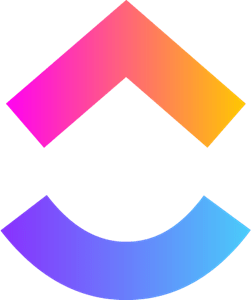
4. ClickUp AI
ClickUp integrates AI-powered summarization into its task management ecosystem, enhancing productivity for teams. The AI Summarizer processes lengthy reports, project documents, and task threads into actionable summaries, leveraging natural language processing (NLP) to maintain context accuracy. This tool supports legal research, project management, and content creation, making it versatile for collaborative workflows.
By combining AI-driven insights with task organization, ClickUp AI streamlines decision-making processes across departments. It allows teams to stay aligned while saving time on lengthy reviews or updates, ensuring efficient project progression.
Pricing Plans:
- Free Forever: $0/month, includes 100MB storage and unlimited tasks
- Unlimited: $7/user/month, includes unlimited storage and integrations
- Business: $12/user/month, advanced features like dashboards
- Enterprise: Custom pricing for tailored needs
Pros:
- Seamlessly integrates with ClickUp’s ecosystem
- Provides contextual project and document summaries
- Enhances team collaboration with shared insights
Cons:
- Requires a ClickUp subscription
- Higher-tier plans needed for advanced features
Contact Information:
- Website: clickup.com
- Twitter: twitter.com/clickup
- Linkedin: www.linkedin.com/company/clickup-app
- Instagram: www.instagram.com/clickup
- Facebook: www.facebook.com/clickupprojectmanagement
- YouTube: www.youtube.com/@ClickUpProductivity

5. Notta AI
Notta AI specializes in transcribing and summarizing audio and video content, making it ideal for meetings, podcasts, and interviews. Its bilingual transcription and speaker identification features streamline note-taking, while customizable templates ensure tailored summaries fit various professional or educational contexts.
Users can share summaries securely via links or emails, fostering collaboration. The platform accommodates both individual and business needs, with features designed to maximize productivity across industries.
Pricing Plans:
- Free: 120 minutes/month
- Pro: $14.99/month for 1,800 minutes
- Business: $27.99/month with advanced features
Pros:
- Transcribes audio/video content into actionable summaries
- Customizable templates for tailored outputs
- Secure sharing options for collaboration
Cons:
- Limited transcription time on the free plan
- Advanced features available only in higher-tier plans
Contact Information:
- Website: www.notta.ai
- Twitter: twitter.com/NottaOfficial
- Facebook: www.facebook.com/notta.en
- Linkedin: www.linkedin.com/company/notta-official
- YouTube: www.youtube.com/@Notta-Official

6. Writesonic
Writesonic offers AI-based tools for summarizing and condensing content in over 25 languages, catering to global content creators and marketers. Its Text Summarizer maintains the tone of the original text while providing concise summaries. Users can also generate hooks or rephrase content, making it a versatile tool for writing workflows.
With adjustable quality settings, users can tailor the level of detail in summaries. Content can be uploaded via URLs or pasted directly, ensuring seamless integration into writing and editing tasks.
Pricing Plans:
- Free: $0/month, includes 25 credits
- Individual: $16/month, includes 100 credits
- Standard: $79/month, includes 1,000 credits
- Enterprise: Custom pricing, tailored features
Pros:
- Supports 25+ languages for global accessibility
- Adjustable settings for customized summaries
- Includes tools for hooks and paraphrasing
Cons:
- Free plan limits the number of credits
- Advanced templates consume more credits
Contact Information:
- Website: writesonic.com
- Email: [email protected]
- Instagram: www.instagram.com/writesonic
- Twitter: twitter.com/Writesonic
- Linkedin: www.linkedin.com/company/writesonic

7. HyperWrite
HyperWrite offers an AI-powered Document Creator designed to simplify the process of producing structured, high-quality documents. Users can input a topic, select a document type, and provide guiding points to create research papers, business reports, essays, or white papers. The tool ensures outputs are grammatically sound and well-organized, catering to students, researchers, and professionals. Its user-friendly interface supports customization, allowing documents to align with specific goals and objectives seamlessly.
Built on advanced AI models, HyperWrite maintains a consistent tone and adheres to professional standards. Users can directly edit drafts and export results to integrate with existing workflows. By automating time-intensive writing tasks, the platform ensures flexibility and efficiency, making it a reliable option for producing professional-grade content across industries.
Pricing Plans:
- Free Plan: Limited access to basic tools
- Premium Plan: $19.99/month, includes 250 AI messages and custom personas
- Ultra Plan: $44.99/month, offers 1,000 AI messages and priority access
Pros:
- Supports diverse document types and customization options
- Accessible across web, iOS, and Android
- Features tailored for specific writing needs
Cons:
- Advanced features available only in higher-tier plans
- Free plan has limited capabilities
- Requires some adjustment for first-time users
Contact Information:
- Website: www.hyperwriteai.com
- Twitter: twitter.com/HyperWriteAI
- Linkedin: www.linkedin.com/company/othersideai

8. Frase
Frase combines content creation, keyword research, and SEO optimization into one platform. It allows users to analyze top-ranking competitors, create structured briefs, and optimize articles for better visibility. The tool is equipped with AI-powered writing assistants and integrations with platforms like WordPress and Google Docs, streamlining workflows for individuals and teams.
By leveraging SERP analysis and predefined workflows, Frase helps users generate SEO-friendly content efficiently. It caters to businesses and writers aiming to enhance their online presence through targeted content strategies. With scalable pricing, the platform accommodates varying content needs, from basic writing tasks to advanced SEO campaigns.
Pricing Plans:
- Free Trial: $0, limited to 1 user and 1 search query
- Solo: $15/month, includes 10 queries/month
- Basic: $45/month, includes 30 queries/month
- Team: $115/month, unlimited queries for up to 3 users
Pros:
- Combines SEO and content creation workflows
- Integrates with popular tools like WordPress
- Scalable plans for individual and team use
Cons:
- Advanced features require add-ons
- Lower-tier plans limit AI article generation
Contact Information:
- Website: www.frase.io
- Facebook: www.facebook.com/groups/frase.io
- Twitter: twitter.com/fraseHQ
- Linkedin: www.linkedin.com/company/fraseai

9. ParagraphAI
ParagraphAI provides an intuitive writing assistant capable of generating well-structured paragraphs for diverse purposes, such as academic papers, blogs, and marketing copy. It leverages advanced language processing to ensure grammatical accuracy and proper tone, while offering multilingual support to cater to global users. Its customizable interface enables users to tailor outputs to specific styles or requirements.
Users can create up to 20 pieces of content daily on the free plan or subscribe for unlimited access and advanced editing tools. Features include tone analysis, grammar correction, and writing enhancement, simplifying the drafting process for polished outputs. From professional correspondence to creative projects, ParagraphAI streamlines the writing process with precision.
Pricing Plans:
- Free: Basic features, up to 20 content pieces daily
- Pro: $12.49/month, unlimited edits and advanced tools
- Enterprise: Custom pricing, includes team management and support
Pros:
- Multilingual support for global accessibility
- Advanced grammar and tone analysis tools
- Cross-platform availability for desktop and mobile
Cons:
- Free plan limits daily usage
- Advanced tools require a paid subscription
- Occasionally requires manual refinement of generated text
Contact Information:
- Website: www.paragraphai.com
- Email: [email protected]
- Instagram: www.instagram.com/paragraphai
- YouTube: www.youtube.com/@paragraphai
- Linkedin: www.linkedin.com/company/paragraphai
- Facebook: www.facebook.com/paragraphai

10. Grammarly
Grammarly provides an AI-powered writing assistant designed to enhance clarity, tone, and correctness in documents across various formats. The platform offers robust grammar and spell-checking tools alongside advanced features like tone adjustments, sentence rewrites, and plagiarism detection. It caters to professionals, students, and organizations, ensuring polished and consistent writing. Grammarly integrates seamlessly with platforms such as email clients, document editors, and browsers, allowing users to refine their writing in real-time.
Grammarly supports inclusive language suggestions and brand tone customization, making it adaptable for personal and corporate needs. With advanced security protocols, it ensures data safety while offering comprehensive tools to simplify the editing process. Whether for drafting emails, academic papers, or business proposals, Grammarly streamlines the workflow, saving time and improving communication.
Pricing Plans:
- Free: Basic writing assistance
- Pro: $12/member/month, advanced tools with 2,000 AI prompts
- Enterprise: Custom pricing, unlimited AI prompts, advanced security features
Pros:
- Comprehensive grammar and style checks
- Real-time editing across platforms
- Customizable for individual and brand-specific needs
- Advanced plagiarism detection
Cons:
- Free plan lacks advanced features
- AI-generated prompts are limited in lower tiers
- May not address specific industry nuances
Contact Information:
- Website: www.grammarly.com
- Email: [email protected]
- Mailing Address: 548 Market Street, #35410 San Francisco, CA 94104
- Facebook: www.facebook.com/grammarly
- Instagram: www.instagram.com/grammarly
- Twitter: twitter.com/grammarly
- Linkedin: www.linkedin.com/company/grammarly
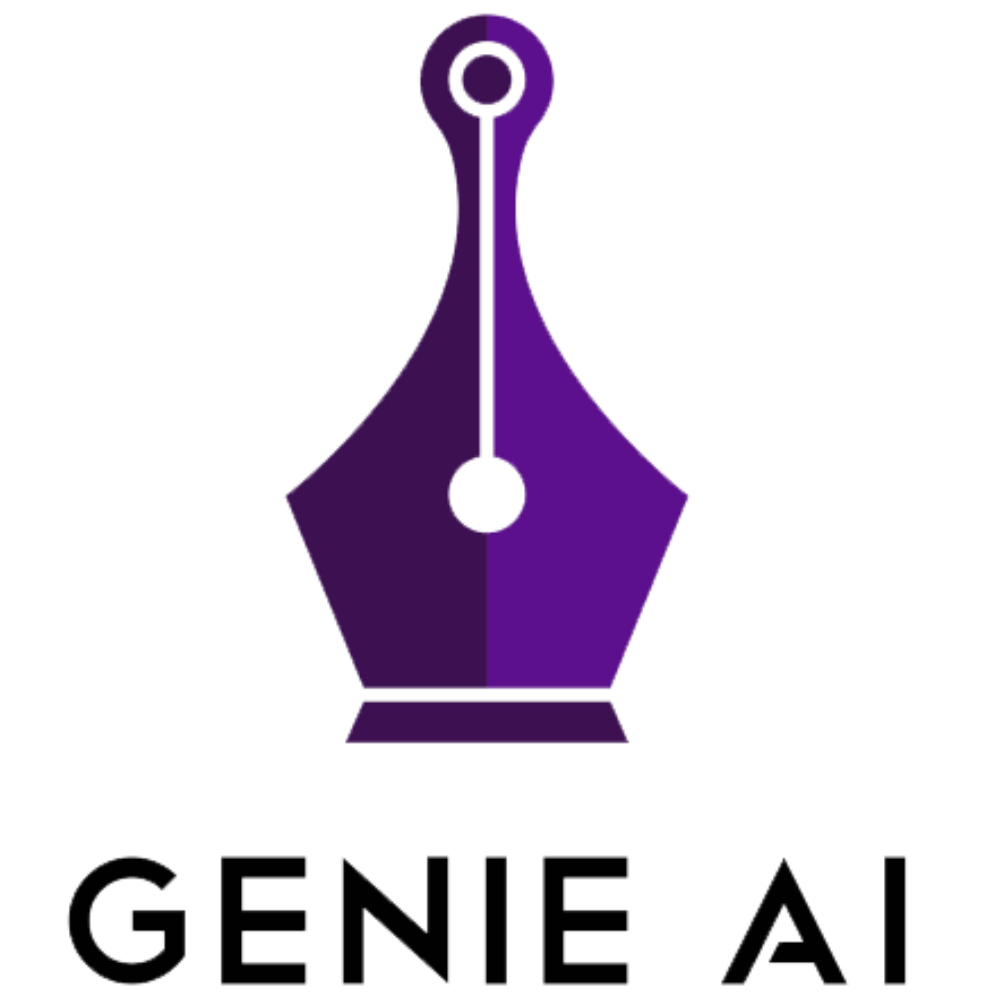
11. Genie AI Document Comparison
Genie AI specializes in document comparison, simplifying the review process for legal and business documents. Its features include clause identification, version tracking, and AI-assisted redlining, helping users identify changes efficiently. The platform supports real-time collaboration, making it ideal for teams handling contracts, policies, or agreements.
Genie AI offers access to a clause library and over 500 customizable templates, enabling efficient document creation and comparison. The platform prioritizes data security, certified with ISO27001 and robust encryption, ensuring safe handling of sensitive information for professionals across industries.
Pricing Plans:
- Starter: $320/year, includes access to clause library and 25 AI uses/document
- Speed: $3,400/year, offers advanced collaboration tools and 50 AI uses/document
- Liftoff: $11,000/year, includes unlimited users and enterprise-grade security
Pros:
- Extensive clause library and templates
- Real-time collaboration features
- High-level data security and compliance
Cons:
- Premium plans may be expensive for small teams
- Limited clause tailoring in basic plans
- Advanced functionality may require a learning curve
Contact Information:
- Website: www.genieai.co
- Facebook: www.facebook.com/GenieAI
- Twitter: x.com/genieai
- Linkedin: www.linkedin.com/company/genie-ai

12. Paxton AI Document Comparison Tool
Paxton AI provides a document comparison tool tailored for legal professionals and corporate teams. It enables users to compare contracts, drafts, and other documents by highlighting discrepancies, updates, and thematic differences. With support for custom queries, users can focus on specific elements like clause analysis or data changes.
This tool simplifies text evaluation with clear formatting and precise results. Designed to handle frequent text revisions or compliance checks, Paxton AI enhances efficiency and accuracy in document review workflows, making it practical for legal and professional use.
Pricing Plans:
- Student: $25/user/month, tailored for educational purposes
- Professional: $159/user/month, includes regulatory reviews and legal research
- Enterprise: Custom pricing with collaboration and security features
Pros:
- Tailored for professional and legal document analysis
- Custom query support for detailed comparisons
- Enterprise features for team collaboration
Cons:
- Higher pricing tiers may not suit individual users
- Clear input queries are required for optimal results
Contact Information:
- Website: www.paxton.ai
- Twitter: x.com/paxtonai

13. Draftable
Draftable offers a document comparison tool that highlights changes in text across formats like Word, PDF, and Excel. Its side-by-side interface synchronizes documents for easy navigation, tracking both content and formatting differences. Users can export comparison results as PDFs for offline analysis or sharing.
Designed for professionals, Draftable supports enterprise solutions with enhanced security and on-premise options. It handles complex elements like tables and footnotes, ensuring comprehensive document reviews for use cases such as contract revisions and compliance checks.
Pricing Plans:
- Free Trial: $0, includes 5-day access to all features
- Standard Desktop: $129/year for teams under 10 users
- Enterprise: Custom pricing for large teams
Pros:
- Supports multiple file types and formats
- Offers online and offline comparison options
- Exportable redline reports for easy sharing
Cons:
- Desktop version limited to Windows
- Full functionality requires paid plans
Contact Information:
- Website: www.draftable.com
- Email: [email protected]
- Office: Level 4, 180 Flinders Street Melbourne VIC 3000, Australia
- Twitter: twitter.com/WeAreDraftable
- Facebook: www.facebook.com/Draftable
- Linkedin: www.linkedin.com/company/draftable

14. DocDraft
DocDraft leverages AI to assist legal professionals in drafting and reviewing documents. The tool supports contract generation, memos, and briefs, using Lexis AI for enhanced accuracy and reduced drafting time. An integrated attorney matching service allows users to consult legal experts as needed, making it suitable for individuals and small businesses seeking efficient legal solutions.
With subscription and pay-per-use options, DocDraft provides flexible pricing for various needs. Subscription plans include AI-driven document generation, secure storage, and assisted reviews. Designed to democratize access to legal resources, it simplifies repetitive tasks while reducing costs associated with traditional legal services.
Pricing Plans:
- Basic Plan: $9.99/month, unlimited document generation
- Attorney Consultation: Available via pay-per-use
Pros:
- Affordable pricing with secure document storage
- AI-powered legal document creation and review
- Access to a network of vetted attorneys
Cons:
- Basic plans may lack advanced features for larger firms
- Limited customization for complex legal cases
Contact Information:
- Website: www.docdraft.ai
- Linkedin: www.linkedin.com/company/nlplabs
- Twitter: twitter.com/docdraftai
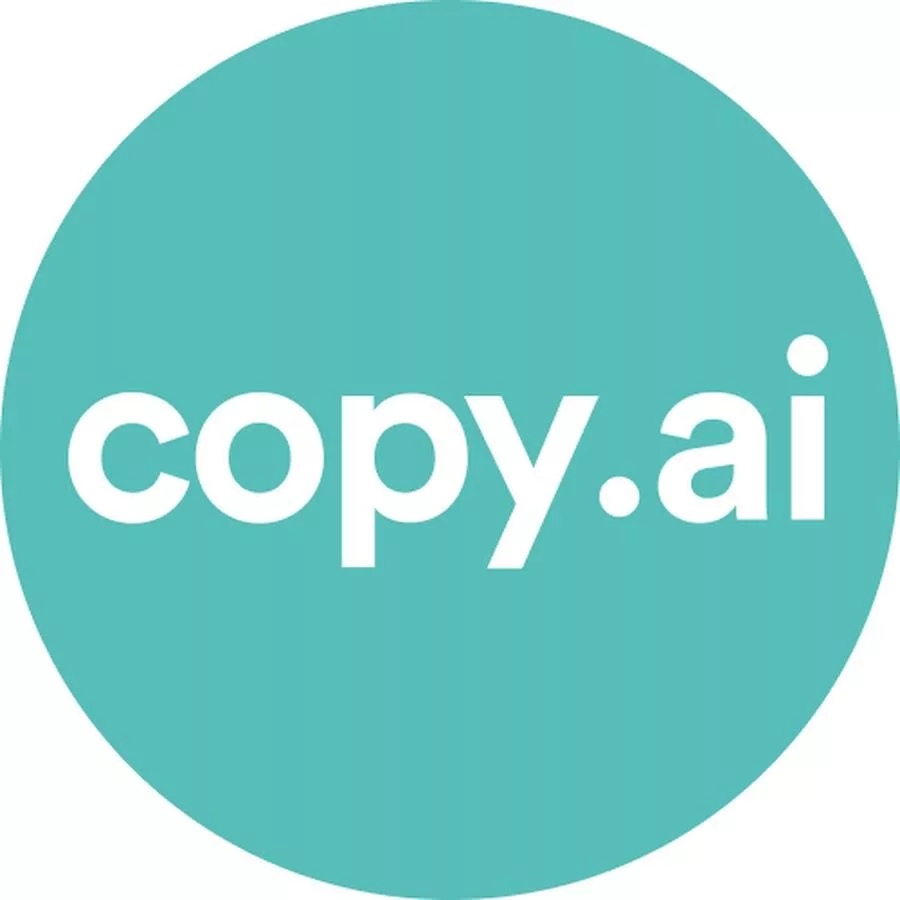
15. Copy.ai
Copy.ai provides a workflow for summarizing webinar transcripts and crafting personalized follow-up emails. By analyzing webinar content, the tool tailors messages to attendees, supporting lead engagement and nurturing. Its automation fosters effective post-webinar outreach through contextual emails.
Integrating with CRM systems, Copy.ai enhances productivity for marketing and sales teams by ensuring relevant messaging for prospects. This targeted approach drives ROI from webinar campaigns.
Pricing Plans:
- Free: Limited features
- Starter: $49/month for unlimited words and full feature access
- Advanced: $249/month
Pros:
- Automates personalized webinar follow-ups
- Enhances engagement with tailored messaging
- Integrates with CRM systems
Cons:
- Features are tailored to webinar-specific use cases
- Advanced pricing details may require consultation
Contact Information:
- Website: www.copy.ai
- Facebook: www.facebook.com/groups/887950931991543
- Linkedin: www.linkedin.com/company/copyai
- Twitter: www.twitter.com/copy_ai

16. ChatLabs
ChatLabs provides a versatile AI-powered platform for reviewing and managing documents across multiple file types. Users can analyze PDFs, DOCs, TXT files, images, and more through a single chatbot interface that integrates several AI models, including GPT-4 and Claude. This tool enables users to compare outputs from different models, offering document insights and summaries tailored to diverse needs. It is particularly useful for cross-analyzing lengthy or complex files, making document management more efficient.
Designed for collaborative workflows, ChatLabs simplifies tasks such as summarization and insight generation. The platform supports seamless document uploads and AI-driven comparisons, helping professionals, students, and researchers streamline their work processes. With its flexible interface, users can manage documents and perform reviews without needing additional tools, all while maintaining consistency and accuracy.
Pricing Plans:
- Pricing information available upon request
Pros:
- Supports multiple file formats (PDF, DOC, TXT, CSV, images)
- Allows comparison of outputs from various AI models
- Provides advanced document summarization and insights
Cons:
- Specific pricing details not disclosed
- Features may require technical familiarity to maximize use
Contact Information:
- Website: www.chatlabs.com
- Email: [email protected]
- Phone: +001 347-518-1200
- Linkedin: www.linkedin.com/company/chatlabs
- YouTube: www.youtube.com/c/ChatLabs

17. Perplexity
Perplexity offers an AI-powered tool designed for analyzing and summarizing text-heavy documents such as research papers, contracts, and reports. It supports multiple file formats, including DOC, PDF, and TXT, making it a flexible option for professionals in academic and legal fields. With its ability to handle complex language, Perplexity excels in generating detailed insights and summaries tailored to specific document requirements.
The platform is well-suited for users who need accurate and efficient analysis. By focusing on intricate text-heavy files, Perplexity ensures that no essential details are overlooked. It can be a time-saving option for individuals who frequently work with dense documents requiring deep understanding.
Pricing Plans:
- $5 per 1,000 requests
- Additional pricing based on input/output tokens
Pros:
- Handles complex, text-intensive documents effectively
- Supports a range of file formats (PDF, DOC, TXT)
- Provides detailed insights and summaries
Cons:
- Pricing can become complex based on token usage
- Limited customization for unique document needs
Contact Information:
- Website: www.perplexity.ai
- Twitter: twitter.com/perplexity_ai

18. Bito.ai
Bito.ai specializes in AI-powered code review and document analysis for software development teams. It reviews and summarizes technical documents such as API specifications, code repositories, and large codebases. Bito.ai integrates with GitHub and other development tools to highlight coding errors, suggest improvements, and create summaries, streamlining workflows for developers.
With support for multiple programming languages and file formats, Bito.ai is highly adaptable. It allows developers to manage tasks efficiently by automating code reviews and enhancing team collaboration. The platform also offers analytics to track code quality across projects, making it a practical tool for professional teams.
Pricing Plans:
- Free Plan: $0/month, includes basic features
- 10X Developer Plan: $15/seat/month, includes advanced AI tools
- Team Plan: Custom pricing for enterprise needs
Pros:
- Supports various programming languages and file formats
- Integrates with GitHub for seamless workflows
- Provides in-depth analytics for team and individual performance
Cons:
- Free plan has limited features
- Advanced features require higher-tier subscriptions
- May require technical knowledge for optimal use
Contact Information:
- Website: bito.ai
- YouTube: www.youtube.com/@bitoai
- Linkedin: www.linkedin.com/company/bitodev
- Twitter: twitter.com/BitoHQ

19. ChatGPT
ChatGPT is a flexible AI tool for summarizing diverse document types, including academic papers, legal documents, and financial reports. Users can input large texts or upload files such as PDFs and spreadsheets, and the tool generates concise and clear summaries. Its conversational style makes complex summaries easy to understand, even for users unfamiliar with the document’s content.
This tool is particularly suited for those handling multifaceted document types. With its ability to process text across various domains, ChatGPT simplifies document review tasks, providing actionable insights in seconds.
Pricing Plans:
- Custom pricing based on input and output token usage
- Starts at $2.50/1M input tokens and $10.00/1M output tokens
Pros:
- Handles diverse file types (PDF, DOC, spreadsheets)
- Provides easy-to-understand summaries for complex content
- Customizable pricing for different usage needs
Cons:
- Pricing depends on token consumption, which may be unpredictable
- Requires careful management to avoid exceeding usage limits
Contact Information:
- Website: openai.com

20. Kami AI
Kami AI delivers an AI-powered assessment tool designed to enhance the grading and evaluation process for educators. The platform allows users to upload existing worksheets or documents, convert them into interactive assessments, and generate auto-graded questions. Teachers can customize the depth of knowledge, difficulty levels, and provide hints, tailoring assessments to suit students’ needs.
The tool integrates seamlessly with popular LMS platforms like Google Classroom, Microsoft Teams, and Canvas. With its real-time monitoring and feedback features, Kami AI helps educators save time and focus on lesson planning, improving both workflow efficiency and student engagement.
Pricing Plans:
- Basic Plan: Free, includes 10+ tools and 1,000+ templates
- Teacher Plan: $99/year, includes full feature access and integrations
- School/District Plan: Custom pricing for enterprise solutions
Pros:
- Automates grading and assessment creation
- Integrates with multiple LMS platforms
- Customizable assessment tools tailored to student needs
Cons:
- Advanced features require higher-tier plans
- School-wide deployment pricing not transparent
- Limited functionality in the free plan
Contact Information:
- Website: www.kamiapp.com
- Email: [email protected]
- Facebook: www.facebook.com/kamiapp
- YouTube: www.youtube.com/user/notablepdf
- Instagram: www.instagram.com/kamiapp
- Twitter: x.com/kamiapp
Conclusion
AI tools for working with documents have transformed the way individuals and organizations manage content. These tools cater to a variety of needs, from editing and summarizing to formatting and collaboration. With features such as real-time editing, language processing, and file compatibility, they simplify otherwise time-consuming tasks. Whether you’re a student, professional, or business owner, there is likely an AI solution tailored to your specific requirements. By integrating these tools into workflows, users can save time, enhance productivity, and ensure consistency across all documents.
Choosing the right AI tool depends on your specific needs, such as document type, required features, and budget. Platforms like Grammarly focus on writing clarity and tone, while tools like ChatGPT and Jasper AI excel in generating content summaries and marketing materials. Similarly, specialized tools like Bito.ai and Kami AI cater to niche industries, providing solutions for developers and educators. As AI technology continues to advance, these tools will likely become even more sophisticated, helping users navigate complex tasks with greater ease.
FAQ
What are the best AI tools for document summarization?
Tools like ChatGPT, Jasper AI, and Grammarly are effective for summarizing various types of documents, including academic papers, legal files, and reports.
Can these AI tools handle multiple file formats?
Yes, most AI tools support multiple file types, such as PDFs, Word documents, Excel sheets, and text files. Check individual tools for specific compatibility.
Are these tools suitable for team collaboration?
Many AI platforms, like ClickUp AI and ChatLabs, offer features designed for team collaboration, such as shared workspaces, real-time editing, and project tracking.
Do AI tools provide data security?
Platforms like Grammarly and Genie AI prioritize user data security, implementing encryption and compliance protocols to protect sensitive information.
What are the costs associated with using AI tools for documents?
Pricing varies depending on the tool and features. Options range from free plans with basic features to premium subscriptions or custom pricing for enterprise users.
Can these tools replace manual editing entirely?
While AI tools streamline tasks like editing, summarization, and formatting, manual review is often necessary for highly specialized or nuanced content.
Which tools are best for educators?
Kami AI offers features like auto-graded assessments and real-time feedback, making it ideal for educators looking to enhance their workflows.
Do AI tools require technical knowledge to use?
Most tools are designed with user-friendly interfaces, but some, like Bito.ai, may require familiarity with technical workflows for optimal use.
