In today’s fast-paced world, keeping track of changes, edits, or discrepancies between documents can be a time-consuming task. That’s where AI tools for document comparison come in. They’re not just about spotting differences—they’re about making sure your work stays accurate and consistent without wasting hours. Whether you’re a lawyer juggling contracts, an editor reviewing drafts, or a student double-checking references, these tools are designed to make life easier. In this article, we’ll dive into some of the best AI-powered solutions that handle document comparison like pros.

1. AI Lawyer
At AI Lawyer, we specialize in creating tools that streamline the process of comparing documents, tailored specifically to meet the needs of legal professionals, businesses, and individuals handling critical agreements. With our platform, users can upload multiple legal documents to identify discrepancies, analyze content, and generate detailed reports. Using Natural Language Processing (NLP), AI Lawyer simplifies the complexity of legal texts, ensuring that clauses, terms, and key provisions are comprehensively reviewed. This tool is particularly useful for legal teams, allowing them to save time and focus on strategic tasks rather than manual review.
We designed AI Lawyer to provide a practical solution for legal document analysis. The platform highlights similarities and differences across documents, such as payment terms, indemnifications, and warranties, while delivering precise summaries for better decision-making. Whether you’re navigating mergers, reviewing contracts, or preparing litigation documents, AI Lawyer ensures your work is thorough, efficient, and secure. By integrating cutting-edge AI, our service helps users minimize errors and stay informed about critical changes in their documents.
Pricing Plans:
- Free Trial: Access basic features at no cost
- Just Ask: $9.99/week for full premium access, cancel anytime
- Golden Choice: $19.99/month with a free 24-hour trial, cancel anytime
- Big Case: $99.99/year for all premium features, cancel anytime
Pros:
- Quick comparison of multiple documents
- Detailed summaries with highlighted discrepancies
- User-friendly interface suitable for non-technical users
Cons:
- Requires internet access for operation
- Limited customization in the free plan
- May not replace human oversight for complex legal cases
Contact Information:
- Website: ailawyer.pro
- Email: [email protected]
- Twitter: twitter.com/ailawyerapp
- YouTube: www.youtube.com/@ailawyerapp
- Instagram: www.instagram.com/ailawyerapp
- Facebook: www.facebook.com/people/AI-Lawyer/100090736957924

2. iDox.ai Compare
iDox.ai Compare is designed to simplify the process of document comparison for professionals handling sensitive content. This tool enables users to upload PDF or Word documents to analyze and track changes quickly and accurately. iDox.ai Compare is particularly beneficial for identifying even minor discrepancies between drafts, ensuring consistency and reducing the risk of errors in critical business or legal documents. With a user-friendly interface, it allows side-by-side document reviews, making it easier to verify final versions before approvals.
The platform integrates advanced AI features to detect alterations between documents in real-time, offering tools like change tracking and detailed proofing. It also supports compliance with various data privacy regulations such as GDPR and HIPAA. The ability to handle over 47 file formats further enhances its flexibility for businesses operating across diverse industries. This ensures users can rely on it for maintaining accuracy and professionalism in document workflows.
Pricing Plans:
- Starter: $290/year, 3,000 pages/year, AI-powered redaction and privacy features, unlimited document uploads
- Premium: $850/year, 50,000 pages/year, includes co-review for up to 5 users and customizable templates
- Enterprise: Custom pricing, 100,000+ pages/year, unlimited users, deployable on private cloud
Pros:
- Handles multiple document formats
- Real-time change tracking and proofing
- Supports major compliance regulations
- User-friendly interface suitable for non-technical users
Cons:
- Limited advanced features in basic plan
- Enterprise pricing requires consultation
- May not support complex document edits outside basic comparison
Contact Information:
- Website: www.idox.ai
- Address: 39355 California Street Suite 302 Fremont, CA 94538 USA
- Phone: 1-855-610-5500
- Twitter: twitter.com/idox_ai
- YouTube: www.youtube.com/@teamidox-ai
- Linkedin: www.linkedin.com/company/idox-ai

3. YesChat.ai Documents-Text Comparison Tool
YesChat.ai Documents-Text Comparison Tool is a versatile tool for analyzing differences between two or more documents. Powered by advanced AI, it enables users to compare text documents, identify modifications, and track changes with precision. Supporting multiple formats like PDF and Word, this tool is ideal for legal professionals, researchers, and editors who need to ensure accuracy in document revisions. The intuitive interface simplifies uploading and comparing files, making it accessible even for users with minimal technical expertise.
This tool also integrates features like highlighting discrepancies, version control assistance, and the ability to compare multilingual documents. With its seamless integration into workflows, YesChat.ai ensures that users can analyze content differences efficiently, enhancing productivity and minimizing errors in document management processes.
Pricing Plans:
- Free: Limited daily queries, supports document comparison and highlighting
- Pro: $8/month, 1,500 queries/month, access to advanced AI features, one device
- Ultra: $16/month, 3,000 queries/month, two devices, priority support
- Unlimited: $40/month, unlimited queries, all features unlocked
Pros:
- Supports multilingual document comparison
- Affordable subscription plans
- Includes AI-powered query assistance
- Intuitive user interface
Cons:
- Limited functionality in the free plan
- Higher tiers may be unnecessary for occasional users
- Requires a subscription for extended queries
Contact Information:
- Website: www.yeschat.ai
- Mailing Address:Mira Muse LLC 81807 E. County Road 22, Deer Trail, CO, 80105 United States
- Contact Email: [email protected]
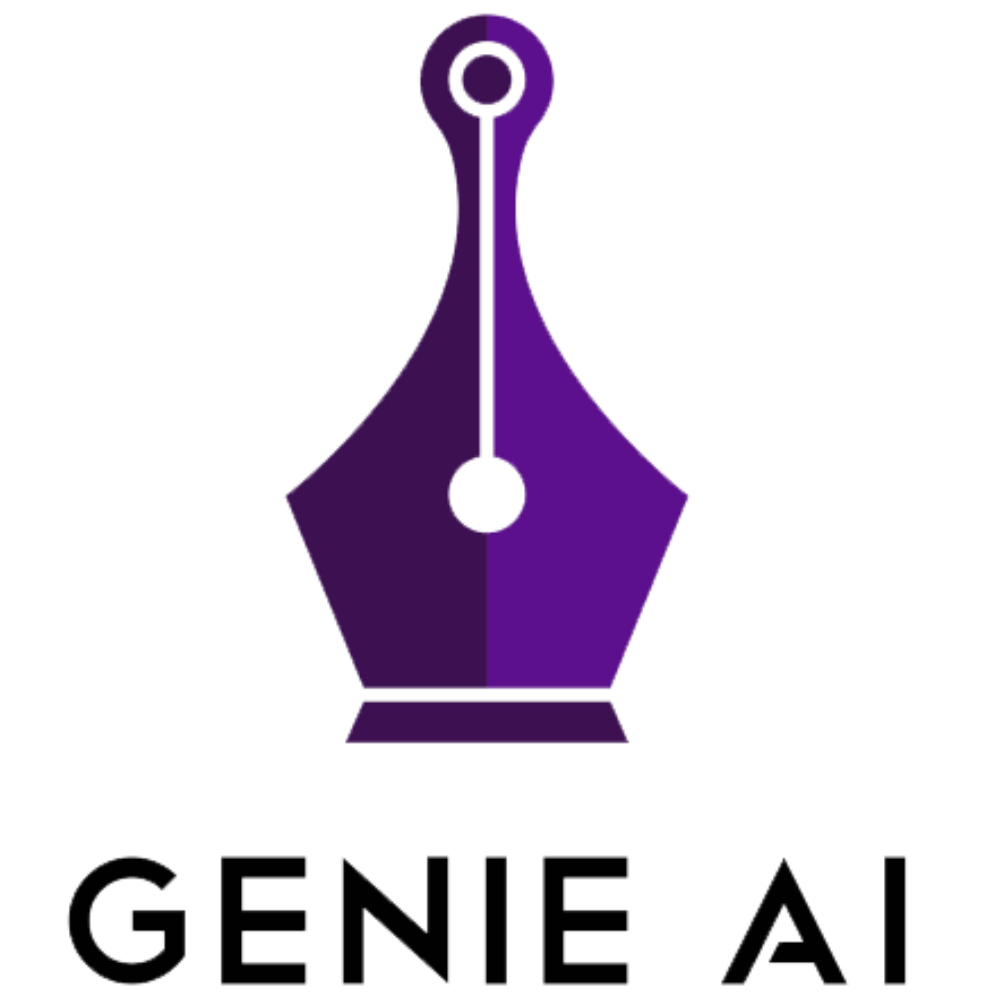
4. Genie AI Document Comparison
Genie AI Document Comparison streamlines the process of identifying changes and ensuring accuracy in legal and business documents. Tailored for professionals, this tool offers capabilities such as clause identification, version tracking, and AI-assisted redlining. The platform is designed to reduce time spent on manual reviews, enabling users to focus on strategic tasks while maintaining consistency and compliance. Genie’s interface supports real-time collaboration, making it a valuable asset for teams working on contracts, policies, or agreements.
The tool provides access to a comprehensive clause library and over 500 customizable templates, allowing users to create, compare, and refine documents efficiently. Genie AI ensures data security with ISO27001 certification and robust encryption, making it a trusted choice for handling sensitive information in diverse industries.
Pricing Plans:
- Starter: $320/year, 5 premium documents, 25 AI uses/document, clause library access
- Speed: $3,400/year, 25 premium documents, 50 AI uses/document, advanced collaboration tools
- Liftoff: $11,000/year, 75 premium documents, unlimited users, enterprise-grade security
Pros:
- Extensive clause and template library
- Real-time collaboration features
- High-level data security and compliance
- Supports advanced document review workflows
Cons:
- Premium plans may be expensive for small teams
- Features like clause tailoring limited in basic plans
- Advanced functionality requires steep learning curve for new users
Contact Information:
- Website: www.genieai.co
- Facebook: www.facebook.com/GenieAI
- Twitter: x.com/genieai
- Linkedin: www.linkedin.com/company/genie-ai
5. Copyleaks Text Compare
Copyleaks Text Compare is an AI-driven tool designed to highlight differences between text documents with precision and speed. Ideal for academic, legal, and content-driven environments, this tool supports a variety of file formats and ensures accuracy by detecting even minor textual changes. It enables users to upload documents, review comparisons, and generate comprehensive reports, making it a valuable resource for maintaining integrity in document workflows.
In addition to basic text comparison, Copyleaks offers features like plagiarism detection, cross-language content analysis, and AI-driven insights. Its compatibility with multiple languages and integration with LMS platforms makes it a versatile solution for organizations prioritizing originality and compliance.
Pricing Plans:
- AI + Plagiarism Detection: $13.99/month, includes 1,200 credits/year (250 words per credit)
- Plagiarism Checker: $8.99/month, specialized for plagiarism detection
- AI Detector: $7.99/month, detects AI-generated content across 30+ languages
- Enterprise: Custom pricing, API integration, tailored features
Pros:
- Combines plagiarism and text comparison
- Supports over 30 languages
- Detailed reporting and analysis
- Flexible subscription plans
Cons:
- Credit-based system may limit frequent users
- Enterprise plan details not transparent
- AI detection may require manual verification
Contact Information:
- Website: copyleaks.com
- Address: 115 E 23rd St. New York, NY 10010
- Instagram: www.instagram.com/copyleaksai
- Twitter: x.com/Copyleaks
- Linkedin: www.linkedin.com/company/copyleaks

6. AI Chat Online
AI Chat Online provides a suite of tools designed for users who need efficient and cost-effective solutions for text-based interactions. Utilizing models like GPT-4o and GPT-4o Mini, the platform allows users to generate and analyze text efficiently, catering to both individual and professional needs. Its features include customizable agents, image-reading capabilities, and extensive input token lengths, making it a versatile option for content creation, academic support, and workflow management.
The platform emphasizes accessibility by offering flexible subscription plans tailored to various usage levels. Whether for casual users exploring the free plan or professionals requiring high-volume queries, AI Chat Online supports productivity without compromising on quality. Key features include multilingual support, priority access to updates, and faster response times, ensuring a smooth experience across devices.
Pricing Plans:
- Free: Limited access to GPT-4o and GPT-4o Mini features
- Pro: $6.40/month billed annually; 600 GPT-4o queries, 1,500 GPT-4o Mini queries per month
- Ultra: $12.80/month billed annually; 1,800 GPT-4o queries, 4,500 GPT-4o Mini queries per month
- Unlimited: $31.99/month billed annually; unlimited GPT-4o and GPT-4o Mini queries
Pros:
- Supports multiple devices and fast query responses
- Multilingual and customizable AI interaction capabilities
- Flexible subscription options for varying usage levels
- No limitations during high-traffic periods in paid plans
Cons:
- Free plan offers limited functionality
- Advanced features only available in higher subscription tiers
- Annual billing requires upfront payment
Contact Information:
- Website: aichatonline.org
- Email: [email protected]
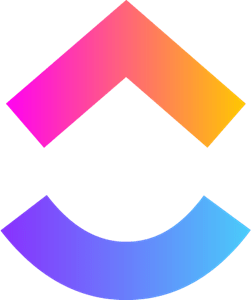
7. ClickUp Docs
ClickUp is an all-in-one productivity and document management platform tailored for efficient workflows and collaboration. Its document tools, including ClickUp Docs and AI-powered features, facilitate seamless team collaboration and real-time document tracking. Users can edit documents, monitor changes, and manage relationships between tasks and documents, all within one ecosystem. The AI-powered ClickUp Brain assists in identifying duplicates, conducting contextual searches, and providing recommendations, making it a versatile tool for document organization.
Key features of ClickUp include version control with detailed history, customizable workflows, and compatibility with advanced collaboration tools like Gantt charts and whiteboards. Additionally, ClickUp integrates time tracking, resource management, and an AI writing assistant, enabling streamlined communication and task completion.
Pricing Plans:
- Free Forever: Includes basic features, 100MB storage, unlimited tasks, and collaboration tools.
- Unlimited: $7 per user/month, offering unlimited storage, dashboards, integrations, and more.
- Business: $12 per user/month, adds Google SSO, advanced automations, and workload management.
- Enterprise: Custom pricing, designed for large teams, includes advanced permissions, API access, and live onboarding.
Pros:
- Comprehensive collaboration tools
- AI-assisted document and task management
- Multiple integrations for enhanced workflows
Cons:
- Advanced features locked behind higher-tier plans
- Learning curve for new users unfamiliar with productivity software
Contact Information:
- Website: clickup.com
- Twitter: twitter.com/clickup
- Linkedin: www.linkedin.com/company/clickup-app
- Instagram: www.instagram.com/clickup
- Facebook: www.facebook.com/clickupprojectmanagement
- YouTube: www.youtube.com/@ClickUpProductivity

8. Originality.AI Text Compare
Originality.AI offers a robust platform for text comparison, AI content detection, and plagiarism checking. Its tools are tailored for content creators, marketers, and publishers, enabling precise comparisons of text files, keyword density analysis, and AI-generated content identification. The tool supports various text formats and employs advanced algorithms to ensure content originality.
The platform’s standout features include paraphrase detection, readability analysis, and team management tools. Users can scan entire websites, evaluate AI impact, and ensure compliance with publishing standards. Originality.AI’s privacy-focused design ensures that user data is processed securely, making it a reliable choice for maintaining content integrity.
Pricing Plans:
- Pay-as-You-Go: $30 for 3,000 credits with no expiry, ideal for occasional users.
- Pro: $12.95/month for 2,000 credits/month, includes advanced features like file uploads and URL scans.
- Enterprise: $136.58/month, designed for large-scale operations, includes API access and priority support.
Pros:
- High accuracy in AI detection and plagiarism checks
- Comprehensive tools for team collaboration and content quality control
- Supports multiple languages and text formats
Cons:
- Advanced features may be unnecessary for smaller teams
- Requires credits, which may limit use for high-volume needs
Contact Information:
- Website: originality.ai
- Twitter: twitter.com/aioriginality
- Linkedin: linkedin.com/company/originality-ai
- Facebook: www.facebook.com/groups/5519865934778966
- YouTube: www.youtube.com/@OriginalityAI

9. DocsBot PDF Comparison Tool
DocsBot offers an AI-powered tool for comparing PDF documents, highlighting differences in contracts, legal files, and other text-based documents. The platform features intuitive uploads, automatic analysis, and page-by-page review options. With its lightweight design and secure data processing, DocsBot caters to users in industries requiring meticulous document verification.
In addition to comparison tools, DocsBot enables interaction with uploaded PDFs via an AI chatbot, making it possible to query and extract document insights instantly. This dual functionality streamlines workflows and enhances document accuracy for professionals in legal, compliance, and administrative roles.
Pricing Plans:
- Hobby Plan: $10/month, supports basic document comparison with 1 bot and 1,000 source pages.
- Power plan:$25/month, for power users and small businesses just getting started.
- Pro Plan: $50/month, includes advanced analytics, 10 bots, and unbranded widgets.
- Business Plan: $250/month, offers AI question reports, 100 bots, and 15 team user support.
Pros:
- Efficient PDF comparison and chatbot integration
- Multi-tiered plans for diverse needs
- Secure data handling with GDPR compliance
Cons:
- Limited free plan features
- Pricing may deter individual or small-scale users
Contact Information:
- Website: docsbot.ai
- Twitter: twitter.com/UglyRobotDev
- Linkedin: www.linkedin.com/company/docsbot-ai
10. PDFBox.ai
PDFBox.ai offers a comprehensive suite of tools designed to manage and compare PDF documents efficiently. Users can upload files to perform a wide range of operations, such as compressing, splitting, merging, or converting PDFs to and from other formats like Word, Image, or XML. Its standout feature is the ability to compare two PDF files, automatically highlighting discrepancies in content. This makes it an essential tool for document editing, proofreading, and version control, especially for professionals managing large-scale projects or legal documentation.
The platform is web-based, requiring no installation, and supports features such as adding watermarks, signatures, or page numbers, and even advanced options like auto-redacting sensitive information. Whether it’s extracting specific pages or generating structured metadata, PDFBox.ai ensures precise and efficient document handling. The tool caters to individual and professional needs, offering accessibility and ease of use.
Pricing Plans:
- Free plan: Full access to basic tools with limited daily operations.
- Premium: Details not provided, but expected to include extended features and higher processing limits.
Pros:
- Wide variety of document management tools
- Easy-to-use, web-based interface with no downloads required
- Highlighted PDF comparison results for quick analysis
Cons:
- May require premium plans for high-volume processing
- Limited offline functionality
Contact Information:
- Website: pdfbox.ai
- Email: [email protected]
11. SilkData AI Text Compare
SilkData’s AI Text Compare leverages machine learning and natural language processing (NLP) to identify semantic similarities and differences between text files. Designed for professionals working with large datasets or complex documentation, this tool can compare text line-by-line, by topic, or by keywords. It also provides visualization options, highlighting insertions, deletions, and replacements with color-coded indicators. This helps users navigate changes in contracts, academic essays, or policy documents efficiently.
The tool offers multilingual functionality and supports various text formats, including PDFs and Word documents. Users can customize its features to meet specific needs, such as adding custom vocabularies or adjusting processing preferences. SilkData emphasizes flexibility, enabling professionals in publishing, law, and education to streamline their workflows with precision and speed.
Pricing Plans:
- Free: Basic comparison features with limited functionality.
- Custom plans: Tailored pricing based on enterprise requirements and usage scale.
Pros:
- Supports multilingual analysis and multiple text formats
- Visualized reports for easy understanding of text differences
- Advanced AI-based semantic analysis
Cons:
- Higher customization may come at additional cost
- Limited free version compared to premium features
Contact Information:
- Website: silkdata.tech
- Address: SilkCode GmbH Luisenstraße 62 D-47799 Krefeld, Germany
- Phone: +49 2151 387 3531
- Email: [email protected]
- Facebook: www.facebook.com/silkdata
- Linkedin: linkedin.com/company/silkdata
- Twitter: twitter.com/SilkData
- Instagram: www.instagram.com/silk_data
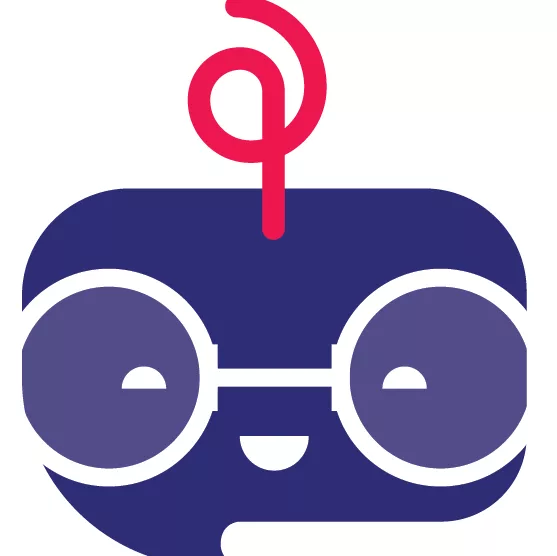
12. SpinBot AI Difference Checker
SpinBot’s AI Difference Checker simplifies text comparison by automatically identifying changes, omissions, and additions between two text files. With a focus on time efficiency, the tool highlights differences using intuitive color coding, making it ideal for proofreading, plagiarism detection, and content editing. Users can copy and paste text directly or upload files for analysis, receiving a detailed report that pinpoints discrepancies.
SpinBot’s interface ensures accessibility for students, professionals, and writers, offering real-time comparison results without requiring a subscription. It is a highly useful resource for educators comparing essays, editors tracking revisions, and freelancers ensuring the originality of their work.
Pricing Plans:
- Free: Full access to all comparison features with no additional costs.
Pros:
- Completely free tool for text comparison
- Simple, user-friendly interface suitable for all skill levels
- Highlights unique content and discrepancies effectively
Cons:
- Lacks advanced options for large-scale or semantic analysis.
- Limited to text-based comparisons without format versatility.
Contact Information:
- Website: spinbot.com
- Facebook: www.facebook.com/spinbotdotcom
- YouTube: www.youtube.com/@Spinbotcom-bq8wn
- Instagram: www.instagram.com/thespinbot
- Twitter: twitter.com/spinbotofficial

13. HyperWrite Similarity and Difference Analyzer
HyperWrite’s Similarity and Difference Analyzer is an AI-powered tool that offers in-depth insights into the relationships between two pieces of text. By using advanced algorithms, the tool examines the semantic and structural elements of the input, highlighting similarities and discrepancies. This is ideal for comparing articles, marketing messages, essays, or product descriptions. Users can also leverage the tool for editing drafts, ensuring that changes and revisions are tracked effectively. It supports a broad range of use cases, making it valuable for content creators, marketers, and educators.
The tool operates through a straightforward interface, where users paste the two texts for comparison. After submission, it generates a detailed report, categorizing similarities and differences with contextual explanations. This functionality aids in refining communication, analyzing competitors’ materials, or evaluating academic submissions. By offering accessible AI-driven analysis, HyperWrite simplifies complex comparative tasks across industries.
Pricing Plans:
- Free: Limited access to text comparison features.
- Premium: $19.99/month, includes advanced AI tools, up to 250 messages, and custom personas.
- Ultra: $44.99/month, offers 1000 messages, priority access, and experimental features.
Pros:
- Easy-to-use interface for comparing diverse text types
- Contextual reports with clear categorization of similarities and differences
- Advanced plans provide customizable AI personas and priority features
Cons:
- Free plan offers limited functionality
- High-volume users may find message caps restrictive
Contact Information:
- Website: www.hyperwriteai.com
- Twitter: twitter.com/HyperWriteAI
- Linkedin: www.linkedin.com/company/othersideai

14. Paxton AI Document Comparison Tool
Paxton AI’s Document Comparison Tool is designed to streamline the analysis of legal and professional documents. This feature allows users to compare contracts, drafts, or any written material by highlighting discrepancies, key updates, and thematic differences. Users can input their documents, specify their query, and receive precise results tailored to their needs. Whether identifying conflicting statements or tracking changes in financial data, this tool enhances efficiency in document review.
Built for legal professionals, researchers, and corporate teams, the tool simplifies text evaluation with clear formatting and comprehensive insights. Paxton AI also supports custom queries, allowing users to perform specialized comparisons such as legal clause analysis or thematic summaries. This flexibility makes it a practical addition to workflows involving frequent text revisions or compliance checks.
Pricing Plans:
- Student: $25/user/month, tailored for educational use with full tool access.
- Professional: $159/user/month, includes drafting assistance, regulatory reviews, and legal research.
- Enterprise: Custom pricing with advanced collaboration and security features.
Pros:
- Tailored for legal and professional document analysis
- Offers query-specific customization for detailed comparisons
- Enterprise plans include enhanced collaboration and management tools
Cons:
- Higher pricing tiers may not be suitable for individual users
- Requires clear input queries for optimal results
Contact Information:
- Website: www.paxton.ai
- Twitter: x.com/paxtonai

15. ChatDOC
ChatDOC is an AI-driven tool designed to enable users to interact with various document formats, including PDFs, DOCX, and scanned files. The platform uses advanced AI to streamline document comprehension, making it particularly useful for students and professionals. ChatDOC allows users to upload documents and initiate an interactive Q&A session, receiving instant, citation-backed answers. This feature is especially helpful for summarizing lengthy texts, analyzing data, and extracting key insights. Users can also engage in detailed discussions, ask specific queries, or highlight sections of interest for targeted analysis.
The platform supports various document types and offers unique functionalities like mathematical formula recognition, cross-document queries, and multilingual processing. ChatDOC ensures data security by encrypting file transfers and provides seamless accessibility through a browser extension. Its user-centric design caters to diverse needs, from academic research to professional analysis, making it an essential tool for productivity and efficient document review.
Pricing Plans:
- Free: $0, includes 2 uploads/day, up to 20 pages per document
- Pro: $89.90/year, supports 300 uploads/month, unlimited pages, and additional file types
Pros:
- Supports multiple document formats, including scanned files
- Offers citation-backed answers for better accuracy
- Features multilingual processing and formula recognition
Cons:
- Limited functionality in the free version
- Advanced features like GPT-4 integration are paid add-ons
Contact Information:
- Website: chatdoc.com
- Email: [email protected]

16. Draftable
Draftable is a document comparison tool tailored to help users identify differences between various text formats, including Word documents, PDFs, and Excel files. Its core feature is the side-by-side comparison interface, which keeps documents synchronized for easier navigation. Draftable highlights content changes and tracks text formatting differences, such as font size or style. Additionally, users can export comparison results to a PDF for sharing or offline analysis.
Designed with professionals in mind, Draftable offers enterprise solutions for large organizations and legal teams, with enhanced security measures and on-premise options. The platform’s versatility extends to detecting edits in complex elements like tables and footnotes, ensuring thorough document analysis. Whether for contract reviews or tracking revisions, Draftable simplifies the comparison process for a wide range of use cases.
Pricing Plans:
- Free Trial: $0, 5-day trial with all features enabled
- Standard Desktop: $129/year for teams under 10 users
- Enterprise: Custom pricing for large teams and tailored support
Pros:
- Supports multiple file types and formats for comparison
- Offers both online and offline comparison options
- Features exportable redline reports for easy sharing
Cons:
- Desktop version limited to Windows
- Full functionality requires paid plans, which can be costly for smaller teams
Contact Information:
- Website: www.draftable.com
- Email: [email protected]
- Office: Level 4, 180 Flinders Street Melbourne VIC 3000, Australia
- Twitter: twitter.com/WeAreDraftable
- Facebook: www.facebook.com/Draftable
- Linkedin: www.linkedin.com/company/draftable
Conclusion
When it comes to comparing documents, AI tools provide an efficient and reliable way to handle a range of tasks, from spotting small text changes to analyzing complex formatting differences. These tools cater to various needs, whether you’re a student trying to review essays, a lawyer working through contracts, or a business professional ensuring consistency across documents. With options like side-by-side views, redline features, and detailed reports, AI-powered comparison tools save users time and effort, replacing manual reviews with fast and accurate results.
Each tool offers unique features tailored to different use cases. Some focus on text-based analysis with user-friendly interfaces, while others dive into advanced functionalities like formula recognition or multilingual support. Pricing and accessibility vary, making it important to choose a tool that aligns with specific needs and workflows. Whether you prioritize free basic features or require enterprise-level solutions, there’s an AI comparison tool to suit your requirements.
FAQ
1. What are AI tools for document comparison?
AI tools for document comparison are software solutions designed to analyze two or more documents to identify differences, such as text changes, formatting discrepancies, or added clauses. These tools enhance accuracy and save time by automating the comparison process.
2. How do these tools benefit professionals?
AI comparison tools help professionals like lawyers, editors, and researchers streamline tasks by quickly highlighting changes, generating detailed reports, and ensuring document consistency. This reduces manual review time and minimizes errors in critical workflows.
3. What file formats do these tools support?
Most document comparison tools support popular formats such as PDF, Word, Excel, and TXT. Advanced tools may also handle scanned documents, images, and multilingual text for broader use cases.
4. Are there free options for document comparison?
Yes, many tools offer free plans with basic comparison features, though advanced functionalities like real-time tracking, clause analysis, or multilingual support often require a subscription or one-time purchase.
5. Can AI tools ensure document security?
Reputable AI tools prioritize data security by implementing encryption, GDPR compliance, and private cloud options. Always verify a tool’s security certifications and privacy policies before use
