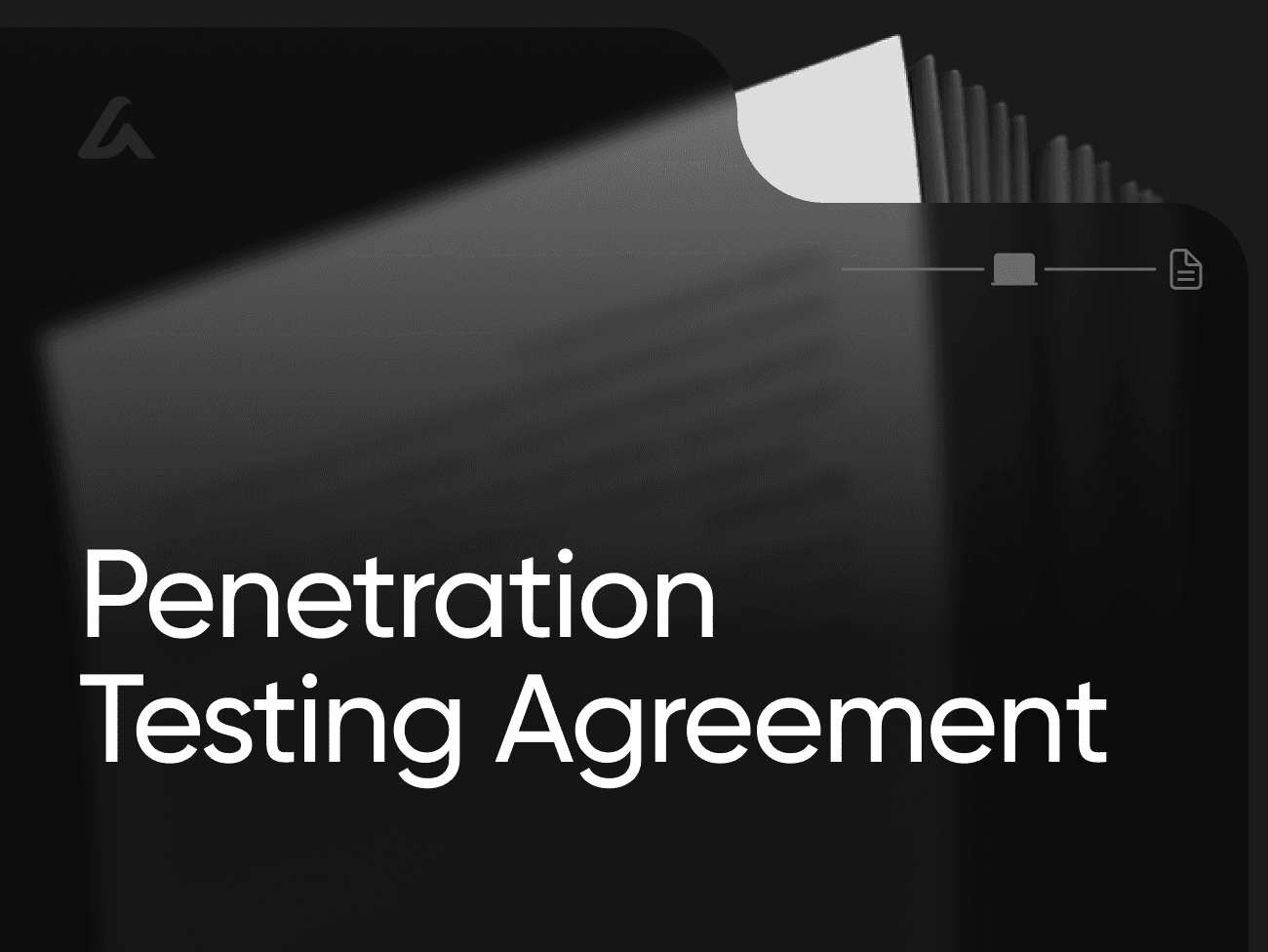AI Lawyer Blog
Bring Your Own Device (BYOD) Policy Template: Free + AI Generator

Greg Mitchell | Legal consultant at AI Lawyer
3
A Bring Your Own Device (BYOD) Policy sets the rules for employees who access company systems on personal phones, laptops, or tablets. It defines which devices are allowed, the security controls required, what data can be accessed or stored, how support works, and the consequences of non-compliance.
This clarity reduces risk and keeps productivity high in hybrid teams. Microsoft’s 2024 Digital Defense Report notes that in attacks that progressed to the ransom stage, over 90% involved unmanaged devices as the initial access point or for remote encryption, highlighting why BYOD needs explicit controls.
Download the free Bring Your Own Device (BYOD) Policy Template or customize one with our AI Generator — then have a local attorney review before you sign.
You Might Also Like:
1. What Is a BYOD Policy?
A BYOD Policy is a formal document that explains how personal devices may access corporate email, files, applications, and networks. It covers eligibility, enrollment, data classification, permitted uses, monitoring boundaries, and security requirements such as screen locks, OS patching, disk encryption, and mobile device management (MDM) enrollment.
It also defines employer and employee responsibilities: what IT will support, what the user must maintain, how lost or stolen devices are handled, and what happens at off-boarding. Clear rules minimize disputes and ensure legal, privacy, and security obligations are met.
2. Why a BYOD Policy Matters in 2026?
Modern work blends locations and devices, so unmanaged endpoints can become weak links. Verizon’s latest Data Breach Investigations Report analyzed 22,052 incidents and 12,195 confirmed breaches, reinforcing how broad and persistent endpoint risks are. Meanwhile, Verizon’s 2025 Mobile Security Index reports that 85% of organizations are seeing increasing mobile attacks and only 4% have implemented all eight recommended mobile security best practices, showing why mobile controls are now table stakes.
A BYOD Policy creates a predictable baseline: device enrollment, identity-based access, data separation, and rapid response for lost or compromised devices — so you can enable flexibility without sacrificing security.
3. Key Sections and Components
Purpose & Scope: Explain the policy’s objectives and who is covered (employees, contractors, interns).
Eligible Devices: Define supported platforms and minimum OS versions; specify prohibited device states (e.g., jail-broken).
Enrollment & Off-boarding: Require MDM/EMM enrollment before access; outline removal of corporate profiles and data at exit.
Security Controls: Mandate screen lock, strong passcode, auto-lock, full-disk encryption, OS updates, and approved AV where applicable.
Access & Data Handling: Describe what corporate data can be stored locally, when containerization is required, and which apps are approved.
Privacy & Monitoring: State what IT can see (device model, OS, corporate container) and cannot see (personal photos, messages, personal app data).
Acceptable Use: Prohibit risky behaviors (unauthorized hotspots, sharing credentials) and define location-based restrictions if any.
Incident Response: Steps for lost/stolen devices, malware, or policy violations, including selective wipe of corporate data.
Costs & Support: Clarify stipends, data-plan reimbursement, and levels of IT support for personal hardware.
Acknowledgment & Enforcement: Require signed acceptance; list disciplinary consequences for non-compliance.
4. Legal and Regulatory Considerations by Region
United States: Align with privacy and employment law, sector rules (HIPAA/GLBA), and e-discovery obligations. Document consent for monitoring and selective wiping of corporate data containers.
European Union: Integrate GDPR principles, purpose limitation, data minimization, transparency, and rights of access/erasure for personal data within corporate apps. Conduct and document a DPIA where high risk exists.
United Kingdom: Follow UK GDPR and ICO guidance on BYOD, including clear boundaries between personal and corporate data and controls against loss or unauthorized processing.
Canada & Other Jurisdictions: Consider PIPEDA or provincial privacy regimes; clarify cross-border transfers and retention. Regulated sectors may need extra audit trails and consent language.
5. How to Customize Your BYOD Policy?
Risk-based tiers: Differentiate controls for low-, medium-, and high-risk roles (e.g., finance vs. front-of-house).
App strategy: Require corporate app stores and containerized apps for email, files, and messaging.
Identity controls: Use MFA, device compliance checks, and conditional access; restrict high-risk actions on non-compliant devices.
Data residency: For multinationals, map data flows and specify regional tenants or storage.
Support model: Offer “best-effort” support for personal hardware but full support for corporate apps and containers.
Stipends & ownership: If you offer stipends, set eligibility, amounts, and tax treatment; clarify who owns accessories or paid apps.
6. Step-by-Step Guide to Rolling It Out
Step 1-Assess Needs: Inventory current device usage, risk appetite, regulatory requirements, and stakeholder expectations.
Step 2-Draft the Policy: Use the template to define eligibility, security baselines, privacy boundaries, and enforcement language.
Step 3-Select Tools: Choose MDM/EMM, identity provider, and secure productivity apps; validate support for iOS, Android, Windows, and macOS.
Step 4-Pilot With a Small Group: Enroll representative users, test selective wipe, MFA prompts, and conditional access.
Step 5-Train & Communicate: Publish simple “how-to” onboarding and privacy FAQs; obtain signed acknowledgments.
Step 6-Enforce Baselines: Require encryption, passcodes, OS patch levels, and compliant app versions before granting access.
Step 7-Implement Conditional Access: Block or limit access for non-compliant devices; quarantine until remediated.
Step 8-Plan Incident Response: Define lost/stolen procedures, rapid revocation, and evidence preservation for investigations.
Step 9-Audit & Review: Run periodic compliance checks, report exceptions, and adjust controls to evolving threats.
Step 10-Scale & Refine: Expand enrollment, tune policies by role, and revisit annually or after major platform changes.
7. Tips for Security, Privacy, and Usability
Prefer selective wipe over full wipe: Protect personal data while removing corporate profiles and content.
Use device posture before data access: Enforce encryption, OS version, and screen-lock checks at login.
Keep corporate data in containers: Enable app-level passcodes, prevent copy/paste to personal apps, and block local backups.
Minimize personal data collection: Only collect metadata needed for security and support; be transparent about what IT can see.
Harden identity: Combine MFA with phishing-resistant options and session timeouts; monitor risky sign-ins.
Close the “unmanaged” gap: Microsoft reports almost 90% of ransom-stage attacks involve unmanaged devices, treat discovery and enrollment as top priorities
8. Checklist Before You Publish
Policy scope, eligible user groups, and device types defined.
Enrollment, off-boarding, and selective-wipe procedures documented.
Security baselines set for encryption, passcodes, updates, and AV.
Containerized apps and conditional access configured and tested.
Privacy notice and monitoring boundaries written in plain language.
Incident response playbook for lost/stolen or compromised devices ready.
Stipends, support levels, and ownership clarified.
Acknowledgment form prepared and routing established.
Download the Full Checklist Here
9. Common Mistakes to Avoid
Allowing access without enrollment: unmanaged devices frequently bypass controls.
Vague privacy language: unclear monitoring terms erode trust and risk non-compliance.
No off-boarding process: ex-employees retaining access pose ongoing risk.
Ignoring OS updates and device posture: outdated OS versions and weak locks enable easy compromise.
One-size-fits-all controls: treat finance, legal, and engineering differently from low-risk roles.
No testing of selective wipe: untested processes fail when you need them most.
10. FAQs
Q: Do we have to let employees use any personal device for work?
A: No. A BYOD Policy should specify supported platforms and minimum OS versions, and it can exclude jail-broken or rooted devices. Requiring enrollment and compliance checks ensures only healthy devices access corporate data. This limits risk while maintaining flexibility for most employees.
Q: How do we protect employee privacy under BYOD?
A: Separate corporate from personal data using containers and identity-based access. Limit telemetry to device health and app compliance; avoid collecting personal photos, messages, or browsing history. Provide a transparent privacy notice and answer common questions during onboarding to build trust and cut help-desk tickets.
Q: What happens if a personal device is lost or stolen?
A: Users must report it immediately. IT should revoke access and perform a selective wipe to remove corporate profiles, apps, and data without touching personal content. If the device syncs regulated data, follow your incident-response plan, including notifications where required by law or contracts.
Q: Can we legally wipe an employee’s personal device?
A: Full device wipes are risky. Most organizations restrict themselves to selective wipes of corporate containers, with prior consent documented in the policy and acknowledgment. Work with counsel to ensure lawful consent and to align with privacy or labor rules in each jurisdiction.
Q: How do we quantify BYOD risk for leadership?
A: Use external benchmarks and internal telemetry. Verizon’s 2024 MSI shows 53% of companies suffered a mobile compromise, and Microsoft finds around 90% of ransom-stage attacks involve unmanaged devices. Pair these with your own compliance rates, patch levels, and incident trends to set targets and justify investments.
Sources and References
Security and threat intelligence data in this article draw from the Microsoft Digital Defense Report 2024 highlighting unmanaged-device risks in ransomware incidents, and the Verizon Data Breach Investigations Report 2025 and Verizon Mobile Security Index 2024 for breach and mobile-compromise statistics.
Legal and privacy frameworks align with the EU General Data Protection Regulation (GDPR), the UK Information Commissioner’s Office (ICO) BYOD Guidance, and U.S. Department of Health and Human Services HIPAA Security Rule for regulated sectors.
Best-practice technical baselines reference the National Institute of Standards and Technology (NIST) Special Publication 800-124 Revision 2: Guidelines for Managing the Security of Mobile Devices in the Enterprise.
Disclaimer
This article is for informational purposes only and does not constitute legal, security, or compliance advice. Laws and standards vary by jurisdiction and change over time. Consult qualified counsel and security professionals before implementing a BYOD Policy.
Get Started Today!
A clear BYOD Policy balances productivity with protection. Define enrollment, device posture, and privacy boundaries so people can work anywhere — safely.
Download the free Bring Your Own Device (BYOD) Policy Template or customize one with our AI Generator — then have a local attorney review before you sign.
You Might Also Like: