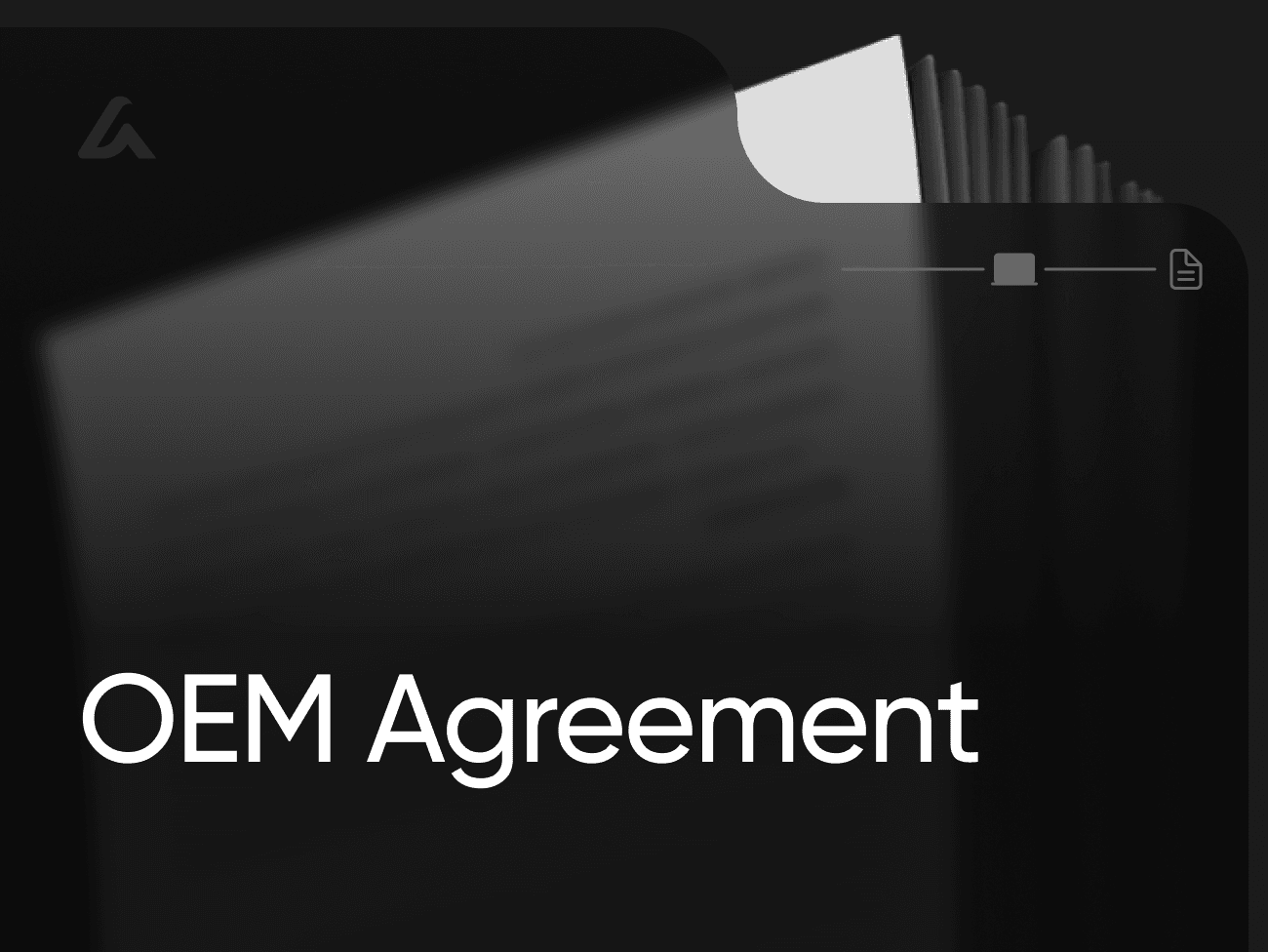AI Lawyer Blog
Web Design Proposal Template: Scope, Pricing, Timeline & Tips

Greg Mitchell | Legal consultant at AI Lawyer
3
Many freelancers and agencies lose potential clients not due to lack of skill, but because of poorly structured proposals. Without a clear, professional proposal, misunderstandings can arise, leading to lost opportunities and strained relationships.
You Might Also Like:
Why You Need Web Design Proposal in 2026

Today having a standardized proposal process is crucial. With the rise of remote work and global freelancing, clear communication is more important than ever.
Real world examples and stats
A case study highlighted that a comprehensive website redesign, emphasizing user experience and clear calls-to-action, resulted in a 200% increase in website traffic and improved search engine rankings.
In 2024, a high-end web design proposal template facilitated over $20 million in closed deals. This underscores the effectiveness of well-designed templates in converting prospects into clients.
Research indicates that professionally designed proposals can significantly influence client perceptions,75% of users judge a company's credibility based on its website design.
Web Design Proposal represents one of the many templates available within the Proposal Templates category featured on our website.
For a more comprehensive understanding of Proposal Templates — including their legal nuances, variations across jurisdictions, and practical applications — we invite you to explore our in-depth overview article dedicated to this document category.
Who Benefits Most from a Web Design Proposal Template?
Freelance Web Designers
Independent professionals juggling multiple clients benefit greatly from using standardized templates. It saves time, ensures consistent branding, and helps clearly define scope and payment terms — critical when dealing with new or international clients.
Creative and Digital Agencies
Agencies handling multiple projects simultaneously can streamline their workflow with templates. These documents help ensure consistency across proposals, reduce legal exposure, and increase win rates by showcasing professionalism and thoroughness.
UX/UI Consultants and Product Designers
Professionals providing high-value design consulting must clearly communicate timelines, deliverables, and ownership terms. A templated proposal ensures alignment and reinforces trust, especially with clients unfamiliar with design processes.
Developers Offering Web Design Add-ons
Frontend or full-stack developers who also offer design services benefit by clearly differentiating coding tasks from design-related deliverables. This prevents scope confusion and reduces unpaid work.
Corporate In-House Teams
Even internal teams presenting redesign projects to leadership or stakeholders can use proposal templates. These proposals help outline scope, get buy-in, and secure budgets more efficiently — especially in enterprise or cross-departmental settings.
Startups Pitching to Investors or Partners
Startups looking to redesign their platform or MVP can use polished proposals to present their vision and execution plan professionally — boosting investor confidence and demonstrating operational maturity.
Benefits of Web Design Proposal Templates
Web design proposal Templates offer a structured, smart, and scalable way to win clients and protect your business without reinventing the wheel every time.
1. Saves Time and Standardizes Quality
Creating a proposal from scratch every time is inefficient. Templates ensure your structure remains consistent while allowing for quick customization.
2. Boosts Client Trust and Conversion
First impressions matter. A clean, organized proposal reflects your professionalism and attention to detail, encouraging clients to move forward with confidence.
3. Reduces Legal Risks
Templates can be preloaded with legally sound clauses (e.g., intellectual property rights, payment terms, and termination conditions). This reduces ambiguity and protects both parties.
4. Improves Communication and Scope Clarity
Clearly defined project milestones and deliverables ensure all parties are on the same page — reducing scope creep and misunderstandings.
5. Professional Branding
Customizable templates allow you to embed your logo, style guide, and voice enhancing brand consistency across every client interaction.
6. Compliant with Modern Digital Standards
Editable in digital formats (PDF, Word, Google Docs), these templates keep you ready for e-signatures, cloud storage, and remote collaboration crucial in today's decentralized work environment.
Legal Importance and Context
A Web Design Proposal is a legally significant document that can protect both the client and the designer in case of disputes. When structured properly, it acts as a pre-contract agreement, clarifying responsibilities, ownership rights, deliverables, and payment terms.
Here’s why legal clarity matters:
Avoids Misunderstandings: Clear language in the proposal helps prevent disputes over project scope or fees.
Defines Ownership Rights: Establishes who owns the final design, code, or other intellectual property.
Sets Terms for Termination or Delays: Includes clauses that protect your time and resources if a client cancels or delays the project.
Protects Against Liability: Inclusion of disclaimers and limitation of liability clauses can shield you from legal claims.
When Should You Use a Web Design Proposal Template?
Common Scenarios:
Freelancers bidding for new projects.
Agencies responding to client inquiries.
Consultants outlining project scopes for clients.
Use Cases:
Project Initiation: When starting a new client relationship.
Scope Changes: To document and agree upon changes in project scope.
Renewals: For ongoing projects requiring periodic updates.
Key Sections of a Web Design Proposal Template and How to Fill Them Out
Personal Information: Include names, contact details, and company information.
Project Overview: Summarize the client's needs and how you plan to address them.
Scope of Work: Detail the services you will provide.
Timeline: Provide a realistic schedule with milestones.
Budget & Payment Terms: Clearly state costs and payment schedules.
Terms & Conditions: Outline legal terms, including confidentiality and termination clauses.
Authorization and Signature: Include spaces for both parties to sign and date.
⚖️ Legal Tip: The Proposal-to-Contract Transition That Protects Web Designers
According to the American Institute of Graphic Arts (AIGA), the most common legal pitfall for web designers occurs during the transition from proposal to contract. Many designers don't realize that a signed proposal can be legally binding — but often lacks critical protections.
The AIGA recommends including a specific "Proposal Expiration and Contract Conversion" clause that states:
The proposal expires after a specific period (typically 30 days)
Acceptance of the proposal initiates the creation of a formal contract
Work will not commence until the formal contract is signed
The proposal terms are non-binding until incorporated into the final contract
This approach gives you the marketing benefits of a clean, persuasive proposal while ensuring proper legal protections before work begins.
In a 2023 legal case, a web designer won a dispute specifically because their proposal included this language, preventing the client from claiming that accepting the proposal constituted a full agreement.
📌 Real‑World Case: Scope Creep Disaster in Web Design — Endless Revisions and Lost Payments
A project described in a HubSpot guide began as a simple five-page website redesign. Due to a lack of a properly structured proposal or contract defining scope and revision limits, the work went off-track. What was scoped as a minor update ballooned into months of continuous design changes, increasing complexity and hours worked.
Without a formal change-order process or clear limits on revisions, the team ran into payment disputes and a strained client relationship at project close. The redesign dragged on with little additional compensation, causing delays and profit loss — a direct consequence of missing contractual clarity.
Source: HubSpot Blog – Creating a Web Design Contract That Keeps Your Project on Track
Key Takeaway: A professional Web Design Proposal must include explicit scope boundaries, revision limits, and a change-request process. This structure helps prevent scope creep, ensures proper billing for additional work, and protects both parties from misunderstandings.
🔑 Additional Insight: Conversion Rate Analysis by Proposal Section
Research from Proposify analyzed 25,000 web design proposals to identify which sections most influenced client decisions:
Section | Average Time Spent | Conversion Impact |
|---|---|---|
Case Studies/Portfolio | 3.2 minutes | +32% conversion when included |
Timeline Visualization | 2.8 minutes | +27% conversion when included |
Team Bios/Expertise | 1.7 minutes | +18% conversion when included |
Pricing Tables | 4.5 minutes | -12% conversion when placed first |
Terms & Conditions | 0.8 minutes | -3% conversion when overly complex |
Strategic placement matters: Proposals that positioned pricing after establishing value converted 41% better than those leading with cost.
The data suggests structuring your proposal with:
Problem statement and understanding of client needs
Portfolio/case studies showing relevant experience
Proposed solution with visual examples
Timeline with clear milestones
Pricing (after establishing value)
Simple, clear terms
This sequence has been shown to maximize conversion rates across industries and price points.
Expert Insights
“A proposal is a detailed project document that defines the scope of work, the process, the schedule, and the total price … when accompanied by AIGA terms and conditions, serves as your binding agreement.”
— AIGA Standard Form of Agreement for Design Services
“Scope creep happens when agencies feel they need to handle extra requests for free … This cuts job profitability and, in extreme cases, can lead to projects that lose money.”
— Matchstick Legal on scope creep impact
How AI Lawyer Creates Your Document (Step-by-Step)
At AI Lawyer, we believe that drafting legal documents shouldn’t feel like decoding a foreign language. Whether you’re a business owner, landlord, freelancer, or someone navigating a personal matter — you should be able to create a legally sound document without needing a law degree.
That’s why we built a document experience that works like a conversation, not a form. Here’s exactly how it works:
1. You Tell AI Lawyer What You Need
It starts with a simple question:
“What type of document do you want to create?”
You choose from our list of professional templates — whether it’s a rental agreement, contractor form, invoice, publishing contract, or anything else — and AI Lawyer immediately pulls up the structure designed specifically for that use case.
Behind the scenes, the system references U.S. legal standards and best practices to make sure you’re starting from the right foundation.
2. We Highlight the Key Sections
Instead of throwing the whole document at you, AI Lawyer breaks it down.
Each key component — like payment terms, deadlines, responsibilities, clauses — is briefly explained in human language so you know what it means before you fill it out.
It’s like having a lawyer on your shoulder saying,
“Here’s what this section covers, and why it matters.”
3. You Answer Simple, Targeted Questions
AI Lawyer asks you step-by-step questions — like:
Who’s involved?
What are the key dates or timelines?
What are the terms (payments, conditions, obligations)?
Do you need special clauses like confidentiality, termination, or jurisdiction?
Each question is directly linked to a block in the final document — so your answers go exactly where they belong.
4. The Document Builds Itself As You Go
On the right side of your screen, the full document builds in real time.
Every time you answer a question, a corresponding section is added — with legally sound wording, smart defaults, and editable fields.
You’re not just answering a form — you’re watching your document take shape.
This phased process helps:
Reduce overwhelm
Catch errors early
Ensure nothing is forgotten
5. You Edit and Customize Freely
Once all the inputs are in, the full document is unlocked for editing.
You can:
Rewrite any clause
Change formatting
Add or remove sections
Rephrase terms in plain English (or more formal legal tone)
The editor works like a Google Doc — intuitive, responsive, and flexible.
6. Your Final Document Is Yours to Keep
Download in PDF, DOCX, or copy to clipboard.
You can print it, email it, or send it for signature — and revisit your answers anytime to generate updated versions.
Why This Workflow Matters
Most template tools give you a blank form.
We give you a process — one that mirrors how a real attorney would walk you through the creation of a document:
Context → Input → Assembly → Review → Delivery
It’s not magic. It’s just a smarter way to get legal work done — without getting lost in the jargon.
FAQs
Q: Should proposals include an expiration and contract-conversion clause?
A: Yes. AIGA templates recommend a clause stating that proposals expire after a set period (often 30 days), and acceptance initiates a formal contract — helping avoid misunderstandings about binding terms.
Q: How can I prevent scope creep in proposals?
A: Clearly define what’s out of scope, include a change-request process, set checkpoints for client feedback, and specify hourly rates for additional work. These tactics are essential to avoid open-ended expectations.
Q: What’s the risk of omitting change-management language?
A: Without clear change-request procedures, agencies can lose tens of thousands in unpaid work — scope creep can drain profitability and even lead to legal disputes.
Q: Where should terms & conditions go?
A: The AIGA standard structure advises including your project summary, then attaching modular terms and conditions (like IP clauses) at the end of the proposal.
Q: How often should I update proposal terms?
A: Review annually or whenever regulations change — especially regarding IP ownership, liability limits, or data protection rules.
Q: Are signed proposals legally binding?
A: A signed proposal that includes detailed scope, budget, and terms may be legally binding. To avoid problems, ensure it either incorporates or precedes a formal contract.
Download a Free Web Design Proposal Template or Customize Your Proposal in Minutes with AI
Final Thoughts
A well-structured proposal not only showcases professionalism but also sets the foundation for a successful project. By using our free Web Design Proposal Template, you can streamline your process, reduce misunderstandings, and increase client satisfaction.
Sources and References
Data and case-study insights in this article draw on web redesign and SEO outcomes documented in Coalition Technologies’ web design case studies, which report traffic increases of nearly 200% after combined redesign and search optimization efforts; proposal performance figures are informed by Better Proposals’ High-End Web Design Proposal Template, credited with helping close over $20 million in deals, and by Proposify’s large-scale analysis of more than one million sales proposals examining how structure and section order affect close rates.
Findings on how design quality and layout influence perceived credibility and buyer behavior reference Zippia’s website design statistics research, which synthesizes studies indicating that around 75% of a company’s perceived credibility is based on its website design, alongside contemporary UX and web-design industry reporting on first impressions and trust.
Legal and risk-management commentary regarding proposals, scope, and contract transitions is informed by the AIGA Standard Form of Agreement for Design Services, practical guidance on web design contracts and scope control in HubSpot’s overview of web design contracts, and agency-focused legal analysis of profitability and change management in Matchstick Legal’s article on stopping scope creep in creative agencies.
You Might Also Like: